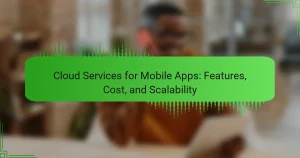UI/UX design tools for mobile development are essential software applications that assist in creating user interfaces and experiences for mobile applications. This article covers key features of popular tools like Adobe XD, Sketch, Figma, and InVision, highlighting their unique capabilities such as collaboration, prototyping, and user feedback integration. Current trends in these tools include enhanced collaboration features, AI-driven design suggestions, and the rise of low-code platforms, which enable broader participation in the design process. The article emphasizes the importance of user-centered design, effective prototyping, and the incorporation of user feedback to refine mobile app designs. Additionally, it discusses the growing significance of accessibility features to cater to diverse user needs.

What are UI/UX Design Tools for Mobile Development?
UI/UX design tools for mobile development are software applications that aid in creating user interfaces and experiences for mobile applications. These tools facilitate wireframing, prototyping, and user testing. Popular examples include Adobe XD, Sketch, Figma, and InVision. Adobe XD offers vector design and collaboration features. Sketch is renowned for its intuitive interface and plugins. Figma supports real-time collaboration among designers. InVision specializes in prototyping and feedback collection. Each tool serves specific design needs, enhancing efficiency in mobile app development.
How do UI/UX design tools facilitate mobile app creation?
UI/UX design tools facilitate mobile app creation by streamlining the design process. They provide intuitive interfaces for wireframing and prototyping. These tools enable designers to visualize app layouts quickly. They also support collaboration among team members in real-time. User feedback can be integrated during the design phase. This helps in making iterative improvements based on testing. Additionally, many tools offer templates and design systems to maintain consistency. This accelerates the development timeline and enhances user experience.
What are the core functionalities of these tools?
Core functionalities of UI/UX design tools for mobile development include wireframing, prototyping, and collaboration features. Wireframing allows designers to create basic layouts of mobile interfaces. Prototyping enables the simulation of user interactions before development. Collaboration features facilitate teamwork among designers, developers, and stakeholders. Additionally, these tools often provide user testing capabilities to gather feedback on designs. Integration with other software is another key functionality, enhancing workflow efficiency. Many tools also offer design libraries and templates for consistency in design elements. These functionalities support the overall goal of improving user experience in mobile applications.
How do they enhance user experience in mobile applications?
UI/UX design tools enhance user experience in mobile applications by streamlining the design process. They allow designers to create intuitive interfaces that meet user needs. These tools provide templates and components that speed up development. They also enable real-time collaboration among team members, improving communication. User testing features help gather feedback efficiently. Analytics integration allows for data-driven design decisions. Customization options ensure that applications align with brand identity. Overall, these tools contribute to a more engaging and user-friendly mobile experience.
What key features should you look for in UI/UX design tools?
Key features to look for in UI/UX design tools include collaboration capabilities, prototyping options, and user testing functionalities. Collaboration capabilities enable teams to work together in real-time, improving efficiency. Prototyping options allow designers to create interactive mockups, facilitating better visualization of user experiences. User testing functionalities help gather feedback on designs, ensuring they meet user needs.
Additionally, integration with other tools is crucial for streamlined workflows. A user-friendly interface enhances accessibility for designers of all skill levels. Version control is important for tracking changes and maintaining project history. Finally, support for responsive design ensures that products work seamlessly across various devices.
Which design features are essential for mobile app development?
Essential design features for mobile app development include responsive layouts, intuitive navigation, and user-friendly interfaces. Responsive layouts ensure compatibility across various screen sizes and orientations. Intuitive navigation simplifies user interactions, enhancing overall usability. User-friendly interfaces prioritize ease of use, which is critical for user retention. Additionally, clear call-to-action buttons guide users effectively. Consistent branding reinforces brand identity within the app. Fast loading times improve user experience significantly. Finally, accessibility features ensure inclusivity for all users. These features collectively contribute to a successful mobile app design.
How do collaboration features impact the design process?
Collaboration features significantly enhance the design process by facilitating real-time communication among team members. These features allow designers to share ideas and feedback instantly. Improved communication leads to faster decision-making and reduces the likelihood of misunderstandings. Tools like comments and annotations enable direct input on design elements. This results in a more cohesive vision for the project. According to a study by the Nielsen Norman Group, effective collaboration can increase productivity by up to 25%. Additionally, version control systems help teams track changes and maintain project integrity. Overall, collaboration features streamline workflows and foster creativity, ultimately improving the final design outcome.
Why is user feedback important in UI/UX design tools?
User feedback is crucial in UI/UX design tools because it informs design decisions. It helps identify user needs and preferences. This feedback can highlight usability issues that designers may overlook. According to a study by Nielsen Norman Group, user testing can improve design effectiveness by up to 50%. Incorporating feedback leads to a more user-centered design. This approach enhances user satisfaction and engagement. Ultimately, user feedback drives iterative improvements in design tools.
What methods are used to gather user feedback on design tools?
Methods used to gather user feedback on design tools include surveys, interviews, usability testing, and analytics. Surveys collect quantitative data on user satisfaction and preferences. Interviews provide qualitative insights into user experiences and pain points. Usability testing observes users as they interact with the tool, identifying areas for improvement. Analytics track user behavior and engagement metrics, offering data-driven insights. These methods ensure comprehensive feedback for enhancing design tools.
How does user feedback influence tool updates and features?
User feedback directly influences tool updates and features by providing insights into user needs and preferences. This feedback is collected through surveys, user testing, and support interactions. Analyzing this data helps developers identify common pain points and desired functionalities. Tools that prioritize user feedback often see higher user satisfaction and retention rates. For example, a study by the Nielsen Norman Group found that user-centered design leads to a 50% increase in usability. Thus, incorporating feedback into updates ensures that tools remain relevant and effective for their target audience.

What are the current trends in UI/UX design tools for mobile development?
Current trends in UI/UX design tools for mobile development include increased collaboration features and integration with design systems. Tools are focusing on real-time collaboration to enhance teamwork across remote environments. AI-driven design suggestions are becoming common, streamlining the design process. Additionally, there is a rise in low-code and no-code platforms, allowing non-developers to contribute to design. User feedback mechanisms are being integrated into tools for iterative improvements. Enhanced prototyping capabilities are also trending, enabling designers to create more interactive and realistic user experiences. Finally, accessibility features are gaining importance, ensuring designs cater to a wider audience.
How are emerging technologies shaping UI/UX design tools?
Emerging technologies are significantly shaping UI/UX design tools by enhancing functionality and user experience. Innovations such as artificial intelligence enable automated design suggestions, streamlining workflows. Machine learning algorithms analyze user behavior, providing insights for more intuitive interfaces. Augmented reality tools allow designers to visualize projects in real-time environments. Virtual reality enhances user testing by simulating immersive experiences. Cloud-based platforms facilitate collaboration among designers across different locations. These advancements contribute to faster prototyping and iteration cycles. As a result, UI/UX design tools are becoming more efficient and user-centered, meeting the demands of modern digital experiences.
What role does artificial intelligence play in design tools?
Artificial intelligence enhances design tools by automating repetitive tasks and improving efficiency. AI algorithms can analyze user behavior to suggest design improvements. They also assist in generating design elements based on user preferences. For instance, tools like Adobe Sensei use AI to automate image editing and layout adjustments. This reduces the time designers spend on manual tasks. AI can also provide insights through data analysis, helping designers make informed decisions. By leveraging machine learning, design tools can adapt to trends and user needs over time. Overall, AI integration in design tools streamlines workflows and enhances creativity.
How are design tools adapting to new mobile platform standards?
Design tools are adapting to new mobile platform standards by incorporating responsive design features. These tools now support flexible layouts that adjust to various screen sizes. Enhanced collaboration features allow teams to work seamlessly across different devices. Tools are also integrating user interface components that comply with platform-specific guidelines. This ensures consistency in design across iOS and Android. Additionally, design tools are leveraging real-time feedback mechanisms to improve user experience. These adaptations are driven by the growing demand for mobile-first design approaches. Recent studies indicate that 60% of users prefer mobile-optimized experiences.
What are the best practices for selecting UI/UX design tools?
The best practices for selecting UI/UX design tools include assessing team needs, evaluating usability, and considering integration capabilities. First, identify the specific requirements of your team. This may involve understanding the skill levels and preferences of team members. Next, prioritize usability by testing tools through trials or demos. A user-friendly interface enhances productivity. Additionally, check for integration capabilities with existing workflows. Tools that easily connect with other software streamline processes. Finally, consider the cost-effectiveness of the tools. Budget constraints can impact tool selection. According to a survey by the Nielsen Norman Group, usability significantly affects design efficiency and team satisfaction.
How can you evaluate the effectiveness of a design tool?
To evaluate the effectiveness of a design tool, assess its usability, features, and user feedback. Usability refers to how easy the tool is to navigate and use. Features encompass the specific functions that support design processes, such as collaboration and prototyping. User feedback includes reviews and ratings from actual users. Research indicates that tools with high usability ratings lead to increased productivity and user satisfaction. For instance, a study by Nielsen Norman Group shows that usability improvements can boost task success rates by up to 50%. Analyzing these aspects provides a comprehensive view of a design tool’s effectiveness.
What common pitfalls should you avoid when choosing a design tool?
Common pitfalls to avoid when choosing a design tool include overlooking user needs. Failing to assess the specific requirements of your project can lead to inefficiency. Ignoring collaboration features is another mistake. Effective teamwork is crucial in design processes. Selecting a tool without adequate support can hinder progress. A tool should offer reliable customer service and resources. Additionally, neglecting integration capabilities can create workflow issues. Tools must work seamlessly with existing software. Lastly, underestimating the learning curve can result in wasted time. A tool should be user-friendly and easy to adopt for your team.
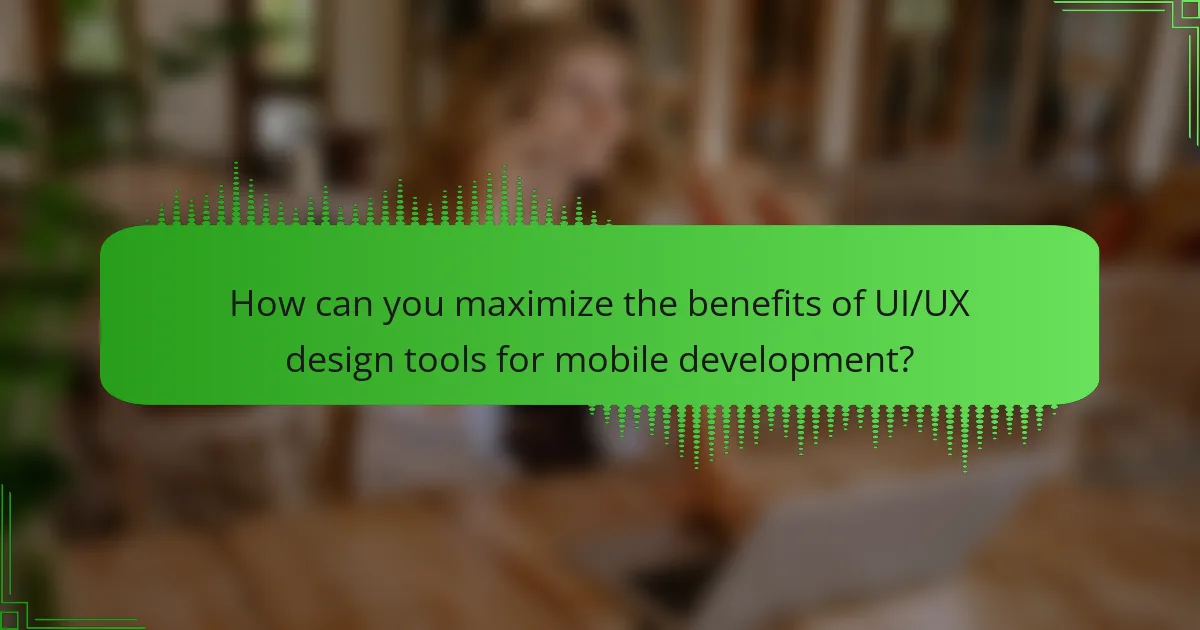
How can you maximize the benefits of UI/UX design tools for mobile development?
To maximize the benefits of UI/UX design tools for mobile development, prioritize user-centered design. Conduct user research to gather insights on user needs and preferences. Utilize prototyping features to create interactive mockups. This allows for early testing of design concepts. Collaborate with cross-functional teams to ensure alignment on goals. Incorporate feedback from usability testing to refine designs. Leverage analytics tools to track user behavior post-launch. This data informs future design iterations. Regularly update your tools to access the latest features and improvements.
What strategies can improve your design process with these tools?
Utilizing collaborative features in UI/UX design tools can significantly enhance your design process. These tools allow multiple team members to work simultaneously, fostering real-time feedback and idea sharing. Implementing version control helps track changes and maintain design integrity. Conducting user testing early in the design phase identifies usability issues promptly. Integrating analytics tools provides insights into user behavior, guiding design decisions. Adopting a mobile-first approach ensures designs are optimized for smaller screens. Regularly reviewing design trends keeps your work relevant and innovative. These strategies collectively streamline the design process and improve overall project outcomes.
How can you integrate user testing into your design workflow?
Integrating user testing into your design workflow involves systematically incorporating feedback from actual users. Start by defining clear objectives for the user testing phase. This includes identifying what aspects of the design need evaluation. Next, recruit a representative sample of your target audience. Gather their insights through various methods such as surveys, interviews, or usability tests.
Incorporate user testing at multiple stages of the design process. This ensures continuous feedback and allows for iterative improvements. Analyze the data collected from user testing to identify patterns and areas for enhancement. Make necessary adjustments to the design based on this analysis. Finally, validate the changes through follow-up user testing to confirm that the modifications meet user needs effectively.
Research indicates that companies that integrate user testing early in the design process can reduce development costs by up to 50%. This demonstrates the value of user feedback in creating more effective designs.
What resources are available for learning and mastering design tools?
Online platforms like Coursera and Udemy offer comprehensive courses on design tools. These platforms feature courses by industry professionals. Additionally, YouTube provides free tutorials covering various design tools. Websites like Skillshare also host numerous design-focused classes. Books on design tools are available through platforms like Amazon. Forums such as Reddit have communities dedicated to design tool discussions. Lastly, official documentation from tool developers often includes tutorials and guides.
What are the common challenges faced with UI/UX design tools?
Common challenges faced with UI/UX design tools include usability issues, integration difficulties, and collaboration barriers. Usability issues arise when tools have complex interfaces that hinder user efficiency. Integration difficulties occur when design tools do not seamlessly connect with other software, affecting workflow. Collaboration barriers can limit team communication and feedback, impacting the design process. Additionally, high costs of premium tools can restrict access for smaller teams. According to a survey by Adobe, 70% of designers report that tool usability significantly affects their productivity.
How can you troubleshoot issues with design tools effectively?
To troubleshoot issues with design tools effectively, identify the specific problem first. Check for software updates and install them if available. Restart the design tool to resolve temporary glitches. Review the tool’s documentation for troubleshooting tips related to your issue. Consult user forums or communities for similar problems and solutions. If issues persist, consider reinstalling the software. For persistent bugs, report them to the tool’s support team with detailed descriptions. Regularly backing up your work can prevent data loss during troubleshooting.
What support options are typically available for users of design tools?
Support options for users of design tools typically include documentation, tutorials, and customer support. Documentation provides detailed information on tool features and functionalities. Tutorials offer step-by-step guidance for specific tasks. Customer support may be available through chat, email, or phone. Some tools also provide community forums for user interaction and problem-solving. Additionally, live webinars can facilitate learning and engagement. Many design tools offer knowledge bases with FAQs and troubleshooting tips. These support options ensure users can effectively utilize design tools and resolve issues.
UI/UX design tools for mobile development are essential software applications that assist in creating user interfaces and experiences for mobile applications. This article outlines the core functionalities of these tools, including wireframing, prototyping, and collaboration features, while emphasizing the importance of user feedback in the design process. It also discusses key features to consider when selecting a design tool, current trends shaping the industry, and best practices for maximizing their benefits. Additionally, the article addresses common challenges faced by users and offers strategies for effective troubleshooting and support.