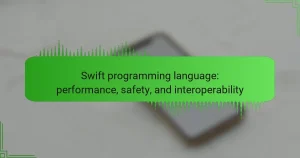TypeScript is a programming language that serves as a superset of JavaScript by incorporating static typing, which allows developers to define variable types and improve code quality while reducing runtime errors. The article explores how TypeScript enhances large-scale application development through its advanced tooling features, such as autocompletion and type checking, which boost developer productivity. It also highlights the benefits of static typing in catching errors early, promoting better code organization with interfaces and type definitions, and ensuring compatibility with existing JavaScript libraries. By leveraging these features, TypeScript facilitates the management of complexity in extensive codebases and improves collaboration among developers.
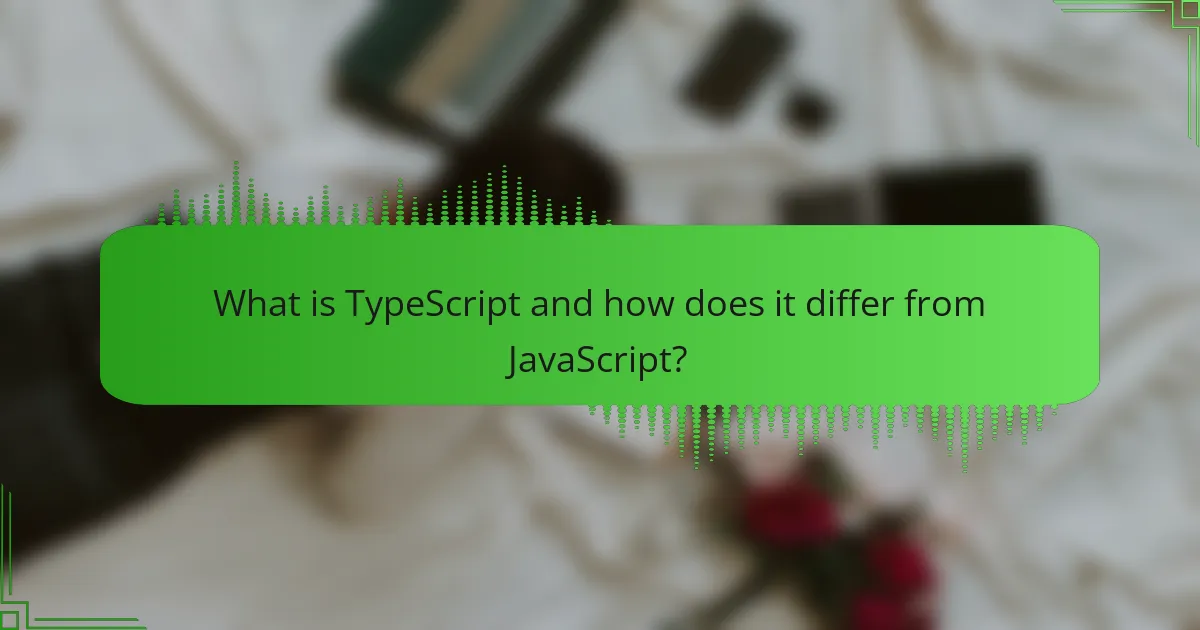
What is TypeScript and how does it differ from JavaScript?
TypeScript is a superset of JavaScript that adds static typing to the language. This means developers can define variable types, enhancing code quality and reducing runtime errors. TypeScript compiles down to plain JavaScript, ensuring compatibility with existing JavaScript code. In contrast, JavaScript is dynamically typed, allowing variable types to change at runtime. This can lead to unexpected behaviors in large applications. TypeScript also offers advanced tooling features, such as autocompletion and type checking, which improve developer productivity. These features are not inherently present in JavaScript. Overall, TypeScript is designed for building large-scale applications more effectively than JavaScript.
Why was TypeScript developed?
TypeScript was developed to address limitations in JavaScript, particularly for large-scale applications. It introduces static typing, which helps catch errors during development. This feature enhances code quality and maintainability. TypeScript also provides better tooling support, such as autocompletion and refactoring capabilities. Developed by Microsoft, it was first released in 2012. The goal was to improve developer productivity and facilitate collaboration on complex projects. By enabling type annotations, TypeScript allows developers to create more robust and scalable applications. This approach has gained popularity in the developer community, leading to widespread adoption.
What problems does TypeScript aim to solve in JavaScript development?
TypeScript aims to solve several problems in JavaScript development. It introduces static typing to catch errors during development rather than at runtime. This leads to improved code quality and maintainability. TypeScript enhances tooling support, providing better autocompletion and refactoring capabilities. It also facilitates large-scale application development by enabling clear interfaces and contracts between components. The adoption of TypeScript has been shown to reduce bugs significantly in large codebases. According to a study by Microsoft, teams using TypeScript reported a 15% increase in developer productivity. Overall, TypeScript addresses common pain points in JavaScript development, making it a valuable tool for developers.
How does TypeScript enhance JavaScript’s capabilities?
TypeScript enhances JavaScript’s capabilities by introducing static typing. Static typing allows developers to catch errors during development rather than at runtime. This leads to fewer bugs in production environments. TypeScript provides better tooling support through features like autocompletion and refactoring. These enhancements improve developer productivity and code maintainability. Additionally, TypeScript supports modern JavaScript features and compiles down to plain JavaScript. This ensures compatibility with existing JavaScript codebases. According to the 2021 Stack Overflow Developer Survey, TypeScript is one of the most loved programming languages, indicating its positive impact on development practices.
What are the key features of TypeScript?
TypeScript is a superset of JavaScript that adds static typing. This feature allows developers to catch errors during compilation rather than at runtime. TypeScript supports interfaces, enabling the definition of custom types. It also includes advanced tooling support, improving code navigation and refactoring. TypeScript features strong integration with modern IDEs, enhancing the development experience. It provides support for asynchronous programming with async/await syntax. TypeScript is designed for large-scale applications, promoting better organization and maintainability of code. These features contribute to TypeScript’s growing popularity among developers.
How does static typing work in TypeScript?
Static typing in TypeScript allows developers to define variable types explicitly. This feature helps catch errors during development rather than at runtime. TypeScript uses type annotations to specify the types of variables, function parameters, and return values. For example, a variable can be declared as a number, string, or custom type. This leads to improved code readability and maintainability. Additionally, TypeScript’s static type checker validates types during compilation. This process ensures that type-related errors are identified early. The use of interfaces and type aliases further enhances type safety in complex applications. Overall, static typing in TypeScript contributes to robust application development by enforcing type constraints.
What advantages does static typing provide for developers?
Static typing provides several advantages for developers. It enhances code reliability by catching type-related errors at compile time. This reduces runtime errors, leading to more stable applications. Static typing also improves code readability and maintainability. Developers can easily understand the intended use of variables and functions. Additionally, it offers better tooling support, such as autocompletion and refactoring tools. These tools leverage type information to assist developers effectively. Furthermore, static typing facilitates easier collaboration among team members. Clear type definitions help prevent misunderstandings in code usage. Overall, these advantages contribute to more efficient and error-free development processes.

How does TypeScript support large-scale application development?
TypeScript supports large-scale application development by providing static typing and enhanced tooling. Static typing helps catch errors at compile time rather than runtime. This reduces bugs and improves code quality in large codebases. TypeScript’s interfaces and type definitions enable better organization of code. This structure facilitates collaboration among multiple developers. Additionally, TypeScript integrates well with modern JavaScript frameworks. It enhances code readability and maintainability. TypeScript’s tooling includes powerful autocompletion and refactoring capabilities. These features streamline the development process and boost productivity. Overall, TypeScript’s features contribute significantly to managing complexity in large applications.
What are the benefits of using TypeScript for large projects?
TypeScript enhances large projects by providing static typing, which improves code quality and maintainability. Static typing allows developers to catch errors during compilation rather than at runtime. This leads to fewer bugs in production. TypeScript also offers better tooling support, including autocompletion and refactoring capabilities. These features streamline development workflows and increase productivity. Additionally, TypeScript’s compatibility with JavaScript allows for gradual adoption in existing projects. According to a survey by Stack Overflow, TypeScript is favored by 20.4% of developers, reflecting its growing popularity in large-scale applications.
How does TypeScript improve code maintainability?
TypeScript improves code maintainability through its static typing system. Static typing allows developers to catch errors at compile time instead of runtime. This reduces the likelihood of bugs in production. Type annotations make code easier to understand. They provide clear documentation of expected data types. This clarity aids in onboarding new developers to a project. TypeScript also supports interfaces and generics. These features promote code reuse and reduce duplication. As a result, codebases become more organized and easier to manage. Studies show that teams using TypeScript report improved collaboration and fewer regressions. This further enhances maintainability over time.
What role does TypeScript play in team collaboration?
TypeScript enhances team collaboration by providing static typing, which reduces errors in code. This feature allows team members to catch mistakes during development rather than at runtime. It also improves code readability and maintainability, making it easier for new team members to understand existing code. TypeScript’s tooling, including autocompletion and refactoring support, streamlines the development process. These tools facilitate smoother communication among team members, as they can rely on clear type definitions. Furthermore, TypeScript encourages consistent coding practices across the team. This consistency minimizes misunderstandings and promotes a unified codebase. Overall, TypeScript fosters a collaborative environment by enhancing clarity and reducing friction in team workflows.
What tooling is available for TypeScript development?
Visual Studio Code is a popular tool for TypeScript development. It offers built-in support for TypeScript syntax highlighting and IntelliSense. TypeScript can also be compiled using the TypeScript compiler (tsc). This compiler checks for type errors and generates JavaScript code. Webpack is another tool commonly used to bundle TypeScript applications. It integrates well with TypeScript and supports hot module replacement. Additionally, Jest is often used for testing TypeScript code, providing a robust framework for unit tests. These tools enhance the development experience and improve code quality in TypeScript projects.
Which IDEs and editors support TypeScript?
Visual Studio Code, WebStorm, and Atom are popular IDEs and editors that support TypeScript. Visual Studio Code offers built-in TypeScript support with features like IntelliSense and debugging. WebStorm provides comprehensive TypeScript integration with advanced code completion and refactoring tools. Atom allows TypeScript support through community packages. Other editors like Sublime Text and Eclipse also support TypeScript via plugins. These tools enhance the development experience for TypeScript users.
What are the best practices for setting up a TypeScript development environment?
To set up a TypeScript development environment effectively, start by installing Node.js, which includes npm. This provides the necessary package management for TypeScript. Next, install TypeScript globally using npm with the command `npm install -g typescript`. This allows you to access the TypeScript compiler from any directory.
Create a new project directory and initialize it with `npm init -y`. This generates a package.json file to manage project dependencies. Then, add TypeScript as a local dependency using `npm install –save-dev typescript`. This ensures that your project uses a consistent TypeScript version.
Configure TypeScript by creating a `tsconfig.json` file. You can generate this file automatically with `tsc –init`, which provides default compiler options. Customize these options based on your project needs, such as setting the target ECMAScript version or enabling strict type checking.
Consider using a code editor that supports TypeScript, like Visual Studio Code. This editor provides features such as IntelliSense and debugging tools specifically for TypeScript.
Additionally, integrate a linter like ESLint with TypeScript support to maintain code quality. This helps catch errors and enforce coding standards early in the development process.
Finally, set up a build process using tools like Webpack or Gulp to compile TypeScript files into JavaScript. This streamlines the development workflow and ensures your code is optimized for production.
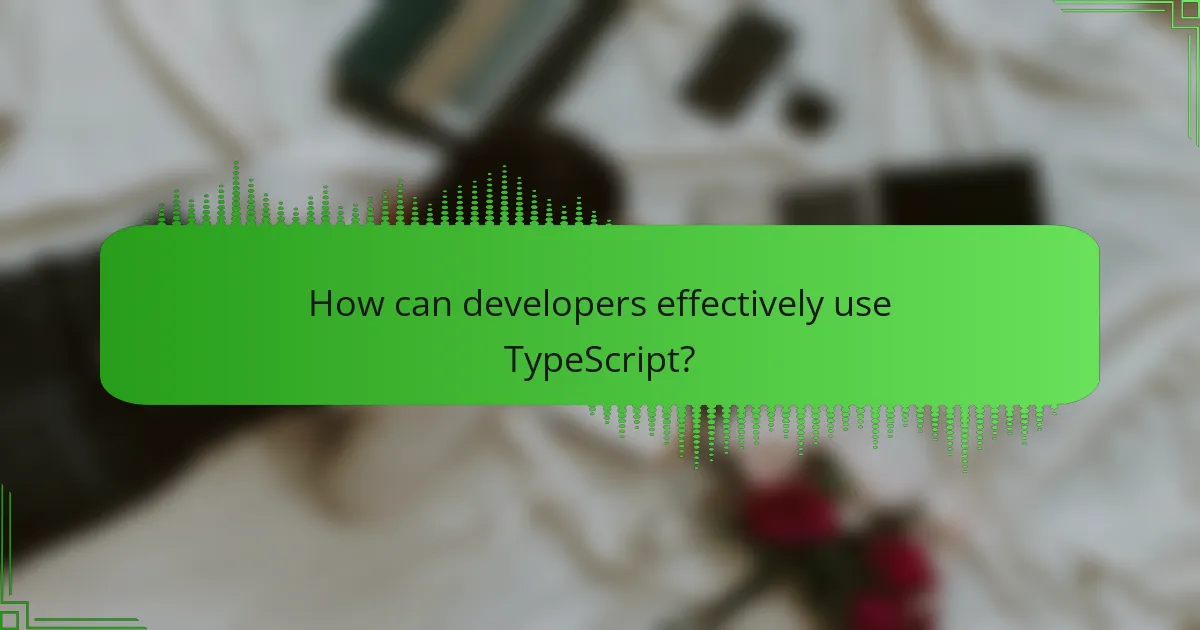
How can developers effectively use TypeScript?
Developers can effectively use TypeScript by leveraging its static typing feature. Static typing allows for early error detection during development. This minimizes runtime errors and improves code quality. Developers should also utilize TypeScript’s rich tooling support. Integrated Development Environments (IDEs) like Visual Studio Code provide excellent TypeScript integration. This enhances the coding experience with features like autocompletion and error highlighting. Additionally, developers should adopt TypeScript’s interfaces and type definitions. This promotes better code organization and clarity. Using TypeScript with existing JavaScript libraries is also beneficial. TypeScript’s compatibility enables gradual adoption in large projects. Furthermore, writing tests alongside TypeScript code ensures reliability and maintainability. These practices collectively enhance the effectiveness of TypeScript in development.
What are common challenges faced when learning TypeScript?
Common challenges faced when learning TypeScript include understanding static typing and its implications. Learners often struggle with the transition from JavaScript to TypeScript due to type definitions. The requirement to define types can be overwhelming for beginners. Additionally, integrating TypeScript with existing JavaScript codebases poses difficulties. Tooling and configuration can also create confusion, especially for those new to build processes. The complexity of advanced features, such as generics and decorators, can hinder comprehension. Finally, debugging TypeScript can be challenging due to compilation errors that differ from JavaScript runtime errors. These challenges are frequently reported by learners in forums and educational resources.
How can developers overcome these challenges?
Developers can overcome challenges in TypeScript by leveraging its static typing features effectively. They should utilize TypeScript’s type definitions to catch errors early in the development process. Regularly updating type definitions from DefinitelyTyped can enhance code accuracy. Implementing strict compiler options can help enforce type safety. Developers can also adopt robust tooling, such as linters and formatters, to maintain code quality. Engaging with the TypeScript community provides valuable resources and support. Continuous learning through documentation and tutorials can improve developers’ understanding of TypeScript’s capabilities. These strategies collectively enhance developers’ ability to manage complexity in large-scale applications.
What resources are available for mastering TypeScript?
Online courses are available for mastering TypeScript. Platforms like Udemy and Coursera offer comprehensive courses. Books such as “Pro TypeScript” provide in-depth knowledge. The official TypeScript documentation is an excellent resource for learning. Community forums like Stack Overflow can assist with specific questions. YouTube channels also feature tutorials on TypeScript concepts. Code repositories on GitHub showcase real-world TypeScript projects. These resources collectively support effective learning and mastery of TypeScript.
What are some best practices for TypeScript programming?
Use strict typing for all variables and functions in TypeScript. This reduces runtime errors and improves code quality. Implement interfaces to define object shapes clearly. This enhances code readability and maintainability. Utilize enums for defining a set of named constants. This makes the code more descriptive and less error-prone. Leverage TypeScript’s advanced types, like union and intersection types. This allows for more flexible and expressive type definitions. Always enable strict mode in the TypeScript compiler. This enforces stricter type checking and helps catch potential issues early. Regularly use type assertions judiciously to clarify types when necessary. This can prevent type-related bugs. Finally, keep TypeScript versions updated to benefit from the latest features and improvements. This ensures compatibility and access to enhancements in the language.
How can developers write clean and maintainable TypeScript code?
Developers can write clean and maintainable TypeScript code by following best practices. They should use consistent naming conventions for variables and functions. This enhances readability and understanding of the code. Utilizing TypeScript’s type system is crucial. It helps catch errors at compile time rather than runtime. Developers should also break down large functions into smaller, reusable components. This modular approach promotes easier testing and maintenance.
Implementing interfaces and types can improve code clarity. It defines the structure of data and ensures type safety. Developers should also leverage tools like linters and formatters. These tools help enforce coding standards and maintain consistency across the codebase. Writing documentation is essential for maintainability. Clear comments and documentation assist other developers in understanding the code’s purpose and functionality. Finally, regular code reviews can identify potential issues early. This practice fosters collaboration and knowledge sharing among team members.
What tips can help in debugging TypeScript applications?
Use console.log statements to trace variable values during execution. This helps identify where things go wrong. Utilize TypeScript’s type checking to catch errors at compile time. This reduces runtime issues significantly. Leverage the built-in debugger in IDEs like Visual Studio Code. This allows you to set breakpoints and inspect variables. Make use of source maps to map compiled JavaScript back to TypeScript. This enhances readability during debugging. Write unit tests to cover critical code paths. This ensures that changes do not introduce new bugs. Review error messages carefully. They often provide valuable insights into what went wrong.
TypeScript is a programming language that enhances JavaScript by introducing static typing, which improves code quality and maintainability, particularly in large-scale applications. The article explores TypeScript’s key features, including advanced tooling support and its ability to catch errors at compile time, making it a valuable tool for developers. Additionally, it discusses the benefits of TypeScript for team collaboration, its integration with modern IDEs, and best practices for effective usage. The content also addresses common challenges faced when learning TypeScript and provides resources for mastering the language.