Usability testing is a critical method in mobile app design that evaluates user interaction and experience. This process involves observing real users as they complete specific tasks within the app, allowing designers to identify usability issues and gather both qualitative and quantitative data. By analyzing metrics such as task success rate and user satisfaction, usability testing informs necessary adjustments to enhance app functionality and interface design. Research indicates that effective usability testing not only improves user satisfaction and retention rates but also reduces development costs by addressing issues early in the design phase. Insights gained from usability testing ultimately lead to a more engaging and user-friendly mobile application.
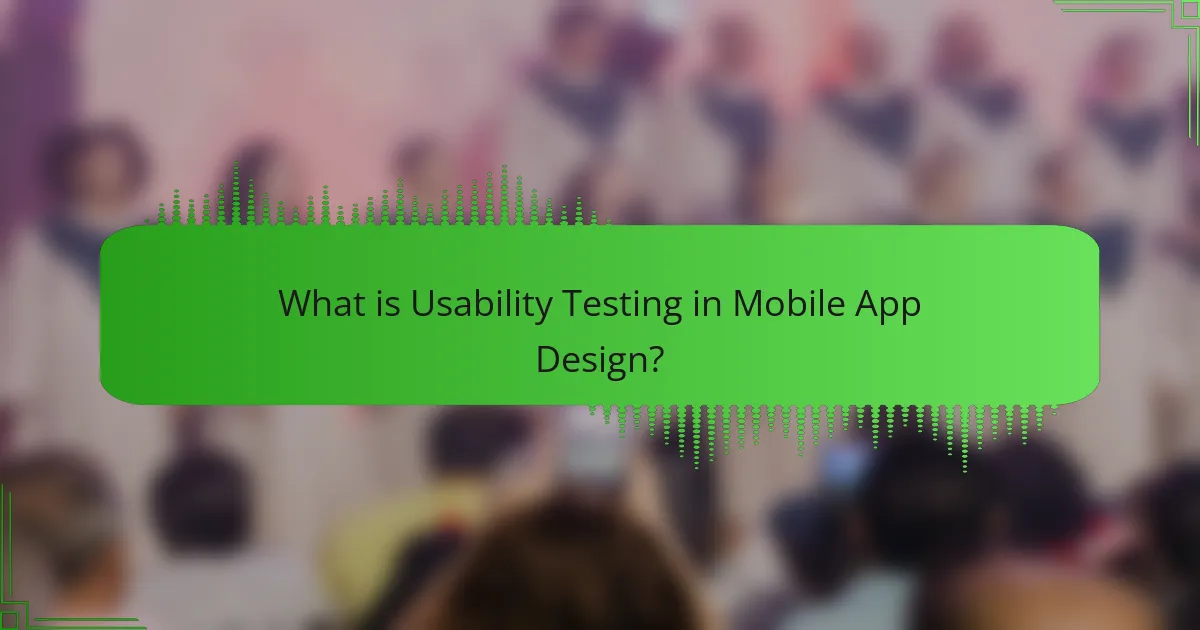
What is Usability Testing in Mobile App Design?
Usability testing in mobile app design is a method to evaluate how easily users can interact with an application. This process involves observing real users as they complete tasks within the app. It aims to identify usability issues and collect qualitative and quantitative data on user experience. Usability testing helps designers understand user behavior and preferences. This feedback guides improvements in app functionality and interface design. Research shows that effective usability testing can significantly enhance user satisfaction and retention rates. According to a study by Nielsen Norman Group, usability testing can reduce development costs by identifying issues early in the design process.
Why is Usability Testing important for mobile apps?
Usability testing is crucial for mobile apps because it ensures that users can navigate and interact with the app effectively. It identifies user pain points and areas of confusion, allowing designers to make informed improvements. According to a study by Nielsen Norman Group, usability testing can increase user satisfaction by up to 70%. This testing helps in validating design decisions and enhancing overall user experience. By observing real users, developers can gather valuable insights that lead to higher engagement and retention rates. Ultimately, usability testing minimizes the risk of app failure in a competitive market.
What are the key objectives of Usability Testing?
The key objectives of usability testing are to evaluate and enhance user experience. Usability testing aims to identify usability issues within a product. It assesses how easily users can navigate and interact with the application. The process provides insights into user behavior and preferences. It helps in validating design choices against user expectations. Usability testing also measures task success rates and efficiency. The feedback gathered informs iterative design improvements. Ultimately, it ensures that the mobile app meets user needs effectively.
How does Usability Testing differ from other testing methods?
Usability Testing focuses on the user’s experience with a product, unlike other testing methods that may prioritize functionality or performance. It involves observing real users as they interact with the application. This method identifies usability issues and areas for improvement based on direct user feedback. In contrast, performance testing assesses speed and responsiveness, while functional testing verifies that features work as intended. Usability Testing aims to enhance user satisfaction and efficiency, making it unique among testing approaches. Research shows that products with effective Usability Testing have higher user retention rates, highlighting its importance in mobile app design.
What are the main components of Usability Testing?
The main components of usability testing are participant recruitment, task scenarios, observation, and feedback collection. Participant recruitment involves selecting representative users for testing. Task scenarios are specific activities users perform to evaluate the app’s usability. Observation focuses on monitoring user interactions during the tasks. Feedback collection gathers user insights post-testing. Each component is essential for assessing and improving mobile app design.
What tools are commonly used for Usability Testing?
Common tools for usability testing include UserTesting, Lookback, and Optimal Workshop. UserTesting allows for remote usability testing with real users. Lookback provides live observation and recordings of user sessions. Optimal Workshop offers tools for card sorting and tree testing. Other notable tools are UsabilityHub and Crazy Egg. UsabilityHub focuses on preference testing and design feedback. Crazy Egg provides heatmaps to visualize user interactions. These tools help gather valuable insights for improving mobile app design.
How do participant selection and demographics affect testing outcomes?
Participant selection and demographics significantly affect testing outcomes. Diverse participant demographics can lead to varied user experiences. This diversity helps identify usability issues that may not be apparent in a homogenous group. For instance, age can influence technology familiarity, affecting how users interact with an app. Gender can also impact preferences and usability perceptions. Studies show that inclusive participant selection enhances the reliability of findings. Research indicates that usability tests with a wider demographic range yield more comprehensive insights. This approach minimizes biases and improves app design for a broader audience.
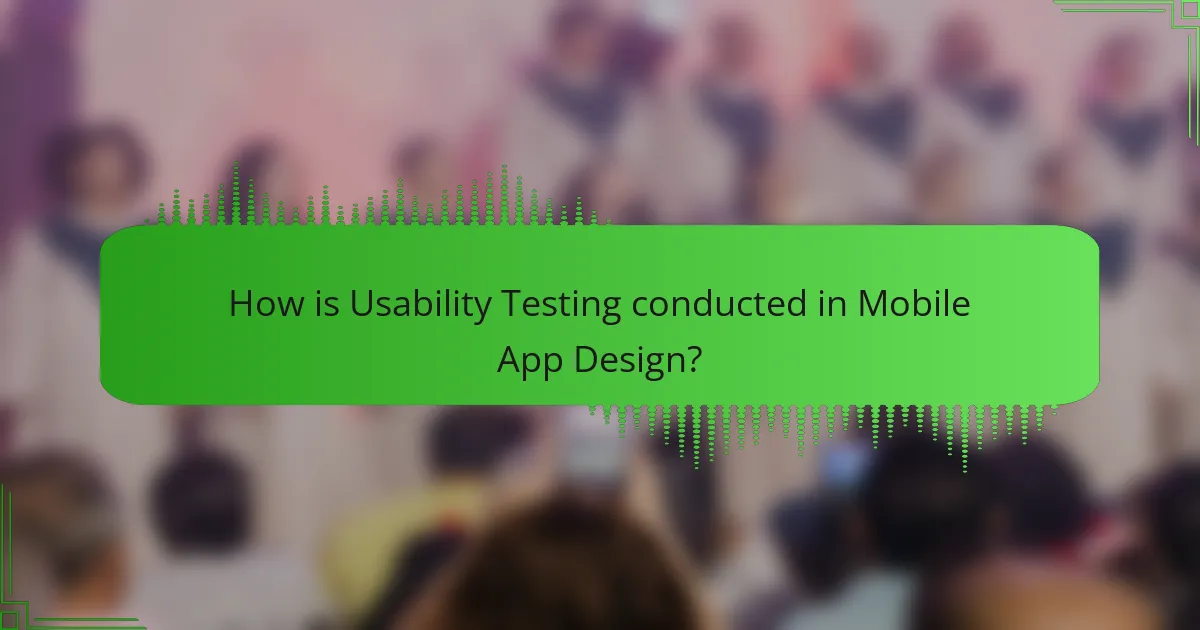
How is Usability Testing conducted in Mobile App Design?
Usability testing in mobile app design is conducted through a series of structured evaluations. First, a representative group of users is selected to participate. These users are typically chosen based on their familiarity with the app’s target audience. Next, specific tasks are assigned to the users to complete within the app. Observers monitor the users as they interact with the app, noting any difficulties or confusion.
During the testing, users may be asked to verbalize their thoughts. This method, known as “think-aloud,” provides insights into their decision-making processes. After the tasks, users provide feedback through interviews or surveys. This feedback helps identify usability issues and areas for improvement.
The results from usability testing are then analyzed. Common metrics include task success rate, time on task, and user satisfaction ratings. These insights guide designers in making necessary adjustments to enhance the app’s usability. Effective usability testing can significantly improve user experience and app performance.
What are the steps involved in conducting Usability Testing?
The steps involved in conducting usability testing include defining objectives, selecting participants, creating tasks, conducting the test, and analyzing results. First, defining objectives clarifies what you want to learn from the test. Selecting participants ensures they represent your target audience. Creating tasks provides participants with scenarios to complete during the test. Conducting the test involves observing participants as they perform tasks. Finally, analyzing results helps identify usability issues and informs design improvements. Each step is crucial for gathering relevant data to enhance user experience in mobile app design.
How do you prepare for a Usability Testing session?
To prepare for a usability testing session, first identify the goals of the test. Define what insights you want to gain from the session. Next, select the appropriate participants that represent your target audience. Recruit a diverse group to gather varied feedback. Prepare the testing materials, including tasks for participants to complete. Ensure the tasks are clear and relevant to the app’s functionality. Set up the testing environment to minimize distractions. This includes ensuring the technology works properly and is user-friendly. Finally, conduct a pilot test to refine the process. This helps identify any issues before the actual session.
What methods can be used during Usability Testing?
Usability testing can utilize various methods to assess user experience. Common methods include moderated usability testing, where a facilitator guides participants through tasks. Unmoderated usability testing allows users to complete tasks independently, often recorded for later review. A/B testing compares two versions of a design to determine which performs better. Remote usability testing enables participants to engage from their locations, providing diverse feedback. Card sorting helps in understanding user expectations regarding information architecture. Heuristic evaluation involves experts reviewing the interface against established usability principles. Each method provides unique insights into user behavior and preferences, enhancing mobile app design.
What challenges are faced during Usability Testing?
Usability testing faces several challenges that can impact the effectiveness of the process. Participant recruitment is often difficult, as finding representative users can be time-consuming and costly. Additionally, scheduling conflicts can hinder the availability of participants, leading to delays.
Another challenge is the potential for biased feedback. Participants may provide socially desirable responses instead of honest opinions. Furthermore, the test environment can influence user behavior, as participants may act differently in a lab setting compared to a natural setting.
Technical issues can also arise, such as software glitches or hardware malfunctions during testing. These can disrupt the flow of the session and affect data collection. Lastly, analyzing qualitative data from usability tests can be complex and subjective, making it challenging to draw clear conclusions.
How can biases affect the results of Usability Testing?
Biases can significantly distort the results of usability testing. They can lead to skewed insights, affecting design decisions. For instance, confirmation bias may cause testers to favor results that support their preconceived notions. This can overlook critical usability issues. Additionally, observer bias may influence facilitators’ interpretations of user behavior. Their expectations can shape the feedback they record. Participant bias can also occur if users alter their behavior due to the testing environment. This can produce unrepresentative data. Studies show that biases can result in a 30% variance in usability test outcomes. Therefore, recognizing and mitigating biases is crucial for accurate usability assessments.
What are common pitfalls to avoid in Usability Testing?
Common pitfalls to avoid in usability testing include not defining clear objectives. Without specific goals, the testing process can become unfocused. Additionally, using an inadequate number of participants can skew results. Research indicates that testing with at least five users can reveal 85% of usability issues. Failing to observe users directly during testing can lead to missing critical insights. It’s also important to avoid leading questions that can bias user feedback. Ignoring the context of use can result in unrealistic testing scenarios. Lastly, neglecting to iterate on feedback can prevent improvements. These pitfalls can significantly diminish the effectiveness of usability testing in mobile app design.
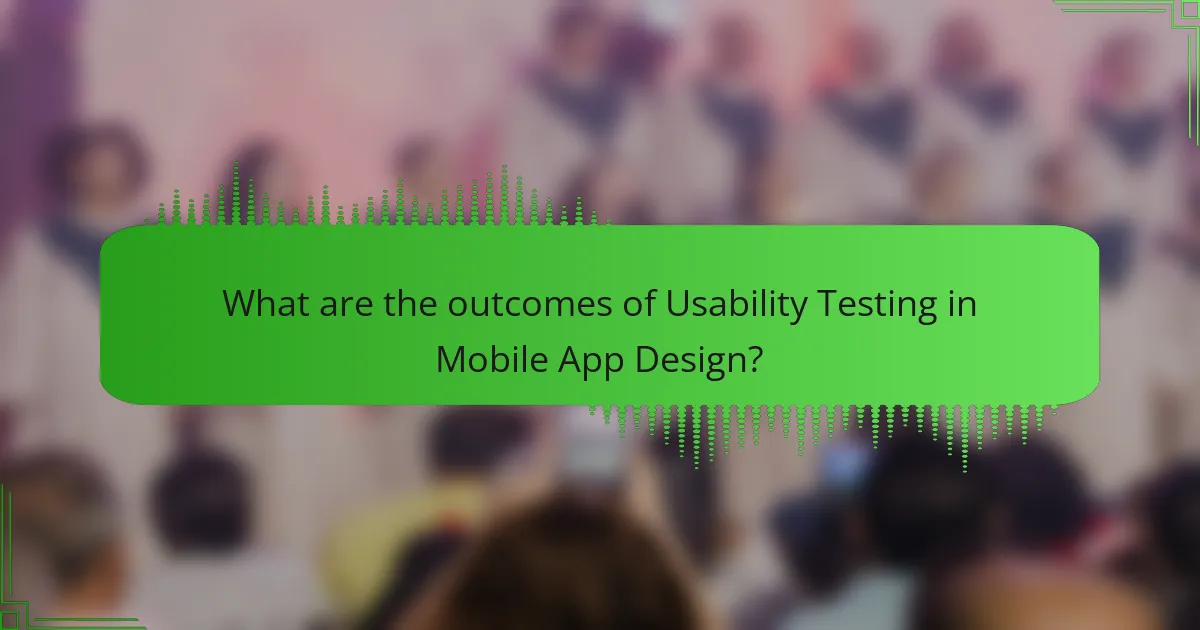
What are the outcomes of Usability Testing in Mobile App Design?
Usability testing in mobile app design leads to improved user experience and higher user satisfaction. It identifies usability issues that users face while interacting with the app. Testing provides insights into user behavior and preferences. This data helps in refining app features and functionality. Usability testing can also reduce development costs by identifying issues early. According to a study by Nielsen Norman Group, fixing usability issues after product launch can be five to ten times more expensive than addressing them during design. Additionally, usability testing can enhance user retention rates. Apps with better usability often see increased user engagement and positive reviews.
How does Usability Testing impact user experience?
Usability testing significantly enhances user experience by identifying usability issues before product launch. This process allows designers to observe real users interacting with the app. Feedback gathered during testing reveals pain points and areas for improvement. Addressing these issues leads to a more intuitive interface. Research indicates that effective usability testing can increase user satisfaction by up to 90%. Moreover, it reduces the likelihood of costly redesigns post-launch. Ultimately, usability testing aligns the product with user needs and expectations, fostering a positive overall experience.
What metrics are used to evaluate Usability Testing results?
Common metrics used to evaluate usability testing results include task success rate, error rate, time on task, and user satisfaction. The task success rate measures the percentage of users who complete a task successfully. The error rate tracks the number of errors users encounter while performing tasks. Time on task records the duration it takes for users to complete a specific task. User satisfaction is often assessed through surveys or questionnaires, providing insights into the overall user experience. These metrics provide actionable data to improve mobile app design, ensuring that user needs are met effectively.
How can feedback from Usability Testing be implemented in design?
Feedback from Usability Testing can be implemented in design by prioritizing user insights to refine features. Designers should analyze usability test results to identify pain points. This analysis helps in understanding user behavior and preferences. Adjustments can then be made to improve navigation and functionality. Iterative design processes should incorporate these changes. Prototyping tools can facilitate quick revisions based on feedback. Continuous testing ensures that user needs are met effectively. Implementing these steps enhances overall user experience and satisfaction.
What best practices should be followed for effective Usability Testing?
Effective usability testing requires clear objectives and a structured approach. Define the goals of the usability test before starting. This ensures that the testing process is focused and relevant. Select representative users who match the target audience for the mobile app. This increases the validity of the test results. Create realistic tasks for users to complete during the test. This simulates actual usage scenarios. Observe users while they interact with the app. Collect qualitative and quantitative data to assess usability. Analyze the findings to identify patterns and areas for improvement. Iterate on the design based on feedback to enhance user experience. These practices lead to more effective usability testing outcomes.
How can teams ensure comprehensive coverage in Usability Testing?
Teams can ensure comprehensive coverage in Usability Testing by employing a systematic approach. This includes defining clear objectives for the testing phase. Identifying user personas is crucial for understanding diverse user needs. Creating detailed test scenarios helps to cover various use cases. Conducting tests across different devices ensures consistency in user experience. Gathering feedback from a representative sample of users enhances the reliability of results. Iterating on feedback allows teams to address identified issues. Documenting findings systematically aids in tracking improvements over time. Research shows that structured usability testing can increase user satisfaction by up to 40%.
What are the most effective ways to iterate based on Usability Testing findings?
The most effective ways to iterate based on Usability Testing findings include prioritizing issues, implementing changes, and retesting. First, identify and categorize usability issues based on severity. Focus on high-impact problems that affect user experience significantly. Next, develop solutions to address these issues. Collaborate with your design and development teams to implement changes swiftly. After changes are made, conduct follow-up usability tests to evaluate the effectiveness of the iterations. This process ensures continuous improvement and aligns the app more closely with user needs. Iterative design is supported by the Nielsen Norman Group’s research, which emphasizes the importance of testing and refining based on user feedback to enhance usability.
What are the future trends in Usability Testing for Mobile App Design?
Future trends in usability testing for mobile app design include increased use of artificial intelligence and machine learning. These technologies can analyze user behavior patterns more efficiently. They enable personalized user experiences by predicting user needs. Remote usability testing is also on the rise. This method allows for broader participant diversity and real-world testing environments. Additionally, the integration of augmented reality (AR) is becoming significant. AR can enhance user interactions and provide immersive experiences. Another trend is the focus on accessibility testing. Ensuring apps are usable for people with disabilities is gaining attention. Lastly, continuous testing throughout the development cycle is becoming standard practice. This approach helps identify issues earlier and improve overall app quality.
How is technology influencing Usability Testing methodologies?
Technology is significantly influencing usability testing methodologies by introducing advanced tools and techniques. These tools include automated testing software that can quickly analyze user interactions. Eye-tracking technology allows researchers to understand where users focus their attention. Remote usability testing platforms enable testing with diverse user groups across different locations. Analytics tools provide real-time data on user behavior and engagement. Machine learning algorithms can predict user preferences based on past interactions. Virtual reality environments create immersive testing scenarios for mobile apps. Overall, technology enhances the efficiency and accuracy of usability testing processes.
What role will AI play in the future of Usability Testing?
AI will significantly enhance usability testing by automating data analysis and user feedback collection. It will allow for real-time insights into user interactions. AI algorithms can identify patterns and usability issues faster than human testers. This leads to more efficient iterations in the design process. Furthermore, AI can simulate user behavior, providing diverse scenarios for testing. According to a study by Forrester Research, AI-driven tools can increase testing efficiency by up to 30%. This integration of AI will ultimately lead to more user-centered designs in mobile applications.
What practical tips can enhance Usability Testing processes?
Incorporating user feedback is crucial to enhancing Usability Testing processes. Engaging real users during testing provides insights into their experiences. Define clear objectives for each usability test to focus on specific areas of improvement. Utilize a variety of testing methods, such as moderated and unmoderated sessions, to gather diverse data. Ensure a representative sample of users to reflect the target audience accurately. Record sessions to analyze user interactions later for deeper insights. Create realistic tasks that users can relate to in their daily use of the app. Lastly, prioritize findings based on their impact on user experience to streamline improvements effectively.
Usability testing is a critical method in mobile app design that evaluates user interactions to enhance overall user experience. This process involves real users completing tasks within the app, allowing designers to identify usability issues and gather both qualitative and quantitative data. Key objectives include improving navigation, validating design choices, and ensuring the app meets user needs. The article also discusses the methodology, challenges, and best practices for effective usability testing, as well as the impact of technology and emerging trends in the field. Understanding these aspects is essential for creating user-centered mobile applications that foster satisfaction and retention.


