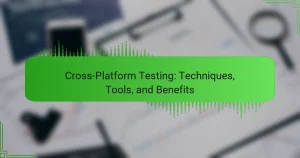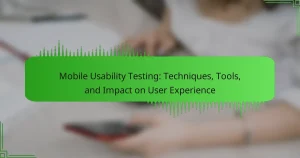Test automation for mobile apps involves the use of software tools to automatically execute tests on mobile applications, significantly improving testing efficiency and accuracy while minimizing manual effort. This process allows for the simulation of user interactions, validation of functionalities, and performance checks across diverse devices and operating systems. The article will explore various frameworks and tools available for mobile app test automation, as well as the key success factors that organizations should consider. Additionally, it will highlight the growing trend of automation adoption, as evidenced by the World Quality Report 2021-2022, which notes that 60% of organizations are leveraging automation to enhance their testing processes.
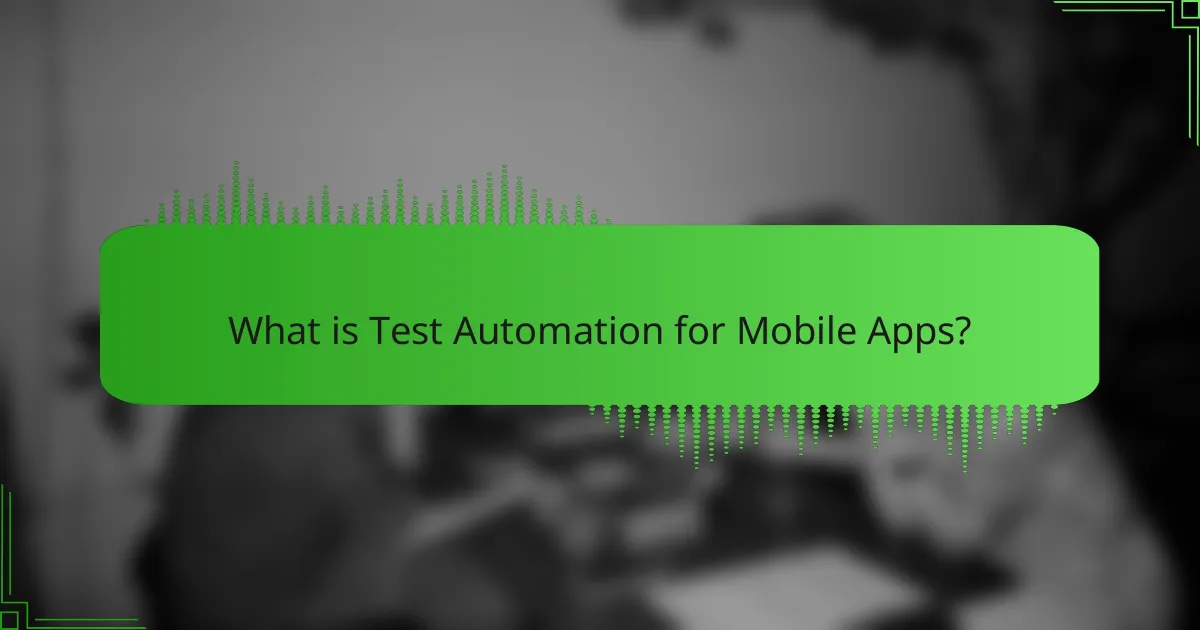
What is Test Automation for Mobile Apps?
Test automation for mobile apps is the process of using software tools to execute tests on mobile applications automatically. This method enhances the efficiency and accuracy of testing by reducing manual effort. Automated tests can simulate user interactions, validate functionalities, and ensure performance across various devices and operating systems. According to a report by the World Quality Report 2021-2022, 60% of organizations are adopting automation to improve testing efficiency. Automated testing allows for faster feedback cycles, enabling developers to identify and fix issues rapidly. This approach also supports continuous integration and delivery practices, which are vital in agile development environments.
How does test automation for mobile apps differ from traditional testing?
Test automation for mobile apps differs from traditional testing primarily due to the unique characteristics of mobile environments. Mobile apps operate on various devices with different screen sizes, operating systems, and hardware configurations. Traditional testing typically focuses on desktop applications with more standardized environments.
Mobile test automation requires tools that can handle these variations effectively. For instance, frameworks like Appium and Espresso are specifically designed for mobile applications. Traditional testing tools may not support mobile-specific features such as touch gestures or GPS functionality.
Additionally, mobile apps often need to be tested in real-world conditions, including varying network speeds and battery usage. Traditional testing usually doesn’t account for these factors. The necessity for continuous integration and delivery in mobile app development also demands faster testing cycles compared to traditional methods.
These differences highlight the need for specialized approaches in mobile test automation, ensuring comprehensive coverage of mobile app functionalities.
What are the key features of mobile app test automation?
Key features of mobile app test automation include cross-platform compatibility, which allows tests to run on multiple operating systems. Automated testing frameworks support various programming languages and tools, enhancing flexibility. Real device testing ensures accurate performance assessments on actual hardware. Integration with CI/CD pipelines facilitates continuous testing and deployment. User interface testing verifies the app’s visual elements and interactions. Performance testing measures app responsiveness under various conditions. Finally, reporting and analytics provide insights into test results, enabling quick identification of issues.
Why is test automation essential for mobile apps?
Test automation is essential for mobile apps because it enhances efficiency and accuracy in testing processes. Automated tests can run quickly and repeatedly, allowing for faster feedback during development. This speed is crucial as mobile apps often undergo frequent updates. Automation reduces the risk of human error, ensuring consistent test execution. Additionally, automated testing can cover a wide range of devices and operating systems, which is vital given the diversity in the mobile ecosystem. According to a study by the International Journal of Advanced Computer Science and Applications, automated testing can reduce testing time by up to 90%. This efficiency leads to quicker releases and improved app quality.
What are the main frameworks used in mobile app test automation?
The main frameworks used in mobile app test automation include Appium, Espresso, and XCUITest. Appium is an open-source tool that supports multiple platforms like Android and iOS. It allows testing of native, hybrid, and mobile web applications. Espresso is a Google-owned framework specifically for Android apps. It provides built-in support for UI testing and is tightly integrated with Android Studio. XCUITest is Apple’s framework for testing iOS applications. It offers seamless integration with Xcode and is designed for native app testing. These frameworks are widely recognized for their effectiveness in automating mobile app testing processes.
How do different frameworks compare in terms of functionality?
Different frameworks for test automation in mobile apps vary significantly in functionality. For instance, Appium supports multiple programming languages and platforms, providing flexibility. Espresso, on the other hand, is tightly integrated with Android, offering faster execution for Android app testing. XCTest is a framework specifically for iOS, ensuring seamless integration with Apple’s development tools.
Cucumber allows for behavior-driven development, enabling collaboration between technical and non-technical team members. Selenium, while primarily for web applications, can be extended to mobile testing, but with limitations. Moreover, frameworks like Detox focus on end-to-end testing for React Native applications, optimizing performance for that specific framework.
Each framework has unique attributes that cater to different testing needs and environments. The choice of framework impacts testing efficiency, speed, and ease of use. Therefore, selecting the right framework is crucial for effective test automation in mobile applications.
What are the advantages and disadvantages of popular frameworks?
Popular frameworks for test automation in mobile apps have several advantages and disadvantages. Advantages include ease of use, which allows testers to quickly implement tests. Many frameworks offer extensive documentation and community support. This support can accelerate troubleshooting and learning. They often come with built-in features that enhance test efficiency, such as reporting tools. Additionally, popular frameworks are frequently updated to incorporate the latest technologies. This ensures compatibility with new mobile operating systems and devices.
Disadvantages include potential limitations in flexibility. Some frameworks may not support all mobile platforms or devices. This can restrict testing options. Additionally, reliance on popular frameworks can lead to vendor lock-in. Organizations may find it challenging to switch frameworks later. Performance issues can arise with certain frameworks under heavy test loads. This can affect testing speed and reliability. Finally, there may be a steep learning curve for complex frameworks, requiring significant training time.
What tools are commonly used for mobile app test automation?
Commonly used tools for mobile app test automation include Appium, Espresso, and XCUITest. Appium is an open-source tool that supports multiple platforms. Espresso is designed specifically for Android app testing. XCUITest is tailored for iOS applications. Other notable tools are Selenium, Detox, and TestComplete. Selenium is widely used for web applications but can also test mobile apps. Detox focuses on React Native applications. TestComplete provides a user-friendly interface for automated testing. These tools help streamline the testing process, ensuring better quality and performance of mobile applications.
How do these tools integrate with mobile app development processes?
Test automation tools integrate with mobile app development processes by streamlining testing workflows. They enable continuous integration and continuous deployment (CI/CD) practices. This integration allows developers to run automated tests alongside code changes. Tools like Appium and Espresso facilitate automated testing for various platforms. They provide frameworks for writing and executing tests efficiently. Automated tests help identify bugs early in the development cycle. This reduces the time and cost associated with manual testing. Research indicates that teams using automated testing can release software 30% faster.
What criteria should be considered when selecting a test automation tool?
When selecting a test automation tool, consider compatibility with your application’s technology stack. The tool should support the programming languages and frameworks used in your mobile app. Evaluate the tool’s ease of use and learning curve for your team. A user-friendly interface can expedite the testing process. Check for robust support and community resources available for the tool. Good documentation can significantly aid in troubleshooting.
Assess the tool’s scalability to accommodate future growth in testing needs. The ability to integrate with existing CI/CD pipelines is essential for efficient workflows. Review the cost of the tool, including licensing and maintenance fees. A cost-effective solution should fit within your budget while meeting your requirements. Finally, analyze the reporting and analytics capabilities. Comprehensive reporting can help in understanding test results and improving the testing process.
What factors contribute to the success of test automation for mobile apps?
Successful test automation for mobile apps relies on several key factors. These include a well-defined testing strategy, which aligns with project goals. Selecting appropriate tools is crucial, as they must support the specific mobile platforms in use. Additionally, the expertise of the testing team plays a significant role in implementing effective automation.
The integration of continuous testing practices enhances the process by allowing for faster feedback cycles. Maintaining a robust test suite ensures that automated tests remain relevant and effective over time. Regular updates to the testing framework can adapt to new app features and changes in technology.
Finally, collaboration between development and testing teams fosters a culture of quality. This collaboration can lead to more comprehensive test coverage and improved overall app performance.
How does team expertise impact the effectiveness of test automation?
Team expertise significantly enhances the effectiveness of test automation. Skilled teams can design better automation frameworks. They understand the nuances of mobile app testing. This leads to more efficient test scripts and reduced maintenance. Experienced professionals can identify and mitigate risks early. They optimize test coverage and execution time. A study by the International Journal of Advanced Computer Science and Applications found that teams with higher expertise achieve 30% faster test cycles. This demonstrates the direct correlation between team knowledge and automation success.
What role does test strategy play in successful automation?
A test strategy is crucial for successful automation as it provides a structured approach to testing processes. It defines the objectives, scope, resources, and schedule for testing activities. A well-defined test strategy ensures that automation efforts align with project goals. It helps in identifying the right tools and frameworks for implementation. Furthermore, a test strategy facilitates risk management by prioritizing test cases based on their impact. It also aids in resource allocation, ensuring that skilled personnel are assigned to appropriate tasks. According to the “Test Automation Strategy” report by the International Software Testing Qualifications Board, a clear strategy can increase test coverage and efficiency. This structured approach ultimately leads to higher quality software and reduced time to market.
How can organizations measure the effectiveness of their mobile app test automation?
Organizations can measure the effectiveness of their mobile app test automation through key performance indicators (KPIs). These KPIs include test coverage, which indicates the percentage of the app’s features tested. Another important metric is defect density, measuring the number of defects found per unit of code. Test execution time is also critical, as it reveals how quickly tests run compared to manual testing. Additionally, organizations should track the rate of test automation, reflecting the proportion of automated tests versus manual tests.
Analyzing these metrics provides insights into the efficiency of the automation process. For instance, higher test coverage and lower defect density generally signify effective automation. A study by the International Journal of Advanced Research in Computer Science shows that organizations achieving over 80% test coverage experience a 30% reduction in post-release defects. This data supports the correlation between effective test automation and improved software quality.
What metrics should be tracked to evaluate success?
Key metrics to track for evaluating success in test automation for mobile apps include test coverage, defect density, and execution time. Test coverage measures the percentage of application code tested by automated tests. High test coverage indicates thorough testing, which reduces the likelihood of defects. Defect density tracks the number of defects found per unit of code. Lower defect density signifies better code quality and effective testing. Execution time measures how long automated tests take to run. Shorter execution times enhance productivity and facilitate faster development cycles. These metrics provide a clear picture of the effectiveness and efficiency of the test automation process.
How can feedback loops improve test automation processes?
Feedback loops can enhance test automation processes by facilitating continuous improvement. They allow teams to analyze test results and identify areas for optimization. Regularly reviewing feedback helps in adjusting test cases based on software changes. This iterative process reduces the likelihood of defects going undetected. Research shows that organizations using feedback loops experience a 30% increase in test efficiency. By integrating feedback, teams can adapt to user needs and technological advancements more swiftly. This leads to higher software quality and faster release cycles. Overall, feedback loops are essential for refining automation strategies in mobile app testing.
What best practices should be followed for successful mobile app test automation?
Successful mobile app test automation requires a strategic approach. First, establish clear objectives for automation. This ensures alignment with project goals. Next, select appropriate tools that support the targeted platforms. Tools should be compatible with both Android and iOS for broader coverage.
Develop a robust testing framework for consistency and scalability. A well-structured framework enhances maintainability. Focus on creating reusable test scripts to save time and resources. Reusability reduces duplication of effort in future test cycles.
Incorporate continuous integration and continuous deployment (CI/CD) practices. CI/CD facilitates faster feedback and improves overall quality. Regularly review and update test cases to reflect changes in the app. This adaptability is crucial for maintaining relevance.
Finally, ensure thorough documentation of the testing process. Documentation aids in knowledge transfer and onboarding new team members. Following these best practices can significantly increase the effectiveness of mobile app test automation.
How can teams ensure continuous improvement in their automation efforts?
Teams can ensure continuous improvement in their automation efforts by regularly reviewing and refining their processes. Implementing feedback loops allows teams to identify areas for enhancement. Conducting retrospectives after each project phase can reveal insights and lessons learned. Utilizing metrics to track performance helps teams gauge the effectiveness of their automation. Adopting best practices in coding and testing can lead to higher quality outputs. Engaging in ongoing training keeps team members updated on new tools and techniques. Collaborating with stakeholders fosters a shared understanding of goals and expectations. Embracing a culture of experimentation encourages innovative solutions and adaptability.
What common pitfalls should be avoided in mobile app test automation?
Common pitfalls in mobile app test automation include inadequate test coverage, which leads to untested scenarios. Focusing solely on automation without considering manual testing can result in missed user experience issues. Poor selection of tools may hinder the testing process and reduce efficiency. Neglecting to maintain test scripts can cause them to become outdated and unreliable. Insufficient training for team members on automation tools can lead to ineffective test execution. Lastly, failing to integrate testing into the development pipeline can delay feedback and increase the risk of defects in the final product.
Test automation for mobile apps is the process of using software tools to automatically execute tests on mobile applications, significantly improving testing efficiency and accuracy. This article covers the differences between mobile test automation and traditional testing, key features and frameworks such as Appium and Espresso, and the advantages and disadvantages of various tools. It also highlights factors contributing to successful automation, including team expertise, test strategy, and the importance of continuous improvement and feedback loops. Finally, the article outlines best practices and common pitfalls to avoid in mobile app test automation, providing a comprehensive understanding of the topic.