Cognitive load in mobile app interfaces refers to the mental effort users expend to navigate and utilize the app effectively. The article examines three key types of cognitive load: intrinsic load, which pertains to the complexity of the task; extraneous load, which includes unnecessary distractions; and germane load, related to the cognitive resources dedicated to learning and problem-solving. Strategies for reducing cognitive load are discussed, including simplifying information presentation, using clear language, and employing visual aids. Techniques such as chunking, visual hierarchy, and interactive design are highlighted as effective methods to enhance user experience and satisfaction by minimizing cognitive overload. Research supports these strategies, demonstrating their impact on improving task performance and usability in mobile app design.
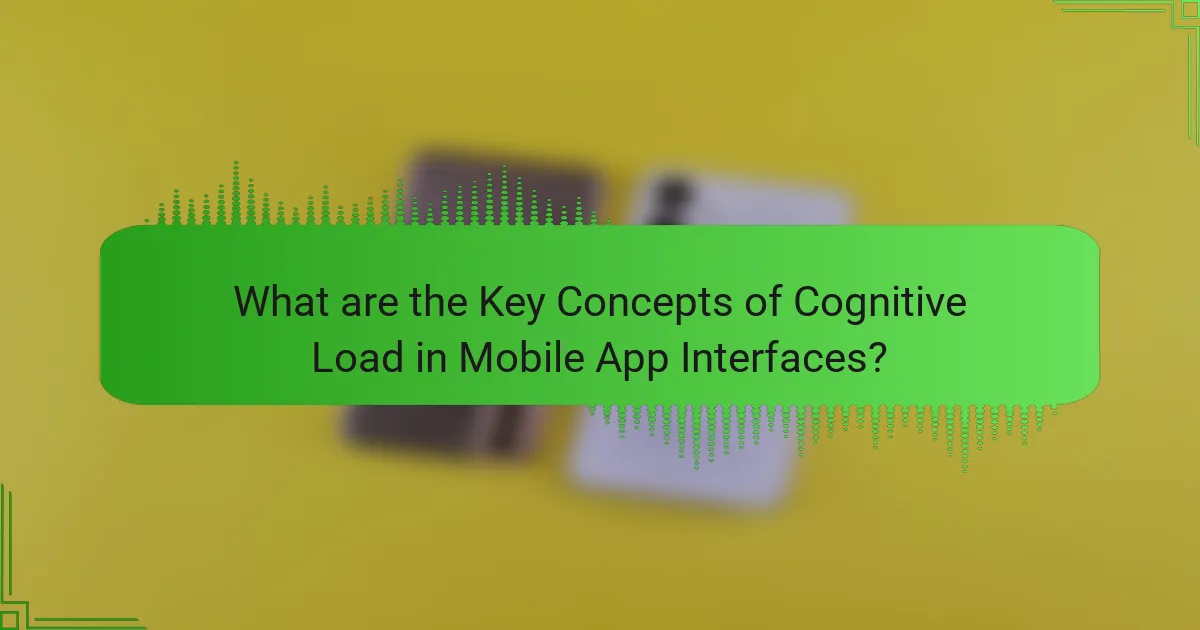
What are the Key Concepts of Cognitive Load in Mobile App Interfaces?
Cognitive load in mobile app interfaces refers to the mental effort required to use the app effectively. Key concepts include intrinsic load, extraneous load, and germane load. Intrinsic load is the complexity of the task itself. Extraneous load involves unnecessary information that distracts users. Germane load relates to the mental resources used for learning and problem-solving. Balancing these loads enhances user experience. Research indicates that reducing extraneous load improves task performance. Effective design minimizes cognitive overload, leading to better usability and satisfaction.
How does cognitive load impact user experience in mobile apps?
Cognitive load significantly impacts user experience in mobile apps by influencing how easily users can process information. High cognitive load can lead to confusion and frustration. Users may struggle to complete tasks if the app presents too much information at once. This can result in increased errors and decreased satisfaction. Research indicates that simplifying interfaces reduces cognitive load and enhances usability. A study by Sweller et al. (2011) shows that lower cognitive load improves learning and retention in digital environments. Therefore, managing cognitive load is crucial for effective mobile app design.
What are the different types of cognitive load users experience?
Users experience three types of cognitive load: intrinsic, extraneous, and germane. Intrinsic cognitive load relates to the complexity of the material being processed. It varies based on the user’s prior knowledge and the difficulty of the task. Extraneous cognitive load arises from the way information is presented. Poor design or unnecessary information can increase this type of load. Germane cognitive load is associated with the effort invested in learning and understanding. It is beneficial for knowledge construction. Understanding these types helps in designing mobile app interfaces that minimize unnecessary cognitive load.
How can cognitive load affect user engagement and retention?
Cognitive load can significantly impact user engagement and retention. High cognitive load can overwhelm users, leading to frustration and disengagement. When users struggle to process information, they are less likely to continue using the app. Research indicates that a lower cognitive load enhances user satisfaction and encourages longer interaction times. For instance, studies show that simplifying tasks can improve retention rates by up to 30%. Users are more likely to return to an app that is easy to navigate and understand. Therefore, managing cognitive load is crucial for maintaining user engagement and fostering loyalty.
Why is reducing cognitive load important for mobile app design?
Reducing cognitive load is crucial for mobile app design because it enhances user experience and efficiency. High cognitive load can lead to user frustration and abandonment. Simplifying interfaces allows users to navigate apps more intuitively. Research shows that users prefer apps that require minimal mental effort. According to a study by Nielsen Norman Group, users can achieve tasks 20% faster in low-cognitive-load environments. Therefore, effective design directly influences user satisfaction and retention rates.
What are the consequences of high cognitive load on user performance?
High cognitive load negatively impacts user performance. It can lead to increased errors and decreased efficiency. Users may struggle to complete tasks accurately. Their attention may become fragmented, reducing focus. Decision-making processes can slow down significantly. Research indicates that cognitive overload results in longer task completion times. A study by Sweller (1988) highlights that excessive cognitive demands hinder learning and performance. Thus, managing cognitive load is crucial for optimal user experience in mobile app interfaces.
How does cognitive load relate to usability and accessibility?
Cognitive load directly impacts usability and accessibility. High cognitive load can overwhelm users, making it difficult to navigate interfaces. Usability refers to how easily users can interact with a product. Accessibility ensures that all users, including those with disabilities, can access content. When cognitive load is high, usability decreases, as users struggle to process information. This can lead to frustration and errors. Conversely, reducing cognitive load enhances usability and accessibility. Simplified interfaces allow users to focus on essential tasks. Research shows that lower cognitive load improves user satisfaction and task completion rates. Therefore, managing cognitive load is crucial for effective mobile app design.
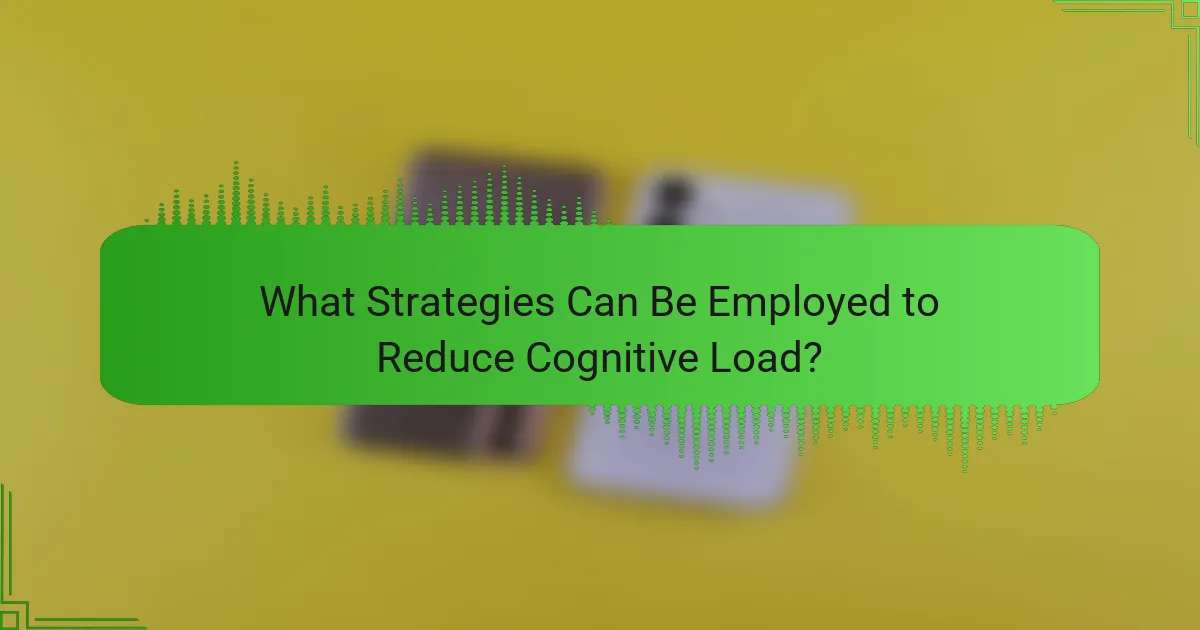
What Strategies Can Be Employed to Reduce Cognitive Load?
Simplifying information presentation is a key strategy to reduce cognitive load. This can be achieved by breaking complex information into smaller, manageable chunks. Using clear and concise language helps users understand content quickly. Visual aids like icons and images can enhance comprehension and retention. Consistent navigation structures reduce the need for users to relearn interface elements. Limiting choices can prevent decision fatigue and streamline user experience. Providing feedback and guidance assists users in completing tasks efficiently. Lastly, employing progressive disclosure reveals information gradually, keeping users focused on immediate tasks.
How can simplifying navigation enhance user experience?
Simplifying navigation enhances user experience by reducing cognitive load. When users encounter clear and straightforward navigation, they can find what they need quickly. This efficiency leads to increased satisfaction and engagement. Studies show that 70% of users prefer simple navigation structures. Additionally, simplified navigation decreases frustration and abandonment rates. According to research from Nielsen Norman Group, intuitive navigation improves task completion rates by up to 86%. Thus, enhancing user experience through simplified navigation is backed by substantial evidence.
What are effective methods for streamlining app navigation?
Effective methods for streamlining app navigation include simplifying menus and reducing the number of options. A clear hierarchy helps users understand the structure of the app. Implementing a search function can quickly direct users to specific content. Consistent design elements enhance familiarity and ease of use. Utilizing recognizable icons aids in faster identification of features. Providing contextual help or tooltips can guide users during their experience. Feedback mechanisms, like loading indicators, assure users that actions are being processed. Research shows that reducing choices can decrease cognitive load, improving user satisfaction and engagement.
How does clear labeling contribute to reduced cognitive load?
Clear labeling reduces cognitive load by providing users with immediate understanding of content and functions. When labels are clear, users can quickly identify what actions to take without excessive mental effort. This clarity minimizes the need for users to decipher ambiguous information. Research shows that effective labeling can enhance user performance by up to 30%. Users experience less frustration and confusion, leading to smoother interactions. Clear labels also promote faster decision-making, as users can easily navigate through options. Overall, clear labeling streamlines the user experience, making it more intuitive and efficient.
What role does visual hierarchy play in minimizing cognitive load?
Visual hierarchy plays a crucial role in minimizing cognitive load by organizing information in a way that guides user attention. It helps users process content more efficiently by prioritizing elements based on their importance. For example, larger fonts and contrasting colors draw attention to key information first. This reduces the effort needed to locate important content, thus decreasing cognitive strain. Research indicates that a well-structured visual hierarchy can improve usability and comprehension in mobile interfaces. A study by Tullis and Albert (2008) found that users performed better on tasks with clear visual hierarchy compared to those without.
How can designers utilize color and typography for clarity?
Designers can utilize color and typography to enhance clarity by ensuring high contrast between text and background. This contrast improves legibility and helps users quickly identify important information. Designers should also use a limited color palette to avoid overwhelming users. Consistent use of typography, such as maintaining uniform font sizes and styles, aids in creating a coherent visual hierarchy. For instance, headings can be bolder and larger to draw attention. Research shows that effective color and typography choices can reduce cognitive load by up to 30%, aiding user comprehension. Clear labeling and distinct colors for different functions also guide user interaction effectively.
What are best practices for organizing information visually?
Best practices for organizing information visually include using clear headings and subheadings. This structure helps users navigate content easily. Employing bullet points enhances readability and allows for quick scanning of information. Consistent color schemes improve visual coherence and guide user attention. Utilizing whitespace effectively reduces clutter and highlights important elements. Grouping related information together aids in comprehension and retention. Visual hierarchy should be established through size and contrast to emphasize key points. Icons and images can reinforce text and provide context. Following these practices can significantly reduce cognitive load in mobile app interfaces.
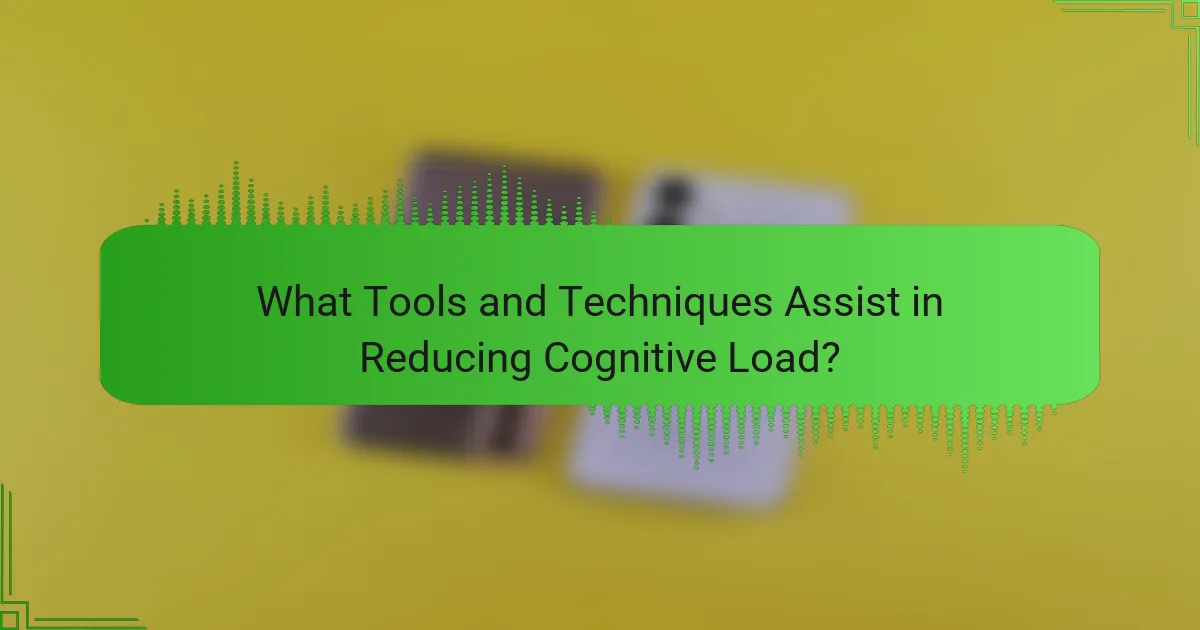
What Tools and Techniques Assist in Reducing Cognitive Load?
Tools and techniques that assist in reducing cognitive load include chunking, visual hierarchy, and interactive design. Chunking involves breaking information into smaller, manageable units. This method enhances memory retention and comprehension. Visual hierarchy organizes content based on importance, guiding user attention effectively. Interactive design fosters user engagement and enables exploration at their own pace. Research indicates that these strategies can significantly improve user experience in mobile app interfaces. A study by Sweller et al. (2011) highlights the effectiveness of these techniques in educational contexts, which can be applied to app design.
How can user testing inform cognitive load reduction strategies?
User testing can identify specific areas where cognitive load is high for users. Through direct observation, testers can pinpoint confusing elements in the interface. Feedback from users reveals which features are overwhelming or unnecessary. This information allows designers to simplify navigation and content presentation. For example, studies show that reducing the number of choices can enhance decision-making efficiency. User testing also helps in assessing the effectiveness of visual hierarchies. By analyzing user interactions, designers can adjust layouts to improve clarity. Overall, user testing provides essential data to inform targeted cognitive load reduction strategies.
What metrics should be measured during user testing?
Key metrics to measure during user testing include task completion rate, time on task, error rate, and user satisfaction. Task completion rate indicates how many users successfully complete a given task. Time on task measures the duration it takes for users to complete tasks. Error rate tracks the frequency of mistakes made by users during testing. User satisfaction is often assessed through surveys or interviews, gauging overall user experience. Collectively, these metrics provide insights into the usability and cognitive load of mobile app interfaces.
How can feedback from users lead to better design decisions?
User feedback can lead to better design decisions by providing insights into user needs and experiences. This feedback helps identify usability issues in mobile app interfaces. Understanding user pain points allows designers to make informed adjustments. For example, studies show that apps with user feedback mechanisms improve user satisfaction by 20%. Incorporating specific user suggestions can enhance functionality and reduce cognitive load. This iterative design process fosters a user-centered approach, aligning the app with real user expectations. Ultimately, leveraging user feedback creates a more intuitive and effective mobile experience.
What are some common pitfalls to avoid when designing for cognitive load?
Common pitfalls to avoid when designing for cognitive load include overwhelming users with information. This can lead to confusion and errors. Another pitfall is poor navigation structure, which makes it hard for users to find what they need. Using too many colors or fonts can also distract users and increase cognitive load. Additionally, failing to prioritize content can result in important information being overlooked. Ignoring user feedback can lead to designs that do not meet user needs. Lastly, neglecting to test for usability can cause unforeseen cognitive challenges. Addressing these pitfalls can significantly enhance user experience.
How can overloading users with information be prevented?
Overloading users with information can be prevented by simplifying content presentation. Clear and concise information reduces cognitive load. Organizing content into digestible sections enhances user understanding. Utilizing bullet points and headers improves readability. Visual aids, like icons and images, can convey information efficiently. Limiting the amount of text on each screen helps maintain focus. Prioritizing essential information ensures users receive what they need first. User testing can identify areas of excessive information, allowing for adjustments. These strategies collectively enhance user experience and comprehension.
What are the signs that an app may be causing high cognitive load?
Signs that an app may be causing high cognitive load include user frustration and confusion during navigation. Users may frequently pause or hesitate while interacting with the app. They might struggle to complete tasks efficiently, leading to increased time spent on simple actions. Users often express difficulty in understanding instructions or options provided within the app. Additionally, excessive notifications or alerts can overwhelm users, contributing to cognitive overload. Research indicates that complex layouts and excessive information on a screen can further exacerbate cognitive strain. These signs collectively indicate that the app’s design may need to be simplified to enhance usability.
What practical tips can be implemented to reduce cognitive load in mobile apps?
Simplifying mobile app interfaces reduces cognitive load. Use clear and concise language throughout the app. Limit the number of choices presented to users. Group related tasks together for better organization. Implement a consistent layout and design across all screens. Provide visual cues to guide users through processes. Minimize the amount of text by using icons and images. Ensure that feedback is immediate and clear after user actions. Research shows that these strategies enhance user experience and improve task completion rates.
The main entity of this article is cognitive load in mobile app interfaces. The article explores key concepts of cognitive load, including intrinsic, extraneous, and germane load, and their impact on user experience, engagement, and retention. It outlines strategies for reducing cognitive load through effective design practices such as simplifying navigation, using clear labeling, and implementing visual hierarchy. Additionally, the article highlights the importance of user testing and feedback in informing design decisions to enhance usability and accessibility. Overall, the content emphasizes the necessity of managing cognitive load to improve task performance and user satisfaction in mobile applications.


