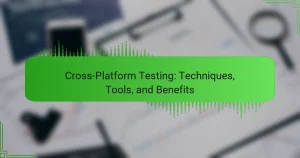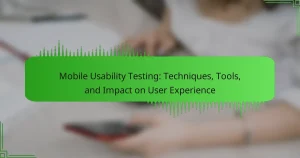Security testing for mobile applications is essential for identifying vulnerabilities and ensuring the protection of sensitive data within mobile apps. This process includes various techniques such as static analysis, dynamic analysis, and simulated attack testing, each providing unique insights into the app’s security posture. Best practices for effective security testing involve comprehensive threat modeling, regular updates, and the use of automated testing tools, supplemented by manual testing to address potential oversights. Given that 80% of organizations faced mobile security incidents recently, implementing these strategies is critical to safeguarding mobile applications before public release.

What is Security Testing for Mobile Applications?
Security testing for mobile applications is the process of identifying vulnerabilities and ensuring the security of mobile apps. This testing evaluates the app’s ability to protect data and maintain functionality under malicious attacks. It involves various techniques such as [censured] testing, static and dynamic analysis, and security code reviews. The goal is to detect weaknesses before the app is released to the public. According to a report by the Mobile Security Index, 80% of organizations experienced a mobile security incident in the past year. This highlights the critical need for thorough security testing in mobile application development.
How does Security Testing for Mobile Applications differ from traditional testing?
Security testing for mobile applications differs from traditional testing primarily due to the unique environment and constraints of mobile devices. Mobile applications operate on various platforms, such as iOS and Android, which require tailored security testing approaches. Traditional testing often focuses on web applications and desktop software, lacking the specific considerations for mobile threats.
Mobile applications face distinct risks, including data leakage through device sensors and insecure data storage. The testing must account for various network conditions and user behaviors that are less prevalent in traditional settings. Furthermore, mobile security testing often involves assessing permissions and access controls specific to mobile operating systems.
In addition, mobile applications frequently integrate with cloud services and APIs, necessitating a focus on backend security. The need for continuous testing is heightened in mobile environments due to frequent updates and app store requirements. Overall, these factors make mobile security testing a specialized field that diverges significantly from traditional testing methodologies.
What are the key objectives of Security Testing for Mobile Applications?
The key objectives of security testing for mobile applications include identifying vulnerabilities, ensuring data protection, and verifying compliance with security standards. Identifying vulnerabilities helps in detecting potential threats that could be exploited by attackers. Ensuring data protection focuses on safeguarding user information from unauthorized access and breaches. Verifying compliance with security standards ensures that the application adheres to regulations and best practices. These objectives are crucial for maintaining user trust and securing sensitive data in mobile applications.
Why is Security Testing crucial in the mobile application development lifecycle?
Security testing is crucial in the mobile application development lifecycle to identify vulnerabilities. It helps ensure the application is secure against threats. Mobile applications often handle sensitive user data. A breach can lead to data theft and financial loss. According to a report by IBM, the average cost of a data breach is $3.86 million. Security testing mitigates risks by detecting issues early in development. It also helps comply with regulations like GDPR. Regular security assessments can enhance user trust and satisfaction.
What are the common threats to mobile applications?
Common threats to mobile applications include malware, data leakage, and insecure data storage. Malware can compromise devices and steal sensitive information. Data leakage occurs when unauthorized access allows sensitive data to be exposed. Insecure data storage can lead to vulnerabilities where data is not properly encrypted. Other threats include network spoofing, where attackers mimic legitimate networks to intercept data. Phishing attacks target users to gain access to credentials. Lastly, inadequate authentication mechanisms can allow unauthorized access to applications. These threats highlight the need for robust security measures in mobile application development.
How do these threats impact user data and application integrity?
Threats impact user data and application integrity by compromising sensitive information and disrupting functionality. Data breaches can lead to unauthorized access to personal information. This may result in identity theft or financial loss for users. Application integrity is affected when malicious actors exploit vulnerabilities. Such exploitation can lead to altered data or unauthorized actions within the app. According to the 2022 Verizon Data Breach Investigations Report, 82% of data breaches involved a human element, highlighting the importance of security measures. Additionally, the OWASP Mobile Security Testing Guide emphasizes the need for rigorous testing to identify and mitigate these threats effectively.
What are the consequences of inadequate security measures?
Inadequate security measures can lead to data breaches and financial losses. Organizations may suffer reputational damage due to compromised sensitive information. Legal consequences can arise from non-compliance with data protection regulations. Cyberattacks may exploit weak security, resulting in system downtime. Users may experience identity theft or fraud due to inadequate safeguards. According to a 2020 IBM report, the average cost of a data breach was $3.86 million. These consequences highlight the critical need for robust security measures in mobile applications.
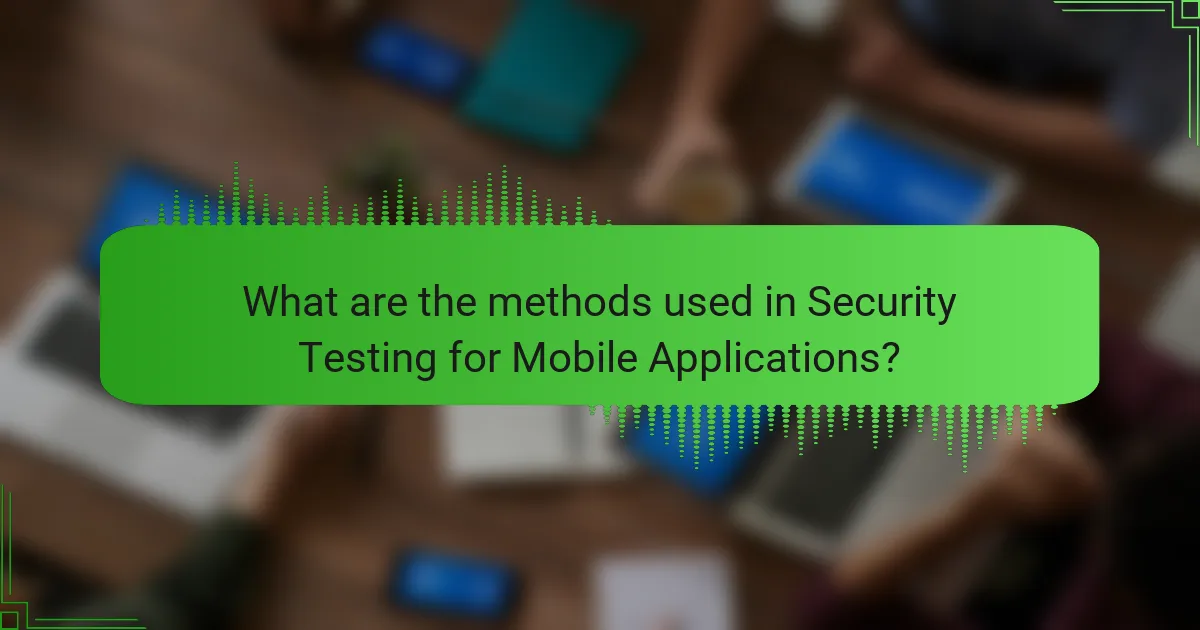
What are the methods used in Security Testing for Mobile Applications?
The methods used in security testing for mobile applications include static analysis, dynamic analysis, and [censured] testing. Static analysis involves examining the application’s source code without executing it. This method identifies vulnerabilities such as insecure coding practices. Dynamic analysis tests the application in a runtime environment. It assesses how the app behaves during operation, revealing runtime vulnerabilities. [censured] testing simulates real-world attacks on the application. This method helps identify exploitable weaknesses in the app’s security. Each of these methods provides unique insights into the security posture of mobile applications.
What types of Security Testing are applicable to mobile applications?
The types of security testing applicable to mobile applications include static application security testing (SAST), dynamic application security testing (DAST), interactive application security testing (IAST), and [censured] testing. SAST analyzes source code for vulnerabilities without executing the program. DAST tests the application in a running state to identify vulnerabilities during execution. IAST combines elements of both SAST and DAST, analyzing code while the application runs. [censured] testing simulates attacks on the application to find exploitable vulnerabilities. These methods ensure comprehensive security assessments for mobile applications, addressing various aspects of potential security flaws.
How do [censured] testing and vulnerability scanning differ?
[censured] testing and vulnerability scanning are distinct security practices. [censured] testing simulates real-world attacks to exploit vulnerabilities. It provides a detailed analysis of security weaknesses and potential impacts. Vulnerability scanning, on the other hand, identifies and reports vulnerabilities without exploitation. It generates a list of potential security issues for remediation. The key difference lies in the depth of analysis; [censured] testing involves active exploitation, while vulnerability scanning focuses on detection. According to the NIST Special Publication 800-115, [censured] testing assesses the security of systems by simulating attacks, whereas vulnerability scanning is primarily a discovery tool.
What is the role of static and dynamic analysis in Security Testing?
Static analysis in security testing involves examining code without executing it. This method identifies vulnerabilities and weaknesses early in the development process. It can detect issues like buffer overflows and code injection flaws. Dynamic analysis, on the other hand, tests the application in a runtime environment. It evaluates the application’s behavior during execution. This method helps uncover runtime vulnerabilities that static analysis might miss. Both techniques are essential for comprehensive security testing. They complement each other by covering different aspects of security. Static analysis provides a broad overview, while dynamic analysis offers insights into real-time application performance. Together, they enhance the overall security posture of mobile applications.
How can automated tools enhance Security Testing for mobile applications?
Automated tools enhance security testing for mobile applications by increasing efficiency and accuracy. They can quickly scan code for vulnerabilities that manual testing might miss. Automated tools also provide consistent testing processes, reducing human error. They enable continuous integration and deployment, allowing for regular security assessments. Tools like OWASP ZAP and AppScan can simulate attacks to identify weaknesses. They generate detailed reports that help developers understand security issues. According to a study by the Ponemon Institute, automated testing can reduce security-related costs by up to 30%. This demonstrates the effectiveness of automated tools in strengthening mobile application security.
What are the advantages of using automated tools over manual testing?
Automated tools provide several advantages over manual testing. They increase testing efficiency by executing tests faster and more consistently. Automated tests can run unattended, allowing for continuous testing and integration. This leads to quicker feedback on software quality. Additionally, automated tools can handle repetitive tasks without fatigue, reducing human error. They also enable the execution of complex test cases that may be challenging to perform manually. Furthermore, automated testing supports better test coverage, ensuring more areas of the application are evaluated. According to a study by the International Journal of Software Engineering and Its Applications, automated testing can reduce testing time by up to 80%.
Which automated tools are most effective for mobile application security?
The most effective automated tools for mobile application security include OWASP ZAP, Veracode, and Checkmarx. OWASP ZAP is an open-source web application security scanner that helps identify vulnerabilities in mobile apps. Veracode offers a cloud-based platform for static and dynamic analysis, ensuring comprehensive security assessments. Checkmarx specializes in static application security testing, focusing on code vulnerabilities. Each tool provides unique features tailored to different aspects of mobile security. These tools are widely recognized in the industry for their effectiveness in identifying and mitigating security risks in mobile applications.
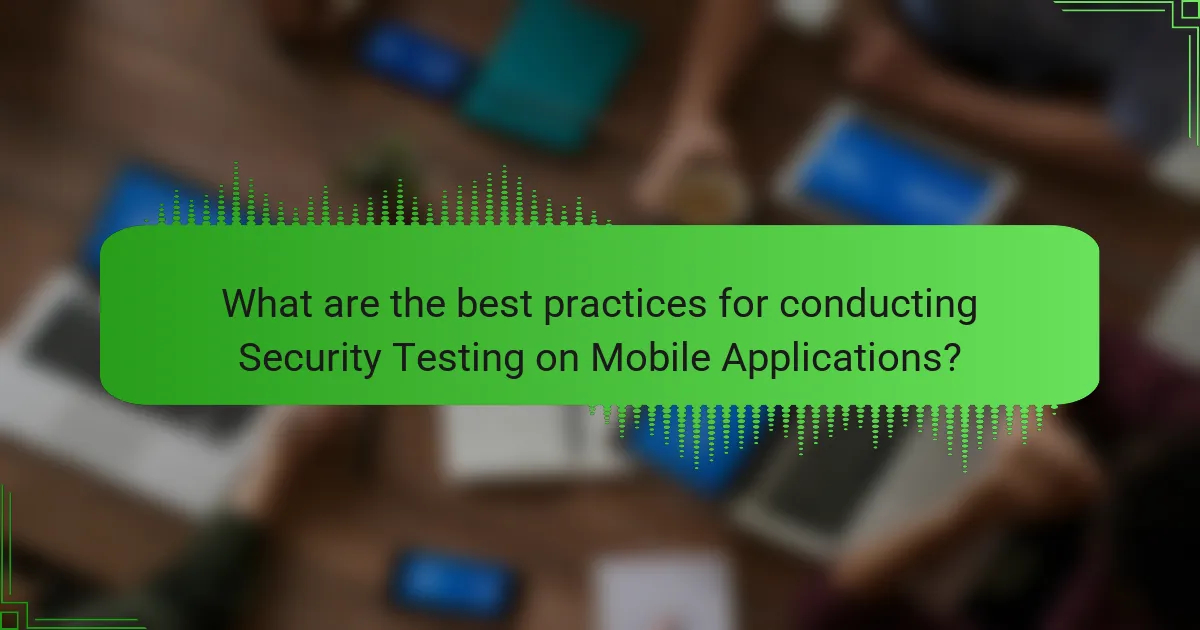
What are the best practices for conducting Security Testing on Mobile Applications?
The best practices for conducting security testing on mobile applications include comprehensive threat modeling, regular updates, and using automated testing tools. Threat modeling identifies potential security vulnerabilities early in the development process. Regular updates ensure that known vulnerabilities are patched promptly. Automated testing tools can streamline the testing process and improve coverage. Additionally, manual testing should complement automated efforts to catch issues that tools might miss. Implementing secure coding practices throughout the development lifecycle is also essential. Finally, conducting [censured] testing simulates real-world attacks to evaluate the application’s security posture. These practices collectively enhance the security of mobile applications effectively.
How can developers ensure comprehensive Security Testing?
Developers can ensure comprehensive security testing by implementing a multi-layered approach. This includes conducting static and dynamic analysis to identify vulnerabilities in the code. Utilizing automated security testing tools can enhance efficiency and accuracy. Regularly updating these tools ensures they address the latest threats. Additionally, incorporating threat modeling helps in understanding potential attack vectors. Engaging in manual [censured] testing provides insights that automated tools might miss. Training developers in secure coding practices is crucial for long-term security. Finally, continuous monitoring and assessment of the application post-deployment are essential to maintain security integrity.
What steps should be taken before initiating Security Testing?
Identify the scope of the security testing. This includes defining the boundaries of the application and the components to be tested. Gather all relevant documentation, such as architecture diagrams and code repositories. Ensure that all stakeholders are informed and involved in the process. Establish a testing environment that mirrors the production setup. Review compliance requirements and security standards relevant to the application. Conduct a risk assessment to identify potential vulnerabilities. Finally, prepare a testing plan outlining objectives, methodologies, and tools to be used.
How often should Security Testing be performed during the development cycle?
Security testing should be performed continuously throughout the development cycle. This includes conducting tests during each phase, such as design, implementation, and deployment. Regular testing helps identify vulnerabilities early. It is recommended to integrate security testing into the DevOps pipeline. This approach allows for automated testing at various stages. Continuous testing ensures that security measures adapt to changing threats. According to the 2021 State of DevOps Report, organizations practicing continuous testing see a 30% reduction in security vulnerabilities. Thus, frequent security testing is essential for maintaining application security.
What are the key considerations for maintaining security post-launch?
Key considerations for maintaining security post-launch include regular updates and patches. Mobile applications require ongoing monitoring for vulnerabilities. Implementing a robust incident response plan is essential. User data protection must be prioritized continuously. Security audits should be conducted periodically to identify weaknesses. Employing encryption for sensitive data is critical. User education on security best practices enhances overall safety. Compliance with industry regulations must be maintained consistently.
How can regular updates and patches improve security?
Regular updates and patches improve security by fixing vulnerabilities in software. These updates often address known security flaws that could be exploited by attackers. For instance, in 2020, Microsoft reported that 70% of cyberattacks targeted known vulnerabilities. Timely application of patches reduces the window of opportunity for attackers. Additionally, updates may enhance existing security features, providing better protection against evolving threats. According to the Cybersecurity and Infrastructure Security Agency (CISA), unpatched software is a primary vector for cyberattacks. Regular maintenance of systems through updates is essential for maintaining a secure environment.
What strategies can be employed to monitor security after deployment?
Employing continuous monitoring strategies is essential for security after deployment. This includes implementing automated security tools that regularly scan for vulnerabilities. Regular updates and patch management are crucial to address newly discovered threats. Conducting security audits and assessments can help identify weaknesses in the system. Utilizing intrusion detection systems (IDS) allows for real-time monitoring of suspicious activities. Establishing a security incident response plan ensures quick action in case of a breach. Training staff on security awareness helps in recognizing potential threats. Finally, analyzing logs and user behavior can reveal anomalies that indicate security issues.
What practical tips can enhance Security Testing for Mobile Applications?
Conducting thorough security testing for mobile applications enhances their resilience against threats. Start by implementing automated testing tools for consistent vulnerability scanning. Tools like OWASP ZAP can identify common security flaws. Regularly update the application to patch known vulnerabilities. This practice reduces the risk of exploitation.
Incorporate manual testing to cover complex scenarios that automated tools may miss. Engage in [censured] testing to simulate real-world attacks. This approach reveals potential weaknesses in the application. Ensure secure coding practices are followed during development. Adhering to guidelines like OWASP Mobile Security Guidelines is crucial.
Utilize encryption for sensitive data both in transit and at rest. This protects user information from unauthorized access. Regularly perform security assessments and audits to maintain compliance with industry standards. Continuous monitoring can help detect and respond to threats in real time.
Security testing for mobile applications is a critical process aimed at identifying vulnerabilities and ensuring the security of mobile apps. This article covers various methods of security testing, including static and dynamic analysis, [censured] testing, and the use of automated tools. It highlights the differences between mobile security testing and traditional testing, the common threats faced by mobile applications, and the key objectives of security testing, such as data protection and compliance with security standards. Additionally, best practices and strategies for maintaining security post-launch are discussed, emphasizing the importance of regular updates and continuous monitoring to safeguard user data and application integrity.