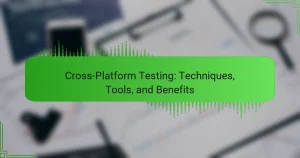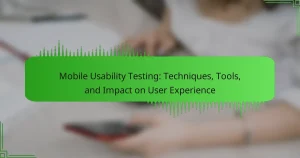Quality Assurance (QA) in mobile development is a systematic process aimed at ensuring mobile applications meet specified requirements and quality standards through various testing methods. Key testing types include functional, usability, performance, and security testing, each focusing on different aspects of application quality. The QA process encompasses requirements analysis, test planning, test case development, test execution, defect tracking, and reporting, all of which contribute to enhancing app reliability and user satisfaction. Metrics such as defect density, test coverage, and mean time to detect (MTTD) are crucial for evaluating the effectiveness of QA practices. Common tools utilized in mobile QA include Appium, Selenium, and TestComplete, which facilitate comprehensive testing across different devices and operating systems.

What is Quality Assurance in Mobile Development?
Quality Assurance in mobile development is a systematic process to ensure that mobile applications meet specified requirements and quality standards. It involves various testing methods to identify defects before the app is released. This process includes functional testing, usability testing, performance testing, and security testing. Each testing type focuses on different aspects of the application. For instance, functional testing verifies that the app performs its intended functions correctly. Usability testing assesses the user experience and interface design. Performance testing evaluates how the app behaves under load or stress. Security testing identifies vulnerabilities that could be exploited by malicious users. These methods collectively enhance the app’s reliability and user satisfaction. According to research by the International Journal of Advanced Research in Computer Science, effective quality assurance practices can reduce post-release defects by up to 40%.
How does Quality Assurance impact mobile app success?
Quality Assurance (QA) significantly impacts mobile app success by ensuring functionality, usability, and performance. Effective QA processes identify and resolve bugs early in the development cycle. This reduces the likelihood of failures post-launch, enhancing user satisfaction. According to a study by the National Institute of Standards and Technology, poor software quality can cost companies up to $22,000 per bug. Additionally, apps with high-quality standards tend to receive better reviews, leading to increased downloads and user retention. A well-executed QA strategy can improve an app’s overall reliability, making it more competitive in the market.
What are the key objectives of Quality Assurance in mobile development?
The key objectives of Quality Assurance in mobile development are to ensure product quality, enhance user experience, and minimize defects. Quality Assurance aims to validate that mobile applications meet specified requirements. It involves rigorous testing processes to identify and resolve issues before release. This approach reduces the likelihood of bugs that can negatively impact user satisfaction. Additionally, Quality Assurance seeks to maintain compliance with industry standards and regulations. Effective Quality Assurance strategies can lead to improved performance and reliability of mobile applications. Consistent testing practices contribute to a more efficient development cycle and better resource management.
How does Quality Assurance differ from Quality Control in mobile development?
Quality Assurance (QA) focuses on preventing defects in the mobile development process. It involves systematic processes and methodologies to ensure quality throughout the development lifecycle. QA emphasizes process improvement and adherence to standards.
Quality Control (QC), on the other hand, is about identifying defects in the final product. It involves testing and inspection to ensure that the mobile application meets specified requirements. QC is often a reactive measure, focusing on the end product.
In summary, QA is process-oriented, while QC is product-oriented. This distinction is critical for effective mobile development.
Why is Quality Assurance essential in mobile development?
Quality Assurance is essential in mobile development to ensure the delivery of high-quality applications. It minimizes bugs and enhances user experience. According to a study by the National Institute of Standards and Technology, software bugs cost the U.S. economy approximately $59.5 billion annually. Effective Quality Assurance processes identify issues early in the development cycle. This leads to reduced costs and faster time to market. High-quality mobile apps boost user satisfaction and retention rates. A report by App Annie indicates that 90% of users uninstall apps due to poor performance. Thus, Quality Assurance is critical for the success of mobile applications.
What risks are mitigated by implementing Quality Assurance?
Implementing Quality Assurance mitigates several risks in mobile development. It reduces the risk of defects in the software product. Quality Assurance processes ensure that bugs are identified and resolved before deployment. This leads to improved user satisfaction and retention. Additionally, it minimizes the risk of project delays caused by late-stage defect discovery. By establishing clear testing protocols, Quality Assurance helps maintain compliance with industry standards. It also decreases the likelihood of security vulnerabilities in the application. Overall, Quality Assurance enhances the reliability and performance of mobile applications.
How does Quality Assurance enhance user experience in mobile apps?
Quality Assurance enhances user experience in mobile apps by ensuring functionality, performance, and usability. It identifies and resolves bugs before the app reaches users. This leads to smoother navigation and fewer crashes. Users appreciate a reliable app that meets their expectations. Quality Assurance also involves user feedback to improve design and features. Regular testing ensures compatibility across devices and operating systems. According to a study by the International Journal of Information Technology and Computer Science, apps with rigorous Quality Assurance processes see a 30% increase in user satisfaction. This highlights the critical role of Quality Assurance in delivering a positive user experience.
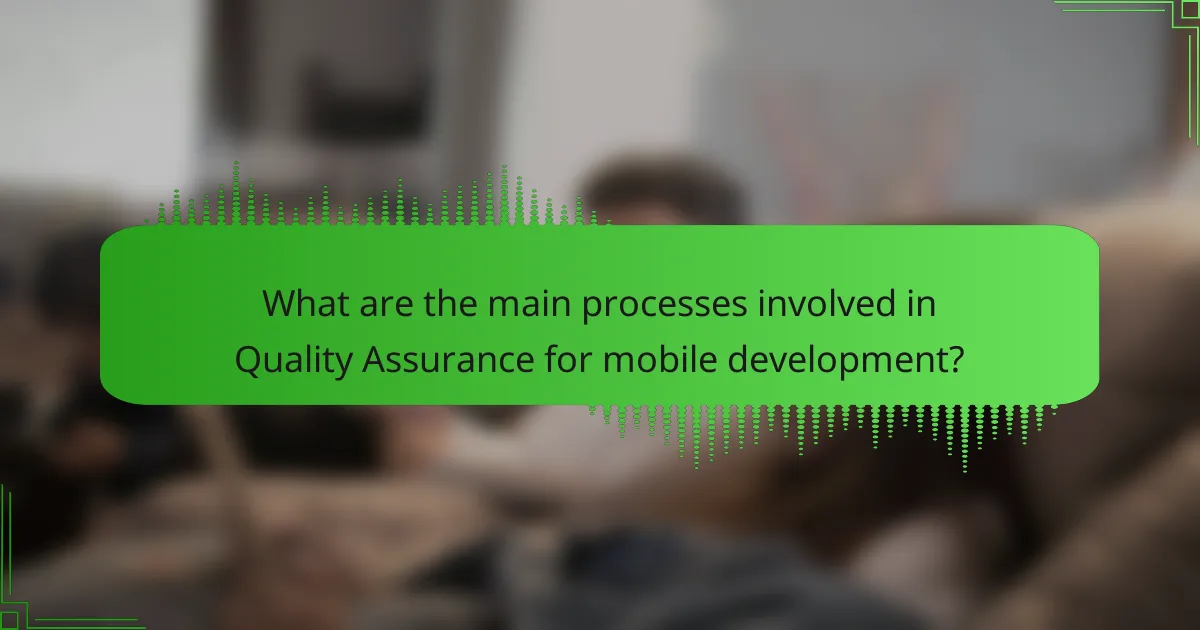
What are the main processes involved in Quality Assurance for mobile development?
The main processes involved in Quality Assurance for mobile development include requirements analysis, test planning, test case development, test execution, defect tracking, and reporting. Requirements analysis ensures that all project specifications are clear and understood. Test planning outlines the scope, approach, resources, and schedule for testing activities. Test case development involves creating detailed test cases based on requirements. Test execution is the process of running the test cases and documenting the outcomes. Defect tracking involves logging and managing any identified issues during testing. Reporting provides insights into test results, coverage, and quality metrics, facilitating informed decision-making.
What are the stages of the Quality Assurance process?
The stages of the Quality Assurance process include planning, design, execution, and closure. During the planning stage, QA objectives and strategies are defined. The design stage focuses on creating test cases and identifying necessary resources. In the execution stage, tests are performed, and results are documented. Finally, the closure stage involves evaluating the process and delivering results. Each stage is essential for ensuring product quality and reliability.
How do planning and requirements analysis contribute to Quality Assurance?
Planning and requirements analysis are crucial for effective Quality Assurance (QA). They establish a clear understanding of project goals and user needs. This clarity helps in developing precise test cases that align with requirements. When requirements are well-defined, it reduces ambiguity during the testing phase. Consequently, this leads to fewer defects and higher product quality. Research shows that projects with thorough planning can reduce rework by up to 30%. Thus, effective planning and requirements analysis directly enhance QA outcomes.
What role does test design play in the Quality Assurance process?
Test design is crucial in the Quality Assurance process. It establishes a framework for identifying test cases and scenarios. This framework helps ensure that all functional and non-functional requirements are validated. Effective test design leads to better test coverage and minimizes the risk of defects. It also facilitates the creation of reusable test cases, which can save time and resources. According to the International Software Testing Qualifications Board, well-designed tests can improve defect detection rates by up to 40%. Thus, test design directly influences the overall quality and reliability of the software product.
How are testing methodologies applied in mobile development?
Testing methodologies are applied in mobile development through a structured approach to ensure app quality. Common methodologies include unit testing, integration testing, and user acceptance testing. Unit testing focuses on individual components to validate functionality. Integration testing checks the interaction between different modules. User acceptance testing involves real users testing the app to verify it meets their needs.
Automated testing tools are often used to enhance efficiency and coverage. Tools like Appium and Selenium facilitate automated testing across various devices and platforms. Continuous integration practices incorporate testing into the development workflow. This ensures that defects are identified early in the development cycle.
According to a study by the International Journal of Mobile and Blended Learning, effective testing methodologies reduce bugs by up to 50%. This statistic highlights the importance of robust testing in mobile app development.
What are the differences between manual and automated testing in mobile apps?
Manual testing involves human testers executing test cases without automation tools. It allows for exploratory testing and immediate feedback. Testers can identify user experience issues that automated tests may miss. Automated testing uses software tools to run tests automatically. It is efficient for repetitive tasks and regression testing. Automated tests can be executed frequently and quickly. Manual testing is time-consuming and prone to human error. Automated testing requires initial investment in tools and script development. Each approach has its advantages and is often used in combination for optimal results.
How do different testing types (functional, performance, security) fit into the Quality Assurance framework?
Functional, performance, and security testing are integral components of the Quality Assurance (QA) framework. Functional testing verifies that the software meets specified requirements and performs its intended functions correctly. It ensures that each feature works as expected, which is crucial for user satisfaction and compliance with business needs.
Performance testing assesses the application’s responsiveness, speed, scalability, and stability under various conditions. This type of testing is vital for identifying bottlenecks and ensuring the application can handle expected user loads without degradation in performance.
Security testing focuses on identifying vulnerabilities and ensuring that the application is protected against threats. This type of testing is essential for safeguarding user data and maintaining trust in the application.
Together, these testing types form a comprehensive QA strategy. They ensure that the application not only functions correctly but also performs well and remains secure. This holistic approach minimizes risks and enhances the overall quality of the mobile application.
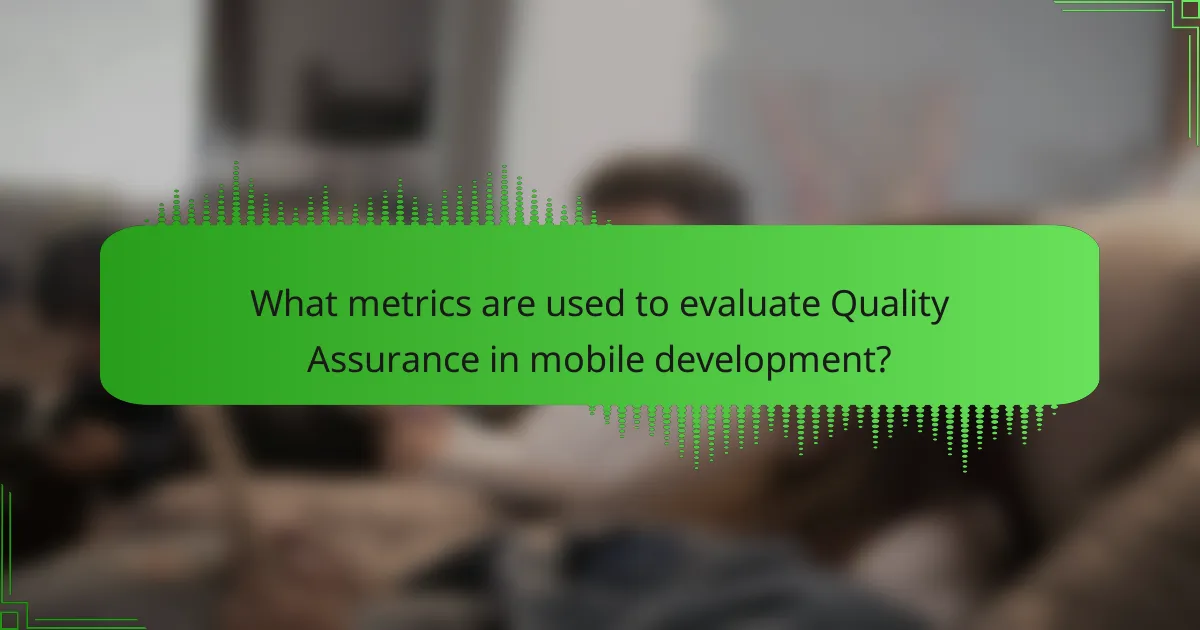
What metrics are used to evaluate Quality Assurance in mobile development?
Metrics used to evaluate Quality Assurance in mobile development include defect density, test coverage, and mean time to detect (MTTD). Defect density measures the number of confirmed defects divided by the size of the software. Test coverage assesses the percentage of code or features tested by automated or manual tests. Mean time to detect indicates the average time taken to identify defects after they occur. Additionally, customer-reported defects and test case pass rate are also critical metrics. These metrics provide insights into the effectiveness of QA processes and the overall quality of the mobile application.
What are the key performance indicators for Quality Assurance?
Key performance indicators for Quality Assurance (QA) include defect density, test coverage, and pass rate. Defect density measures the number of defects per unit of size, such as lines of code. Test coverage indicates the percentage of the application tested by automated or manual tests. Pass rate refers to the ratio of passed test cases to total test cases executed. These KPIs help assess the effectiveness of QA processes. High defect density suggests areas needing improvement. Low test coverage may indicate potential risks in untested areas. A high pass rate reflects successful testing efforts.
How do defect density and test coverage measure Quality Assurance effectiveness?
Defect density and test coverage are critical metrics for measuring Quality Assurance effectiveness. Defect density quantifies the number of defects relative to the size of the software, often expressed as defects per thousand lines of code. A lower defect density indicates higher software quality and effective testing processes.
Test coverage measures the extent to which the software code is tested by the tests implemented. It is typically represented as a percentage of the codebase that has been executed during testing. Higher test coverage suggests that more of the application has been validated, reducing the likelihood of undetected defects.
Both metrics together provide a comprehensive view of software quality. For example, a project with high test coverage but high defect density may indicate that the tests are not effective. Conversely, low defect density with low test coverage may suggest that the software is of good quality but could benefit from more thorough testing.
These metrics help identify areas for improvement in the QA process. Tracking them over time allows teams to assess the impact of changes in testing strategies and development practices.
What is the significance of user feedback in Quality Assurance metrics?
User feedback is crucial in Quality Assurance metrics as it directly informs the quality of a product. It helps identify issues that may not be apparent during internal testing. By collecting user insights, teams can prioritize fixes based on real-world usage. This leads to improved user satisfaction and product reliability. Studies show that incorporating user feedback can reduce post-release defects by up to 30%. Additionally, feedback can highlight areas for enhancement, guiding future development efforts. Overall, user feedback enhances the effectiveness of Quality Assurance processes.
How can metrics improve Quality Assurance processes?
Metrics can enhance Quality Assurance (QA) processes by providing measurable data that informs decision-making. They allow teams to track performance, identify defects, and assess the effectiveness of testing strategies. For instance, defect density metrics can highlight areas of the application that require more attention. Additionally, cycle time metrics can reveal inefficiencies in the QA process. By analyzing these metrics, teams can implement targeted improvements. Research indicates that organizations using metrics in QA experience up to a 30% reduction in defects. This data-driven approach fosters continuous improvement and higher software quality.
What role does continuous monitoring play in enhancing Quality Assurance?
Continuous monitoring plays a crucial role in enhancing Quality Assurance by providing real-time insights into system performance and user experience. It enables teams to detect issues early, allowing for prompt resolution before they escalate. This proactive approach minimizes downtime and improves overall application reliability. Continuous monitoring also facilitates data-driven decision-making, as it provides metrics that inform quality improvements. According to a study by the National Institute of Standards and Technology, organizations that implement continuous monitoring can reduce the time to identify and fix defects by up to 50%. This leads to increased user satisfaction and higher retention rates.
How can metrics drive decision-making in mobile development teams?
Metrics drive decision-making in mobile development teams by providing data-driven insights into performance and user behavior. They help identify areas for improvement and inform strategic planning. For example, tracking user engagement metrics can reveal which features are most popular. This data allows teams to prioritize enhancements effectively. Additionally, performance metrics such as load times can indicate technical issues that need addressing. Research shows that teams using metrics can improve product quality by 30%. By leveraging these insights, mobile development teams can make informed decisions that enhance user experience and optimize resources.
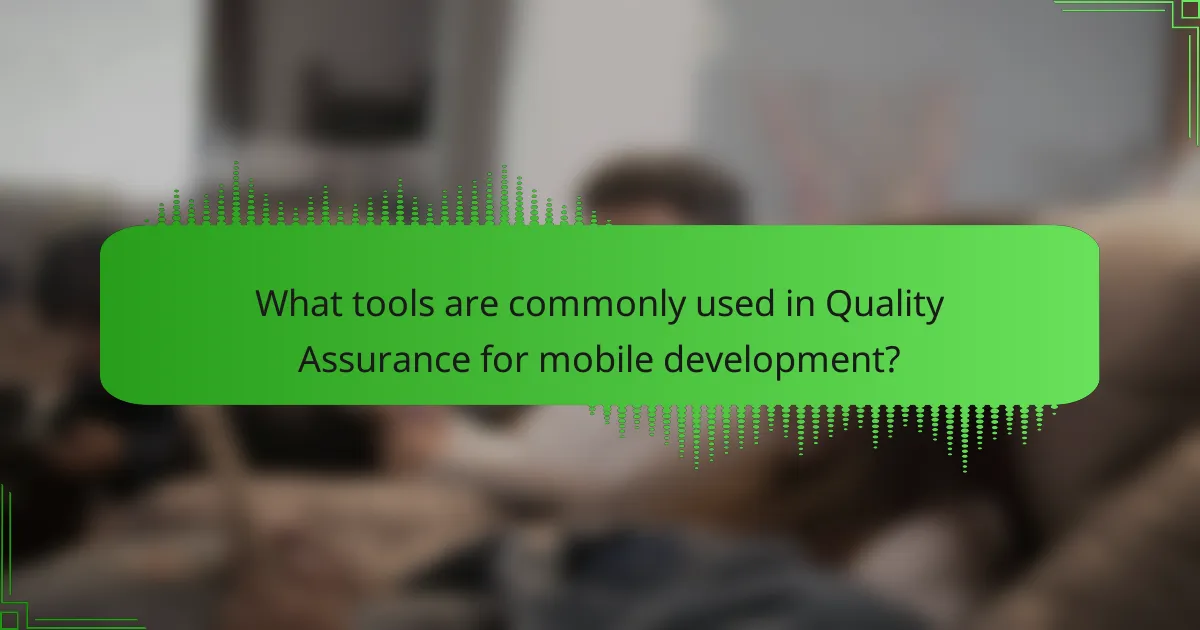
What tools are commonly used in Quality Assurance for mobile development?
Common tools used in Quality Assurance for mobile development include Appium, Selenium, and TestComplete. Appium is an open-source tool for automating mobile applications across platforms. Selenium is widely recognized for web application testing but also supports mobile testing through WebDriver. TestComplete offers a user-friendly interface for automated testing across various mobile devices. Other notable tools include Espresso for Android testing and XCUITest for iOS applications. These tools help ensure that mobile applications meet quality standards and function correctly across different devices and operating systems.
What are the top automated testing tools for mobile applications?
Appium, Espresso, and XCUITest are among the top automated testing tools for mobile applications. Appium supports multiple platforms, including Android and iOS. It allows for cross-platform testing using a single codebase. Espresso is specifically designed for Android applications. It provides a rich set of APIs for UI testing. XCUITest is Apple’s framework for testing iOS applications. It integrates seamlessly with Xcode for efficient testing. These tools are widely recognized for their effectiveness in ensuring mobile app quality.
How do tools like Appium and Selenium facilitate Quality Assurance?
Appium and Selenium facilitate Quality Assurance by automating testing processes for mobile and web applications. These tools allow for the creation of test scripts that can perform consistent and repeatable tests. By automating tests, they reduce human error and increase testing efficiency. Appium supports multiple platforms, including iOS and Android, enabling cross-platform testing. Selenium, on the other hand, specializes in web applications and supports various browsers. Both tools provide integration with Continuous Integration/Continuous Deployment (CI/CD) pipelines, enhancing the development workflow. Their ability to run tests in parallel further accelerates the testing process. This leads to faster feedback cycles and improved software quality.
What features should be considered when selecting Quality Assurance tools?
When selecting Quality Assurance tools, consider features such as automation capabilities, integration with existing systems, and ease of use. Automation capabilities streamline testing processes, saving time and reducing human error. Integration with existing systems ensures seamless workflows and data sharing. Ease of use enhances team adoption and reduces training time. Additionally, look for reporting and analytics features to track performance metrics. Support for various platforms and devices is crucial for comprehensive testing. Scalability allows the tool to grow with your project needs. Finally, consider customer support and community resources for troubleshooting and best practices.
How do collaboration tools enhance Quality Assurance efforts?
Collaboration tools enhance Quality Assurance efforts by facilitating communication and streamlining workflows among team members. These tools enable real-time feedback, which allows for quicker identification of issues. Improved visibility into project progress helps teams to prioritize tasks effectively. Centralized documentation ensures that all members have access to the latest testing protocols. Integration with other development tools allows for seamless tracking of defects. Enhanced collaboration leads to a more cohesive approach to quality testing. Statistics indicate that teams using collaboration tools can reduce testing time by up to 30%. This efficiency ultimately contributes to higher product quality and customer satisfaction.
What role do project management tools play in Quality Assurance workflows?
Project management tools facilitate Quality Assurance workflows by enhancing collaboration and tracking progress. They enable teams to assign tasks, set deadlines, and monitor completion status. These tools often include features for documenting bugs and issues. This documentation improves communication among team members. Additionally, project management tools provide dashboards for visualizing project metrics. Such metrics help assess the quality of the product throughout the development cycle. The integration of these tools into workflows streamlines processes and increases efficiency. Research shows that teams using project management tools experience a 20% improvement in project delivery times.
How can communication tools improve team collaboration during Quality Assurance?
Communication tools enhance team collaboration during Quality Assurance by facilitating real-time information sharing. These tools allow team members to communicate instantly, reducing delays in feedback loops. They enable clear documentation of testing processes and results, which improves transparency. Effective communication tools also help in tracking issues and assigning tasks efficiently. Studies show that teams using communication tools report a 20% increase in productivity. This boost is attributed to reduced misunderstandings and quicker problem resolution. Furthermore, visual collaboration features in these tools foster a shared understanding of project goals. Overall, communication tools streamline workflows and enhance team cohesion during Quality Assurance.
What best practices should be followed for effective Quality Assurance in mobile development?
Effective Quality Assurance in mobile development requires a structured approach. Implementing automated testing is crucial. Automated tests increase efficiency and coverage. Regularly conduct manual testing alongside automation. Manual testing identifies issues that automation may miss. Establish clear testing metrics to evaluate quality. Metrics such as defect density and test coverage provide insights. Integrate continuous integration/continuous deployment (CI/CD) practices. CI/CD ensures rapid feedback and smoother releases. Foster collaboration between developers and QA teams. Collaboration enhances communication and understanding of requirements. Regularly update test cases to reflect changes in the application. Updated test cases ensure relevance and effectiveness.
How can teams ensure consistent Quality Assurance across different mobile platforms?
Teams can ensure consistent Quality Assurance across different mobile platforms by implementing standardized testing frameworks. These frameworks facilitate uniform testing processes regardless of the platform. Automated testing tools can be utilized to reduce human error and increase efficiency. Regular cross-platform testing ensures that applications function correctly on various devices. Teams should also maintain comprehensive documentation of test cases and results. This documentation aids in tracking issues and improvements over time. Continuous integration practices help in identifying defects early in the development cycle. Regular training sessions for QA teams on platform-specific nuances enhance their effectiveness. Consistent communication between development and QA teams fosters a collaborative environment for quality improvements.
What common pitfalls should be avoided in mobile development Quality Assurance?
Common pitfalls in mobile development Quality Assurance include inadequate testing across devices. Many teams focus on a limited range of devices, leading to undetected issues. Another pitfall is neglecting performance testing. This can result in slow app performance and poor user experience. Additionally, failing to automate tests can lead to inefficiencies and increased human error. Ignoring user feedback during testing phases is also detrimental. It prevents the identification of real-world issues. Lastly, poor communication between developers and testers can create misunderstandings. This often leads to incomplete or misaligned testing efforts.
Quality Assurance in Mobile Development is a comprehensive process aimed at ensuring mobile applications meet established quality standards through various testing methodologies. This article explores the significance of Quality Assurance, its impact on mobile app success, and the key objectives that guide the QA process. It distinguishes between Quality Assurance and Quality Control, outlines essential QA processes and stages, and highlights the importance of metrics in evaluating QA effectiveness. Additionally, the article reviews common tools and automated testing solutions, best practices for consistent QA across platforms, and common pitfalls to avoid in mobile development.