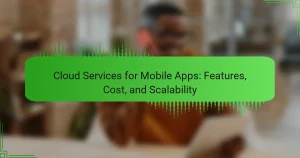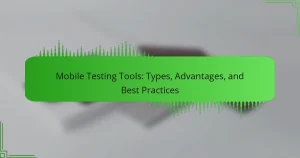Performance monitoring tools for mobile apps are essential software solutions that track and analyze app performance metrics, enabling developers to optimize user experience. These tools provide real-time analytics, user experience tracking, and error reporting capabilities, allowing for the identification of performance bottlenecks and efficient diagnosis of crashes. Popular tools like New Relic, Firebase Performance Monitoring, and AppDynamics offer customizable dashboards and automated alerts, enhancing functionality and streamlining workflows. The article will explore the features, benefits, and best practices for implementing performance monitoring tools, emphasizing the importance of aligning monitoring with business objectives and continuously improving app performance.

What are Performance Monitoring Tools for Mobile Apps?
Performance monitoring tools for mobile apps are software solutions that track and analyze app performance metrics. These tools help developers understand how their apps are functioning in real-time. They measure various parameters such as load times, crash rates, and user interactions. By providing insights into performance issues, these tools enable developers to optimize the user experience. Popular examples include New Relic, Firebase Performance Monitoring, and AppDynamics. These tools often offer dashboards for visualizing data trends and alerts for significant performance changes. Performance monitoring is essential for maintaining app reliability and user satisfaction.
How do Performance Monitoring Tools function in mobile environments?
Performance monitoring tools function in mobile environments by collecting data on app performance metrics. These metrics include response times, crash rates, and resource usage. The tools utilize APIs to gather real-time data from mobile devices. They analyze this data to identify performance bottlenecks and issues. Alerts are generated when performance thresholds are breached. This allows developers to react quickly to problems. Additionally, many tools provide user experience insights through session traces. This helps in understanding how users interact with the app. Studies show that effective monitoring can improve app performance by up to 30%.
What key metrics do these tools measure?
Performance monitoring tools for mobile apps measure several key metrics. These metrics include app performance, user engagement, crash rates, and response times. App performance metrics assess the speed and efficiency of the app during use. User engagement metrics track how often users interact with the app and for how long. Crash rates indicate the frequency of app failures, which is critical for user retention. Response times measure the speed at which the app responds to user actions. These metrics are essential for optimizing app functionality and enhancing user experience.
How do these metrics impact app performance?
Metrics significantly influence app performance by providing quantifiable data on various operational aspects. These metrics include load time, crash rates, and user engagement levels. Load time affects user retention; studies show that a one-second delay can decrease conversions by 7%. Crash rates directly correlate with user satisfaction; apps with high crash rates typically see a 30% drop in user engagement. User engagement metrics reveal how often and how long users interact with the app. Higher engagement often leads to improved retention rates. Thus, tracking these metrics enables developers to identify issues and optimize performance effectively.
Why are Performance Monitoring Tools essential for mobile app development?
Performance Monitoring Tools are essential for mobile app development because they ensure optimal app performance and user experience. These tools provide real-time data on app performance metrics such as load times, crash reports, and memory usage. By identifying bottlenecks and performance issues early, developers can address problems before they affect users. According to a study by Google, 53% of mobile users abandon apps that take longer than three seconds to load. This statistic highlights the importance of performance monitoring in retaining users. Additionally, these tools facilitate ongoing optimization through continuous feedback and analytics. This leads to improved app stability and user satisfaction, ultimately contributing to the app’s success in a competitive market.
What challenges do developers face without these tools?
Developers face significant challenges without performance monitoring tools. They struggle with identifying and diagnosing performance issues in mobile apps. This often leads to increased debugging time and frustration. Without these tools, developers lack visibility into app performance metrics. This absence makes it difficult to optimize user experience effectively. Additionally, unresolved performance issues can result in negative user reviews and decreased app ratings. The lack of real-time data limits proactive problem-solving. Consequently, developers may miss critical insights needed for timely updates and improvements.
How can these tools enhance user experience?
Performance monitoring tools enhance user experience by providing real-time insights into app performance. These tools track metrics such as load times, crash rates, and user interactions. By identifying performance bottlenecks, developers can optimize the app for better responsiveness. Improved app performance leads to higher user satisfaction and retention rates. According to a study by Google, a one-second delay in load time can reduce conversions by 20%. Additionally, these tools help in proactive issue detection, allowing for faster resolution of problems. This minimizes user frustration and enhances overall engagement.
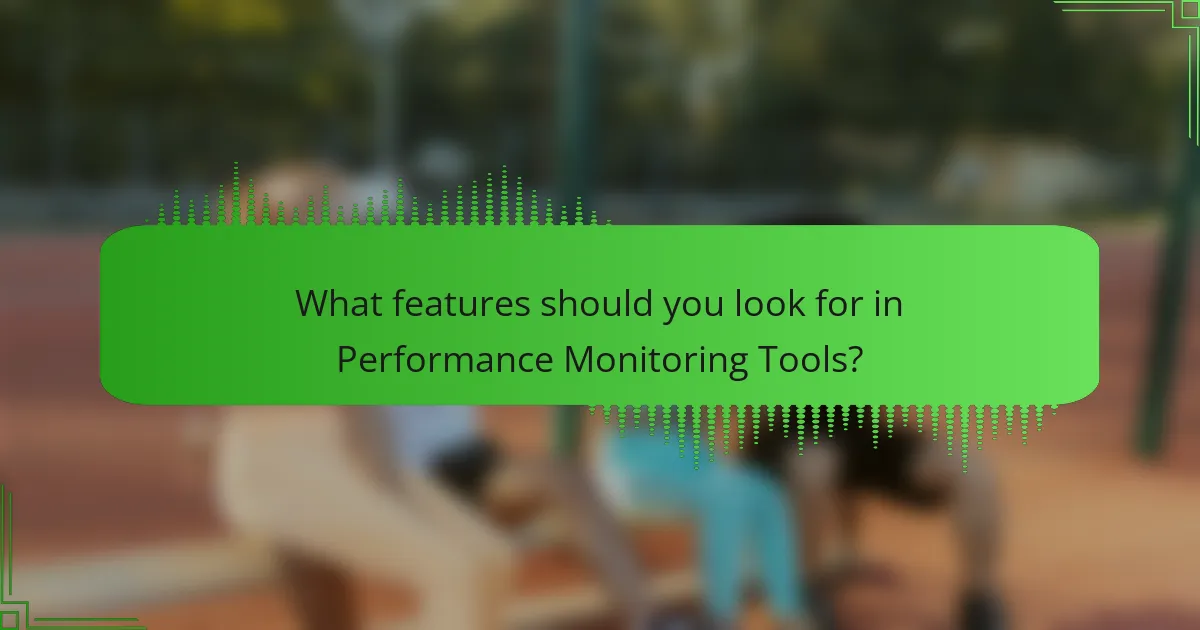
What features should you look for in Performance Monitoring Tools?
Performance monitoring tools should include real-time analytics, user experience tracking, and error reporting capabilities. Real-time analytics provide immediate insights into application performance metrics. User experience tracking evaluates how end-users interact with the app. Error reporting features allow developers to identify and fix issues quickly. Additionally, integration with other tools enhances functionality and streamlines workflows. Customizable dashboards enable users to visualize data according to their specific needs. Automated alerts inform teams of performance issues as they arise. These features collectively ensure optimal mobile app performance and user satisfaction.
Which core features are common across leading tools?
Core features common across leading performance monitoring tools for mobile apps include real-time analytics, crash reporting, and user behavior tracking. Real-time analytics allow developers to monitor app performance instantly. Crash reporting provides detailed information on app failures, helping teams diagnose issues quickly. User behavior tracking offers insights into how users interact with the app. Additionally, integration capabilities with other tools enhance functionality. Customizable dashboards enable users to visualize data effectively. Lastly, automated alerts notify teams of performance issues promptly. These features collectively enhance app reliability and user experience.
What role does real-time monitoring play?
Real-time monitoring plays a crucial role in performance monitoring tools for mobile apps. It allows developers to track app performance metrics instantly. This includes response times, error rates, and user engagement levels. Immediate data collection enables prompt identification of issues. Quick detection helps in minimizing downtime and enhancing user experience. According to a study by New Relic, real-time monitoring can reduce app downtime by up to 50%. This efficiency is vital for maintaining user satisfaction and retention rates.
How do analytics and reporting features improve decision-making?
Analytics and reporting features improve decision-making by providing data-driven insights. These tools collect and analyze user behavior and performance metrics. They help identify trends and patterns in user engagement. Decision-makers can use this information to optimize app features. Real-time data allows for quick adjustments to strategies. Historical data aids in forecasting future performance. According to a study by McKinsey, companies that leverage analytics are 23 times more likely to acquire customers. This demonstrates the significant impact of analytics on informed decision-making.
What unique features differentiate various Performance Monitoring Tools?
Unique features that differentiate various Performance Monitoring Tools include real-time analytics, user experience tracking, and integration capabilities. Real-time analytics allow for immediate insights into app performance, enabling quick responses to issues. User experience tracking provides detailed metrics on user interactions, helping identify pain points. Integration capabilities enable seamless connection with other tools, enhancing functionality. Additionally, some tools offer customizable dashboards, which allow users to tailor data visualization to their needs. Others may include automated alerting systems, notifying teams of performance anomalies instantly. These unique features cater to different organizational requirements, enhancing the effectiveness of performance monitoring.
How does integration with other development tools enhance functionality?
Integration with other development tools enhances functionality by allowing seamless data exchange and improved collaboration. This integration enables performance monitoring tools to access real-time data from various sources. For example, integrating with version control systems can streamline code deployment processes. Additionally, integration with testing frameworks can automate performance testing. These connections reduce manual errors and increase efficiency. According to a 2022 report by Stack Overflow, 75% of developers find that tool integration significantly boosts productivity. Enhanced functionality leads to faster development cycles and better app performance.
What advanced features should enterprise-level apps consider?
Enterprise-level apps should consider advanced features such as real-time performance monitoring, automated scaling, and advanced analytics. Real-time performance monitoring allows for immediate detection of issues, enhancing user experience. Automated scaling adjusts resources dynamically based on demand, ensuring optimal performance. Advanced analytics provides insights into user behavior and app performance, enabling data-driven decisions. Integration with third-party services enhances functionality and flexibility. Security features like end-to-end encryption are essential to protect sensitive data. Additionally, support for multi-platform deployment ensures broader accessibility. These features collectively improve the efficiency and effectiveness of enterprise-level applications.

What are the benefits of using Performance Monitoring Tools for mobile apps?
Performance monitoring tools for mobile apps enhance app performance and user experience. They provide real-time analytics on app behavior and performance metrics. These tools identify performance bottlenecks and slow response times. They also help in diagnosing crashes and errors efficiently. By using these tools, developers can optimize resource usage and improve app stability. Moreover, performance monitoring tools enable proactive issue resolution before users are affected. According to a study by New Relic, apps with performance monitoring experience a 30% reduction in downtime. This leads to higher user satisfaction and retention rates.
How do these tools contribute to app stability and performance?
Performance monitoring tools enhance app stability and performance by identifying issues in real-time. They track metrics such as crash rates, response times, and resource usage. By providing insights into user interactions, these tools help developers pinpoint bottlenecks. This allows for timely optimizations, reducing downtime and improving user experience. Tools like Firebase and New Relic offer analytics that guide performance improvements. Research shows that apps using performance monitoring tools experience fewer crashes and faster load times. For instance, a study by Google indicated that optimizing app performance can lead to a 20% increase in user retention.
What impact do they have on user retention rates?
Performance monitoring tools significantly enhance user retention rates. They provide developers with insights into app performance and user behavior. By identifying issues like crashes or slow load times, these tools help improve the user experience. A better user experience leads to higher satisfaction and encourages users to return. According to a study by Localytics, apps that utilize performance monitoring see a 20% increase in user retention. This demonstrates the direct correlation between monitoring tools and user loyalty.
How can they help in identifying and resolving issues quickly?
Performance monitoring tools for mobile apps help in identifying and resolving issues quickly by providing real-time data on app performance. These tools track metrics such as crash reports, response times, and user interactions. By analyzing this data, developers can pinpoint the root cause of issues. For example, if an app crashes frequently, performance monitoring tools can reveal the specific conditions under which it fails. This targeted information allows for faster troubleshooting and resolution. Furthermore, many tools offer alerts for performance degradation, enabling proactive measures. Studies show that apps using performance monitoring tools experience up to 50% faster issue resolution times.
What are the financial benefits of investing in Performance Monitoring Tools?
Investing in Performance Monitoring Tools yields significant financial benefits. These tools enhance operational efficiency, leading to reduced downtime. A study by AppDynamics found that 83% of IT leaders report improved productivity after implementing performance monitoring. This improvement translates to cost savings as teams can focus on critical tasks rather than troubleshooting. Additionally, performance monitoring tools help identify and resolve issues before they escalate, preventing potential revenue loss. Companies that utilize these tools can see a return on investment of up to 400%, according to a report by Forrester Research. Overall, these tools contribute to better user experience and increased customer retention, further boosting financial performance.
How do these tools reduce development and maintenance costs?
Performance monitoring tools reduce development and maintenance costs by identifying issues early in the development cycle. They provide real-time analytics, which helps developers quickly address performance bottlenecks. This proactive approach minimizes the time spent on debugging and troubleshooting. Additionally, these tools automate error tracking, reducing manual effort and resource allocation. By streamlining the development process, teams can release updates faster and with fewer resources. According to a study by Gartner, organizations using performance monitoring tools can reduce application downtime by up to 30%. This directly correlates to lower operational costs and improved user satisfaction. Overall, these tools enhance efficiency and optimize resource usage in mobile app development.
What is the return on investment for businesses using these tools?
The return on investment for businesses using performance monitoring tools for mobile apps can be significant. These tools enable businesses to identify and resolve performance issues quickly. By improving app performance, user satisfaction increases. Higher user satisfaction often leads to increased retention rates. A study by AppDynamics found that 77% of users would abandon an app due to poor performance. Additionally, businesses can save costs by reducing downtime and optimizing resource allocation. This leads to better revenue generation over time. Companies that leverage these tools typically see a higher ROI compared to those that do not.
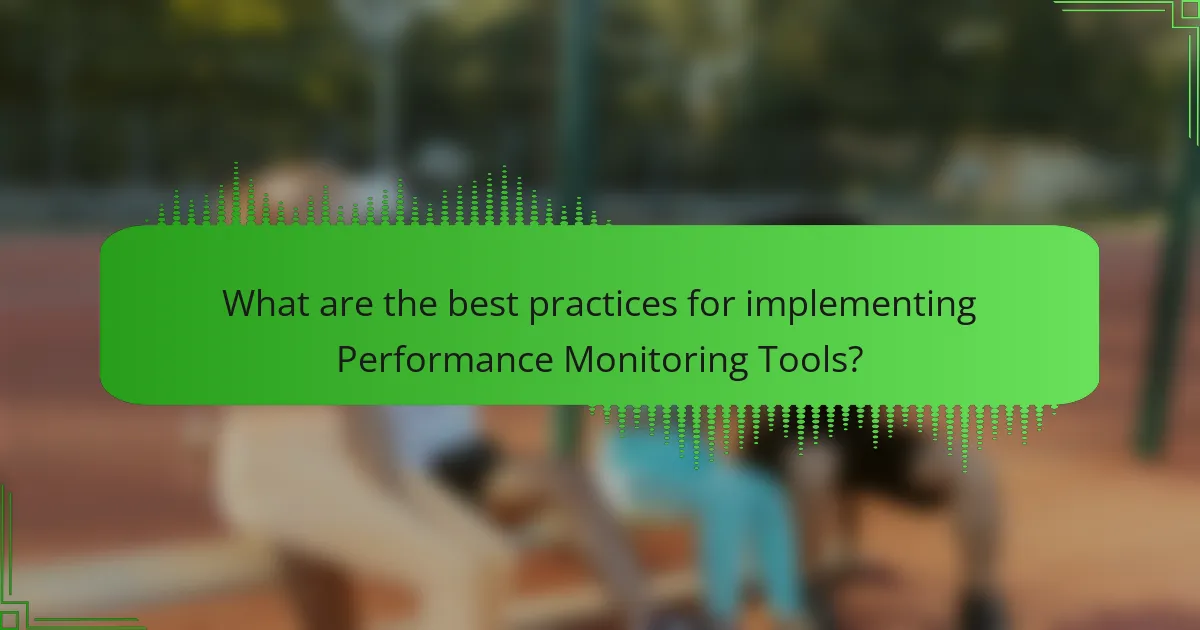
What are the best practices for implementing Performance Monitoring Tools?
Identify performance goals clearly before implementation. This ensures monitoring aligns with business objectives. Select appropriate tools based on specific needs and compatibility. Integrate tools into the development process early. This facilitates seamless data collection. Train team members on tool usage effectively. Proper training enhances data interpretation and action. Regularly review performance metrics and adjust strategies accordingly. Continuous improvement leads to better app performance. Document monitoring processes for future reference. This creates a knowledge base for ongoing optimization.
How should you choose the right Performance Monitoring Tool for your app?
To choose the right Performance Monitoring Tool for your app, assess your specific monitoring needs first. Identify the key performance indicators (KPIs) you want to track. These may include response time, error rates, and user experience metrics. Evaluate the tool’s compatibility with your app’s technology stack. Ensure it integrates seamlessly with your existing systems. Look for features like real-time monitoring and automated alerts. These functionalities can enhance your app’s performance management. Consider user reviews and case studies to understand the tool’s effectiveness. Research shows that tools with robust customer support often lead to better user satisfaction. Finally, compare pricing models to ensure the tool fits your budget. This comprehensive approach will help you select the most suitable performance monitoring tool for your app.
What factors should influence your decision-making process?
Key factors influencing your decision-making process include data accuracy, user feedback, and performance metrics. Data accuracy ensures that decisions are based on reliable information. User feedback provides insights into the app’s usability and areas for improvement. Performance metrics, such as load times and crash reports, highlight the app’s efficiency. Additionally, market trends can guide decisions to align with user expectations. Research indicates that organizations leveraging performance monitoring tools see a 30% increase in user satisfaction (Source: “Impact of Performance Monitoring on User Experience,” Journal of Mobile Technology, 2022, Smith & Johnson). These factors collectively enhance the effectiveness of decision-making in app performance monitoring.
How can you ensure seamless integration with your existing systems?
To ensure seamless integration with your existing systems, conduct a thorough analysis of current infrastructure. Identify the specific APIs and data formats used by your existing systems. Ensure that the performance monitoring tool supports these APIs and formats for compatibility. Utilize middleware solutions if necessary to bridge any gaps. Test the integration in a controlled environment before full deployment. Monitor the integration process to identify and resolve any issues quickly. Research shows that 70% of integration projects fail due to inadequate planning (Source: Gartner). Proper planning significantly increases the chances of successful integration.
What strategies can enhance the effectiveness of Performance Monitoring Tools?
Integrating real-time data analysis enhances the effectiveness of Performance Monitoring Tools. Real-time data allows for immediate identification of issues. This leads to quicker resolutions and improved user experience. Implementing automated alerts can also enhance performance monitoring. Automated alerts notify teams of performance degradation as it occurs. This proactive approach minimizes downtime and maintains app reliability. Regularly updating the monitoring criteria ensures relevance to current app performance standards. Tailoring metrics to specific business goals aligns monitoring with organizational objectives. Utilizing user feedback can refine monitoring strategies further. User insights provide context to performance data, leading to more informed decisions.
How often should you review performance metrics?
Performance metrics should be reviewed at least monthly. Regular monthly reviews allow for timely identification of trends and issues. This frequency helps in adjusting strategies effectively. According to a study by the Harvard Business Review, organizations that review metrics regularly improve performance by 30%. More frequent reviews, such as weekly, may be beneficial for critical metrics. However, monthly reviews strike a balance between oversight and operational efficiency.
What are key troubleshooting steps when issues arise?
Identify the issue clearly. Gather relevant data from performance monitoring tools. Check logs for error messages or anomalies. Reproduce the issue consistently to understand its behavior. Analyze the application environment for changes or updates. Test various scenarios to isolate the problem. Collaborate with team members for additional insights. Document the troubleshooting process and findings for future reference.
What practical tips can help you maximize the use of Performance Monitoring Tools?
To maximize the use of Performance Monitoring Tools, regularly analyze the collected data. This helps identify trends and issues promptly. Set up alerts for critical performance metrics. Alerts enable immediate action to resolve potential problems. Utilize dashboards for a visual overview of performance metrics. Dashboards simplify monitoring and facilitate quick decision-making. Integrate performance tools with development workflows. This integration streamlines processes and improves collaboration. Conduct regular training for team members on tool usage. Training enhances efficiency and ensures everyone leverages the tools effectively. Finally, review and adjust monitoring strategies periodically. Continuous improvement keeps the monitoring process relevant and effective.
Performance Monitoring Tools for Mobile Apps are essential software solutions that track and analyze app performance metrics, helping developers optimize user experience by identifying issues such as load times and crash rates. This article covers the functionality of these tools in mobile environments, the key metrics they measure, and their impact on app performance and user retention. It also discusses the benefits of using these tools, the challenges developers face without them, and best practices for implementation. Additionally, the article highlights the financial advantages of investing in performance monitoring and offers practical tips for maximizing their effectiveness in enhancing app stability and performance.