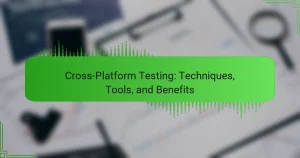Mobile usability testing is a critical method for assessing how effectively users can navigate and interact with mobile applications and websites. This testing emphasizes user experience by observing real users as they perform specific tasks on mobile devices, such as navigating menus and filling out forms. The article covers various techniques and tools used in mobile usability testing, highlighting their importance in identifying usability issues that can affect user satisfaction and task completion. Additionally, it discusses the positive impact of effective mobile usability testing on user engagement and conversion rates, providing valuable insights for designers and developers aiming to enhance mobile product interfaces and functionality.

What is Mobile Usability Testing?
Mobile usability testing is a method used to evaluate how easily users can navigate and interact with a mobile application or website. This testing focuses on user experience by observing real users as they complete tasks on mobile devices. It identifies usability issues that may hinder user satisfaction or task completion. The process often involves tasks such as navigating through menus, filling out forms, and accessing information. Results from mobile usability testing help designers and developers improve the interface and functionality of mobile products. Studies show that effective mobile usability testing can lead to increased user engagement and higher conversion rates.
How does Mobile Usability Testing differ from traditional usability testing?
Mobile Usability Testing focuses on evaluating user experiences on mobile devices, while traditional usability testing generally assesses desktop applications. Mobile devices have unique constraints, such as smaller screens and touch interfaces. These factors influence how users interact with content. Mobile Usability Testing often involves real-world scenarios, like testing in transit or in public spaces. In contrast, traditional usability testing typically occurs in controlled environments. The tools used in Mobile Usability Testing may include mobile-specific analytics and remote testing software. Traditional usability testing often relies on desktop-based tools and setups. These differences highlight the need for tailored approaches in each context to effectively assess user experience.
What are the key objectives of Mobile Usability Testing?
The key objectives of Mobile Usability Testing are to evaluate user interactions and identify usability issues. This testing aims to ensure that mobile applications are user-friendly and accessible. It assesses how easily users can navigate the app and complete tasks. Furthermore, it measures user satisfaction and overall experience with the mobile interface. Identifying pain points helps in refining design and functionality. According to a study by Nielsen Norman Group, effective usability testing can improve task success rates by up to 85%. This data underscores the importance of usability testing in enhancing user experience.
Why is Mobile Usability Testing important in today’s digital landscape?
Mobile usability testing is crucial in today’s digital landscape due to the widespread use of smartphones. Over 50% of global web traffic now comes from mobile devices, highlighting the need for optimized user experiences. This testing identifies usability issues specific to mobile interfaces. It ensures that applications are user-friendly, accessible, and efficient on smaller screens. Research indicates that poor mobile usability can lead to high bounce rates and lost revenue. Companies that prioritize mobile usability testing often see improved user satisfaction and retention. Furthermore, effective mobile usability testing can lead to higher conversion rates. Thus, it directly impacts a brand’s success in a competitive market.
What are the main techniques used in Mobile Usability Testing?
The main techniques used in Mobile Usability Testing include heuristic evaluation, user testing, and A/B testing. Heuristic evaluation involves experts reviewing the interface against established usability principles. User testing gathers feedback from real users interacting with the mobile application. A/B testing compares two versions of a mobile app to determine which performs better in terms of user engagement. These techniques help identify usability issues and improve user experience.
How do qualitative techniques enhance Mobile Usability Testing?
Qualitative techniques enhance Mobile Usability Testing by providing in-depth insights into user behavior and preferences. They allow researchers to gather rich, descriptive data through methods like interviews and focus groups. This data helps identify usability issues that quantitative data may overlook. For example, understanding user emotions during interaction reveals pain points not captured by metrics alone. Furthermore, qualitative techniques foster user engagement, encouraging participants to share their thoughts freely. This leads to more authentic feedback on mobile interfaces. Studies show that incorporating qualitative insights can significantly improve design iterations, resulting in better user satisfaction and retention.
What role do quantitative techniques play in Mobile Usability Testing?
Quantitative techniques play a critical role in Mobile Usability Testing. They provide measurable data that informs design decisions. This data includes metrics such as task completion rates, time on task, and error rates. By analyzing these metrics, usability testers can identify usability issues and user behavior patterns. For instance, a study by Nielsen Norman Group found that task completion rate is a reliable indicator of usability. Quantitative techniques allow for statistical analysis, enhancing the reliability of findings. They also enable comparisons between different designs or versions of a mobile application. This evidence-based approach supports the optimization of user experience.
What tools are available for Mobile Usability Testing?
Tools available for mobile usability testing include UserTesting, Lookback, and Optimal Workshop. UserTesting allows for remote user feedback through video recordings. Lookback offers live observation of users interacting with mobile apps. Optimal Workshop provides tools for card sorting and tree testing to improve information architecture. Other popular tools are Maze for rapid testing and Hotjar for heatmaps and session recordings. These tools help identify usability issues and enhance user experience effectively.
What are the most popular Mobile Usability Testing tools currently in use?
The most popular Mobile Usability Testing tools currently in use include UserTesting, Lookback, and Optimal Workshop. UserTesting allows real-time feedback from users interacting with mobile applications. Lookback provides live observation and recording of user sessions on mobile devices. Optimal Workshop offers card sorting and tree testing to enhance mobile navigation. These tools are widely recognized for their effectiveness in improving mobile user experience.
How do different tools compare in terms of features and usability?
Different tools for mobile usability testing vary significantly in features and usability. Some tools offer automated testing, while others require manual input. For instance, tools like UserTesting provide real-time feedback from actual users. In contrast, tools like Lookback focus on user interviews and session recordings. Features such as heatmaps and click tracking are available in tools like Hotjar, enhancing visual data representation. Usability varies; some tools are user-friendly with intuitive interfaces, while others may have a steeper learning curve. A study from Nielsen Norman Group highlights that usability testing tools with straightforward navigation yield better user engagement. Thus, the comparison of features and usability is essential for selecting the right tool for effective mobile usability testing.
What impact does Mobile Usability Testing have on User Experience?
Mobile Usability Testing significantly enhances User Experience by identifying usability issues. It allows real users to interact with mobile applications in a controlled environment. Observing these interactions reveals pain points and areas for improvement. According to a study by Nielsen Norman Group, usability testing can increase user satisfaction by up to 80%. Additionally, it helps in optimizing navigation and content layout. This leads to a more intuitive interface. Improved usability results in higher user engagement and retention rates. Ultimately, effective mobile usability testing contributes to a more positive overall experience for users.
How does Mobile Usability Testing influence user satisfaction?
Mobile usability testing significantly enhances user satisfaction by identifying usability issues before product launch. It allows developers to observe real users interacting with the mobile interface. This testing reveals pain points and areas of confusion that users may encounter. Addressing these issues leads to a more intuitive design. A study by Nielsen Norman Group found that usability improvements can increase user satisfaction by up to 50%. By prioritizing user feedback, mobile usability testing ensures that the final product meets user expectations. Ultimately, this process fosters a positive user experience and higher retention rates.
What are the long-term benefits of implementing Mobile Usability Testing?
Implementing Mobile Usability Testing leads to improved user satisfaction and engagement. This process helps identify usability issues early, allowing for timely adjustments. Enhanced usability often results in higher conversion rates. Research indicates that 88% of online consumers are less likely to return to a site after a bad experience. Additionally, consistent testing fosters a user-centered design approach over time. This approach can lead to increased brand loyalty and trust. Studies show that companies prioritizing user experience see a 10x return on investment. Long-term, this testing reduces support costs by minimizing user errors and confusion. Overall, Mobile Usability Testing significantly contributes to sustained business success.
How can organizations effectively implement Mobile Usability Testing?
Organizations can effectively implement Mobile Usability Testing by following a structured approach. First, they should define clear objectives for the testing process. This ensures that the testing aligns with user needs and business goals. Next, selecting appropriate testing methods is crucial. Common methods include remote testing, moderated sessions, and A/B testing.
Recruiting a diverse group of participants is essential for gathering comprehensive feedback. Organizations should aim to include users with varying levels of experience and demographics. Creating realistic tasks for users to complete during testing enhances the validity of the results.
Utilizing the right tools can streamline the testing process. Tools like UserTesting, Lookback, and Optimal Workshop provide valuable insights into user behavior. After conducting tests, analyzing the data thoroughly is vital. This analysis helps identify usability issues and areas for improvement.
Finally, organizations should iterate on their designs based on user feedback. Continuous improvement fosters a better user experience and meets evolving user expectations. By following these steps, organizations can enhance the effectiveness of their Mobile Usability Testing.
What best practices should be followed for successful Mobile Usability Testing?
Successful mobile usability testing requires clear objectives, representative user selection, and realistic scenarios. Define specific goals to guide the testing process. Choose users that reflect your target audience for accurate feedback. Develop scenarios that mimic real-life use cases to enhance relevance. Utilize a variety of devices to ensure compatibility across platforms. Record user interactions to analyze behavior and identify pain points. Gather qualitative and quantitative data for comprehensive insights. Lastly, iterate designs based on findings to improve user experience continuously.
What common challenges do organizations face during Mobile Usability Testing?
Organizations face several common challenges during Mobile Usability Testing. Limited access to diverse devices can hinder testing effectiveness. Inconsistent user behavior across different platforms complicates data analysis. Time constraints often lead to rushed testing processes, impacting results. Budget limitations restrict the ability to conduct comprehensive tests. Recruitment of representative users can be difficult, affecting the validity of findings. Technical issues with testing tools can disrupt the testing process. Lastly, interpreting qualitative data can be subjective, leading to varied conclusions. These challenges can significantly impact the usability outcomes of mobile applications.
What are the future trends in Mobile Usability Testing?
Future trends in mobile usability testing include increased use of AI and machine learning. These technologies will analyze user behavior more accurately. Additionally, remote usability testing will become more prevalent. This allows for diverse user feedback across various locations. Another trend is the integration of augmented reality (AR) in testing. AR can simulate real-world interactions for better insights. Furthermore, continuous testing will gain traction in agile development environments. This approach ensures usability is assessed throughout the development cycle. Finally, there will be a focus on accessibility testing. This ensures that mobile applications cater to users with disabilities. These trends highlight a shift towards more adaptive and inclusive usability testing methods.
How is technology shaping the future of Mobile Usability Testing?
Technology is significantly shaping the future of Mobile Usability Testing by enabling advanced testing methods. Innovations like artificial intelligence enhance user feedback analysis. AI can identify usability issues faster than traditional methods. Machine learning algorithms predict user behavior based on data patterns. This leads to more tailored user experiences on mobile platforms. Additionally, remote testing tools allow for diverse user participation globally. These tools collect real-time feedback and insights from various demographics. Furthermore, augmented reality and virtual reality are emerging as new testing environments. They provide immersive experiences that simulate real-world usage scenarios. Overall, technology is streamlining usability testing processes and improving user engagement.
What emerging methodologies are being adopted in Mobile Usability Testing?
Emerging methodologies in mobile usability testing include remote usability testing, eye-tracking technology, and mobile ethnography. Remote usability testing allows users to engage with mobile applications in their natural environment. This approach increases participant diversity and reduces logistical constraints. Eye-tracking technology provides insights into user attention and interaction patterns on mobile screens. It helps identify usability issues by analyzing where users look and how they navigate. Mobile ethnography involves observing users in real-life contexts to understand their behaviors and challenges with mobile applications. This methodology captures authentic user experiences and provides rich qualitative data. These methodologies are increasingly adopted to enhance user experience and design more intuitive mobile interfaces.
What tips can enhance the effectiveness of Mobile Usability Testing?
To enhance the effectiveness of Mobile Usability Testing, focus on clear objectives. Define specific goals for the testing session. This ensures that the testing process is targeted and efficient. Use realistic scenarios that reflect actual user behavior. This approach leads to more relevant feedback. Select a diverse group of participants that represent your user base. This diversity provides a broader range of insights. Record sessions to capture user interactions and reactions. This documentation aids in analyzing usability issues later. Conduct tests in a controlled environment to minimize distractions. A focused setting improves participant engagement and data quality. Finally, analyze results collaboratively with your team. This collaboration fosters a comprehensive understanding of findings and potential improvements.
Mobile Usability Testing is a method designed to assess how effectively users navigate and interact with mobile applications and websites. The article explores the differences between mobile and traditional usability testing, emphasizing the unique challenges posed by mobile devices. Key objectives include identifying usability issues and enhancing user satisfaction, which can lead to improved engagement and conversion rates. Various techniques and tools, such as heuristic evaluation and remote testing software, are discussed to illustrate how organizations can effectively implement mobile usability testing. Additionally, the article highlights the long-term benefits and future trends in this field, underscoring the critical role of technology in shaping user experience.