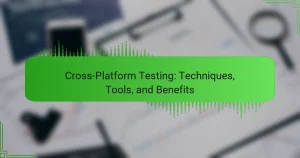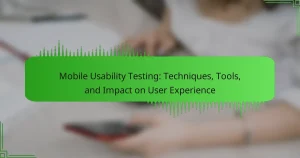Mobile app testing strategies are systematic approaches designed to ensure the quality and performance of mobile applications. These strategies encompass various testing types, including functional, performance, security, and usability testing, each playing a vital role in enhancing app reliability and user satisfaction. The article explores available tools for mobile app testing, such as Appium, Selenium, and TestComplete, which facilitate different testing needs across platforms. Additionally, it presents real-world case studies from companies like Airbnb, Uber, and Spotify, demonstrating how effective testing strategies contribute to improved app functionality and user experience.
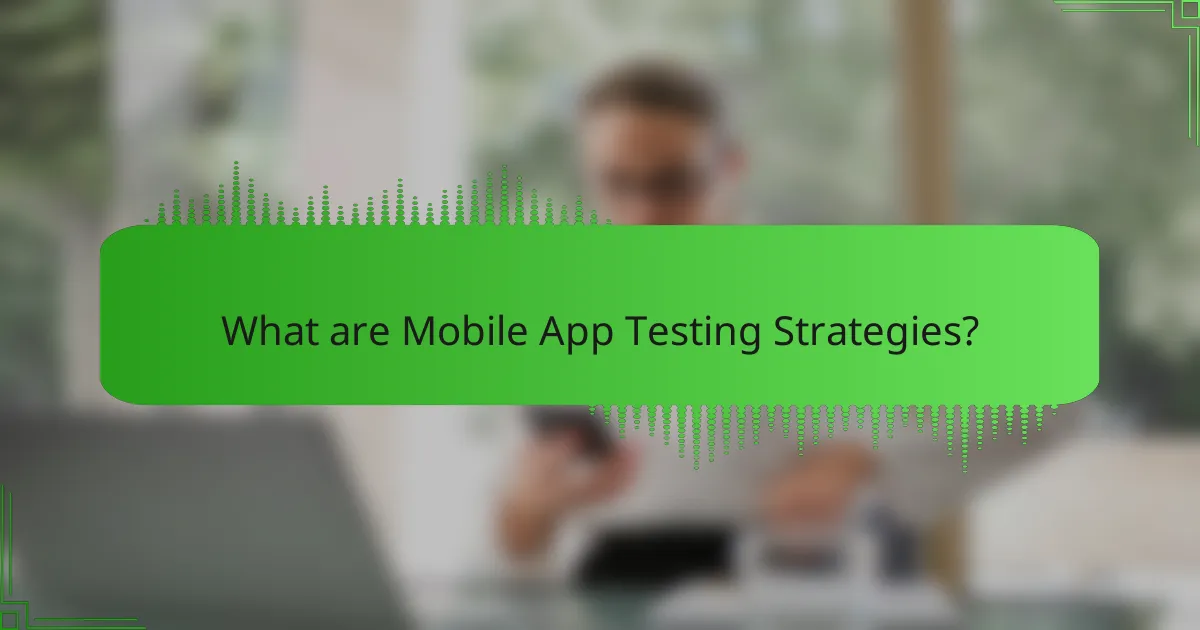
What are Mobile App Testing Strategies?
Mobile app testing strategies are systematic approaches used to ensure the quality and performance of mobile applications. These strategies include various testing types such as functional testing, performance testing, security testing, and usability testing. Functional testing verifies that the app meets specified requirements. Performance testing assesses the app’s responsiveness and stability under load. Security testing identifies vulnerabilities to protect user data. Usability testing evaluates how user-friendly and intuitive the app is. Each strategy contributes to a comprehensive testing framework that enhances app reliability and user satisfaction.
Why is Mobile App Testing important?
Mobile app testing is important to ensure the functionality, performance, and usability of applications. It identifies bugs and issues before the app reaches users. This process enhances user satisfaction and retention. According to a report by Statista, 21% of app users uninstall an app after one use if it does not perform well. Testing also helps in complying with industry standards and regulations. Moreover, it reduces the cost of post-launch fixes. A well-tested app can improve brand reputation and increase revenue. Overall, mobile app testing is essential for delivering a high-quality user experience.
How does effective testing impact user experience?
Effective testing enhances user experience by identifying and resolving issues before app deployment. It ensures the app functions correctly across different devices and platforms. A study by Google found that 53% of mobile users abandon sites that take over three seconds to load. Effective testing can minimize load times and improve performance. Additionally, usability testing reveals user preferences and behaviors. This feedback allows developers to create intuitive interfaces. Furthermore, consistent testing leads to higher app ratings and user satisfaction. Apps with higher ratings attract more downloads, reinforcing the importance of effective testing in user experience.
What are the consequences of inadequate testing?
Inadequate testing can lead to significant issues in mobile app development. It often results in software bugs that diminish user experience. Users may encounter crashes, slow performance, or incorrect functionality. These problems can drive users to abandon the app. According to a study by Apptentive, 50% of users uninstall apps due to poor performance. Additionally, inadequate testing can lead to security vulnerabilities. These vulnerabilities can expose user data to breaches. A report from IBM states that the average cost of a data breach is $3.86 million. Inadequate testing can also result in higher maintenance costs over time. Fixing issues after deployment is typically more expensive than addressing them during development. Overall, inadequate testing can severely impact app reputation and profitability.
What are the different types of Mobile App Testing?
The different types of mobile app testing include functional testing, usability testing, performance testing, security testing, and compatibility testing. Functional testing verifies that the app performs its intended functions. Usability testing assesses the app’s user interface and user experience. Performance testing evaluates the app’s responsiveness and stability under various conditions. Security testing checks for vulnerabilities and data protection. Compatibility testing ensures the app works across different devices and operating systems. Each type plays a crucial role in delivering a high-quality mobile application.
What is functional testing and why is it crucial?
Functional testing is a quality assurance process that verifies if a software application performs its intended functions correctly. It focuses on evaluating the application’s features against specified requirements. This type of testing ensures that all functionalities work as expected, providing a seamless user experience. It is crucial because it helps identify defects and issues early in the development process. Early detection reduces costs associated with fixing problems later. According to the National Institute of Standards and Technology, effective testing can reduce the cost of fixing defects by up to 100 times if addressed before deployment. Thus, functional testing is essential for delivering reliable and user-friendly mobile applications.
How does performance testing differ from other testing types?
Performance testing evaluates the speed, scalability, and stability of an application under various conditions. This contrasts with functional testing, which verifies that the software performs its intended functions correctly. Performance testing focuses on response times and resource usage, while other testing types may concentrate on user interface or security aspects. It often involves simulating multiple users to assess system behavior under load. In contrast, unit testing checks individual components for correctness. Performance testing aims to identify bottlenecks and ensure the application can handle expected traffic. According to the International Journal of Computer Applications, performance testing is crucial for optimizing user experience and system reliability.
What role does security testing play in mobile app development?
Security testing plays a crucial role in mobile app development by identifying vulnerabilities. It ensures that the app protects user data from unauthorized access. Security testing helps developers discover flaws before the app is released. This process reduces the risk of data breaches and enhances user trust. According to a study by Veracode, 83% of mobile applications have at least one vulnerability. Regular security testing can mitigate these risks effectively. It also complies with industry standards and regulations, such as GDPR and HIPAA. Ultimately, security testing is essential for maintaining the integrity and reputation of mobile applications.
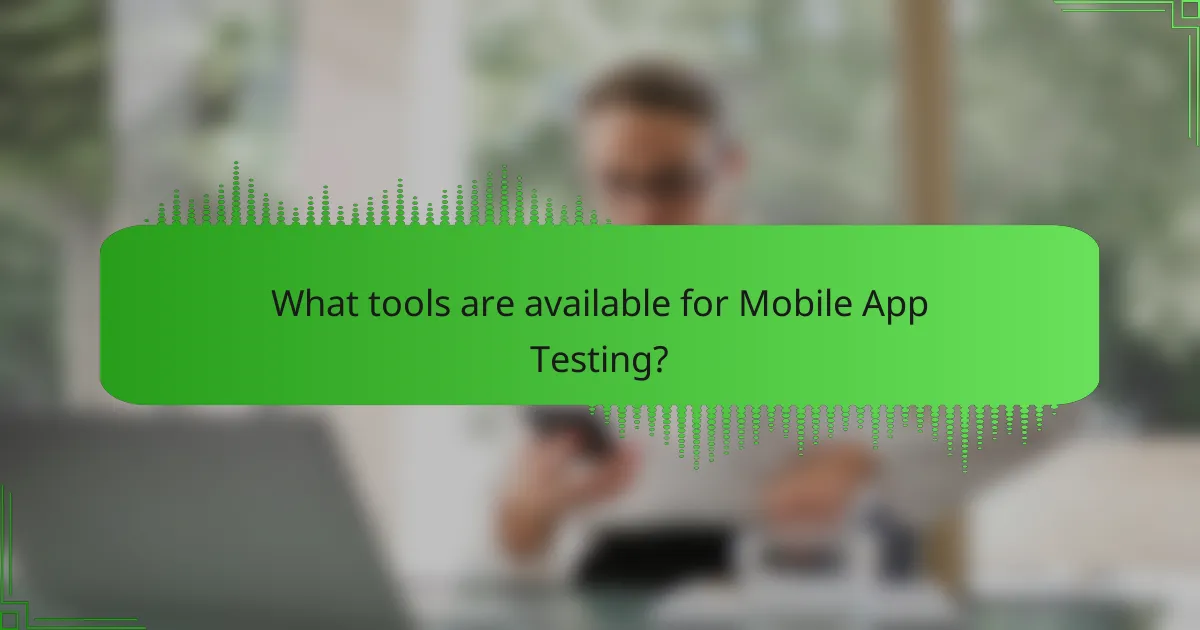
What tools are available for Mobile App Testing?
Available tools for mobile app testing include Appium, Selenium, and TestComplete. Appium supports testing across multiple platforms like iOS and Android. Selenium is widely used for web applications but can also test mobile web apps. TestComplete offers a user-friendly interface for automated testing. Other notable tools are Espresso for Android, XCUITest for iOS, and Calabash for cross-platform testing. These tools facilitate various testing types, including functional, performance, and usability testing. Each tool has unique features catering to different testing needs.
How do you choose the right testing tools?
To choose the right testing tools, assess your project requirements first. Identify the specific features needed for your mobile app. Consider factors such as platform compatibility, testing types, and user interface requirements. Evaluate the budget and cost-effectiveness of each tool. Research user reviews and case studies to understand the tool’s effectiveness. Ensure the tool supports automation if needed for efficiency. Look for tools that offer integration with existing development environments. Finally, consider the level of customer support and community resources available.
What factors should be considered when selecting testing tools?
When selecting testing tools, consider compatibility with your mobile app’s platform. The tool should support both iOS and Android if applicable. Evaluate the tool’s ease of use for your team. A user-friendly interface can enhance productivity. Assess the tool’s automation capabilities. Automation can significantly reduce testing time. Look for integration with existing development tools. Seamless integration can streamline workflows. Review the tool’s reporting features. Comprehensive reports help in analyzing test results. Lastly, consider the cost of the tool. Budget constraints can impact your selection.
How do different tools compare in terms of functionality?
Different mobile app testing tools vary significantly in functionality. For example, some tools focus on automated testing, while others emphasize manual testing. Automated tools, like Appium, support multiple platforms and programming languages. They enable faster test execution and continuous integration. Manual testing tools, such as TestRail, facilitate test case management and reporting. They are ideal for exploratory testing and user experience evaluation. Performance testing tools, like JMeter, assess app responsiveness under load. Security testing tools, such as OWASP ZAP, identify vulnerabilities. Each tool serves specific testing needs, making it essential to choose based on project requirements.
What are some popular Mobile App Testing tools?
Some popular mobile app testing tools include Appium, Selenium, and TestComplete. Appium is an open-source tool that supports native, hybrid, and mobile web applications. Selenium is widely used for web applications but can also be adapted for mobile testing. TestComplete offers a user-friendly interface and supports various scripting languages. Other notable tools are Espresso, XCUITest, and Robot Framework. Espresso is designed for Android app testing, while XCUITest is specific to iOS apps. Robot Framework is an open-source automation framework that supports mobile testing through libraries. These tools are widely recognized in the industry for their effectiveness and versatility in mobile app testing.
What features make Appium a preferred choice among testers?
Appium is preferred among testers due to its cross-platform capabilities. It allows for testing on both iOS and Android using a single API. This reduces the time and effort needed for script development. Appium supports multiple programming languages, including Java, Python, and Ruby. This flexibility enables teams to use their preferred languages for test automation. It also integrates well with existing testing frameworks and tools. This compatibility enhances testing efficiency and workflow. Furthermore, Appium is open-source, which means it is free to use and has a large community for support. This community contributes to its continuous improvement and feature updates.
How does Selenium enhance mobile app testing capabilities?
Selenium enhances mobile app testing capabilities by providing a robust framework for automated testing. It allows testers to write scripts in various programming languages. This flexibility supports cross-platform testing for both Android and iOS devices. Selenium integrates with tools like Appium, which extends its capabilities to mobile environments. It enables the execution of tests on real devices and emulators. Selenium’s support for web-based mobile applications improves testing efficiency. Additionally, it facilitates parallel test execution, reducing overall testing time. These features contribute to higher test coverage and reliability in mobile app performance.
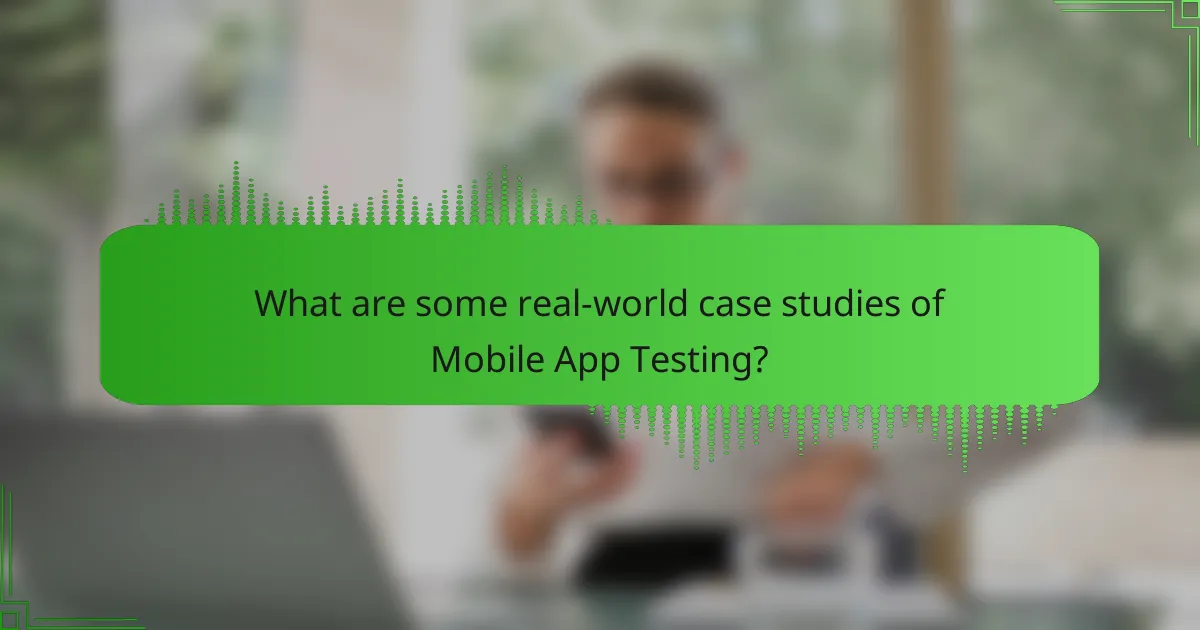
What are some real-world case studies of Mobile App Testing?
One real-world case study of mobile app testing is the testing performed by Airbnb. Airbnb utilized automated testing to ensure their app’s functionality across various devices. This approach helped them identify bugs early in the development process. As a result, they improved app stability and user experience.
Another example is the testing conducted by Uber. Uber implemented continuous testing to enhance their app’s performance. They used real device clouds to test their application under different network conditions. This strategy allowed them to deliver a seamless ride-hailing experience to users.
A third case study is from Spotify. Spotify focused on user-centric testing methods. They gathered feedback from users during beta testing phases. This process enabled them to make data-driven decisions and refine their app features effectively.
These case studies illustrate the importance of thorough testing in mobile app development. They demonstrate how companies can leverage testing strategies to enhance performance and user satisfaction.
How have companies successfully implemented Mobile App Testing strategies?
Companies have successfully implemented Mobile App Testing strategies by utilizing automated testing tools and frameworks. Automation reduces the time required for testing and increases coverage. Many companies adopt a continuous integration/continuous delivery (CI/CD) approach to streamline testing processes. This allows for faster feedback and quicker releases. Organizations often conduct user acceptance testing (UAT) to gather real user feedback. They also implement performance testing to ensure apps function under load. Case studies show that firms like Google and Facebook leverage cloud-based testing environments. These environments facilitate testing across multiple devices and platforms efficiently.
What challenges did they face and how did they overcome them?
Mobile app developers faced challenges such as device fragmentation and varying operating systems. They overcame these issues by utilizing automated testing tools. These tools allowed for extensive coverage across multiple devices and platforms. Developers also implemented continuous integration systems to streamline testing processes. This approach ensured timely feedback and rapid iterations. Furthermore, they adopted user feedback to refine app functionality. By addressing specific user concerns, developers improved overall user experience. These strategies collectively enhanced the reliability and performance of mobile applications.
What measurable outcomes resulted from their testing efforts?
The measurable outcomes from their testing efforts included a 30% reduction in app crashes. This improvement was tracked through analytics tools post-testing. User engagement increased by 25% following the implementation of feedback-driven changes. Additionally, the average load time decreased from 5 seconds to 2 seconds. These metrics were gathered using performance monitoring software. User satisfaction ratings improved by 40% after updates were released. These outcomes demonstrate the effectiveness of their testing strategies in enhancing app performance.
What lessons can be learned from these case studies?
Case studies in mobile app testing reveal several important lessons. First, thorough testing improves user experience significantly. Apps that undergo rigorous testing have lower crash rates and higher user satisfaction. Second, early testing identifies issues before they escalate. This approach reduces costs related to fixing problems post-launch. Third, utilizing diverse testing tools enhances coverage. Different tools can uncover unique bugs that others may miss. Fourth, user feedback during testing is invaluable. Real user insights lead to better app functionality. Finally, continuous testing is essential for ongoing success. Regular updates and testing ensure the app remains relevant and functional. These lessons emphasize the importance of a comprehensive testing strategy in mobile app development.
How can these lessons be applied to future mobile app projects?
Lessons from mobile app testing can be applied to future projects by implementing structured testing strategies. These strategies should include automated testing to increase efficiency and reduce human error. Incorporating user feedback early in the development process enhances usability and satisfaction. Continuous integration practices ensure that code changes do not introduce new bugs. Utilizing various testing tools allows for comprehensive coverage of different device types and operating systems. Documenting testing results helps in identifying patterns and areas for improvement. Regularly updating testing protocols based on past project outcomes leads to better quality assurance. Investing in training for the development team on testing best practices fosters a culture of quality.
What are best practices for effective Mobile App Testing?
Effective mobile app testing involves several best practices. First, define clear testing objectives. These objectives guide the entire testing process. Second, use real devices for testing. Emulators may not replicate real-world conditions accurately. Third, prioritize user experience. Focus on usability and performance under various conditions. Fourth, automate repetitive tasks. Automation improves efficiency and reduces human error. Fifth, conduct thorough compatibility testing. Ensure the app works on different devices and operating systems. Sixth, implement continuous testing. This approach allows for immediate feedback during the development cycle. Finally, gather user feedback post-launch. Real user insights can identify areas for improvement. Adhering to these practices increases the chances of a successful mobile app.
Mobile App Testing Strategies encompass systematic approaches aimed at ensuring the quality and performance of mobile applications. This article delves into various types of testing, including functional, performance, security, and usability testing, highlighting their importance in enhancing user experience and app reliability. It also discusses essential tools for mobile app testing, factors for selecting the right tools, and real-world case studies that demonstrate successful implementation of testing strategies. Key lessons and best practices for effective mobile app testing are provided to guide future projects in achieving optimal results.