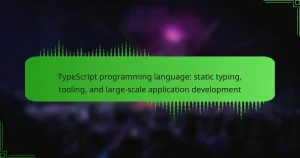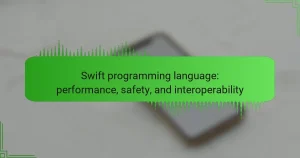Kotlin is a modern programming language developed by JetBrains, designed for full interoperability with Java and capable of running on the Java Virtual Machine (JVM) or being compiled to JavaScript. This language emphasizes safety, conciseness, and clarity, making it a preferred choice for Android development since its endorsement by Google in 2017. Kotlin’s rich type system and support for functional programming enhance its versatility across various platforms, including web and desktop applications. The article explores the benefits of Kotlin, its compatibility with existing technologies, and the development tools that support it, such as IntelliJ IDEA and Android Studio, which streamline the programming process and boost developer productivity.
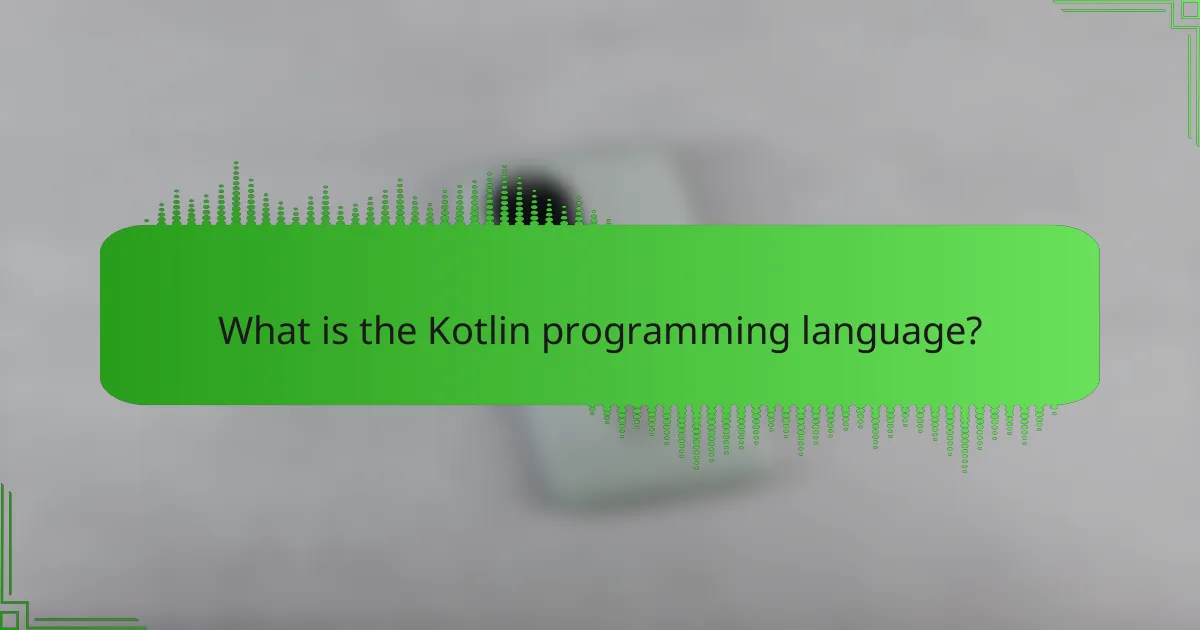
What is the Kotlin programming language?
Kotlin is a modern programming language developed by JetBrains. It is designed to be fully interoperable with Java. Kotlin runs on the Java Virtual Machine (JVM) and can also be compiled to JavaScript. The language emphasizes safety, conciseness, and clarity. Kotlin supports functional programming features and offers a rich type system. It was officially announced as a first-class language for Android development by Google in 2017. Kotlin is open-source and has a growing community of developers. Its concise syntax reduces boilerplate code, enhancing developer productivity.
How does Kotlin differ from other programming languages?
Kotlin differs from other programming languages primarily through its interoperability with Java. This feature allows Kotlin to seamlessly use Java libraries and frameworks. Additionally, Kotlin has a more concise syntax, which reduces boilerplate code compared to Java. It also includes built-in null safety, minimizing the risk of null pointer exceptions. Kotlin supports both object-oriented and functional programming paradigms, offering flexibility in coding styles. Furthermore, Kotlin’s coroutines simplify asynchronous programming, enhancing performance in concurrent tasks. These attributes make Kotlin particularly appealing for Android development and modern software projects.
What are the key features that define Kotlin?
Kotlin is a modern programming language known for its concise syntax and interoperability with Java. It offers null safety, reducing the risk of null pointer exceptions. Kotlin supports functional programming features, enhancing code reusability and readability. The language is fully compatible with existing Java code, allowing for gradual adoption in projects. Kotlin’s support for coroutines simplifies asynchronous programming, making it easier to write concurrent applications. Additionally, it has a strong type inference system that minimizes boilerplate code. Kotlin is officially supported by Google for Android development, which has contributed to its growing popularity. These features collectively make Kotlin a versatile choice for developers.
Why was Kotlin developed and what problem does it solve?
Kotlin was developed to improve developer productivity and address shortcomings in Java. It offers a more concise syntax, reducing boilerplate code. Kotlin also enhances type safety, minimizing runtime errors. The language was created by JetBrains and officially released in 2011. It solves issues like null pointer exceptions, which are common in Java. Kotlin’s interoperability with Java allows seamless integration into existing Java projects. This feature supports gradual adoption by developers. Kotlin is officially supported by Google for Android development, which has increased its popularity.
What are the core benefits of using Kotlin?
Kotlin offers several core benefits for developers. It provides concise syntax, which reduces boilerplate code and enhances readability. Kotlin is fully interoperable with Java, allowing seamless integration with existing Java projects. The language supports functional programming features, enabling more expressive code. Kotlin’s null safety reduces the risk of null pointer exceptions, improving application stability. Additionally, it includes powerful type inference, simplifying code while maintaining type safety. Kotlin is officially supported by Google for Android development, making it a preferred choice for mobile app developers. The community support and extensive libraries further enhance its usability in various development scenarios.
How does Kotlin enhance developer productivity?
Kotlin enhances developer productivity through its concise syntax and modern features. The language reduces boilerplate code, allowing developers to write less code for the same functionality. This leads to faster development cycles and easier code maintenance. Kotlin’s null safety feature minimizes runtime errors, which improves application stability. The interoperability with Java allows developers to use existing Java libraries seamlessly. Additionally, Kotlin’s support for functional programming simplifies complex tasks. According to JetBrains, Kotlin can increase developer efficiency by up to 20% compared to Java. This combination of features makes Kotlin a powerful tool for enhancing productivity in software development.
What advantages does Kotlin offer for mobile app development?
Kotlin offers several advantages for mobile app development. It is fully interoperable with Java, allowing developers to use existing Java libraries and frameworks. Kotlin’s concise syntax reduces boilerplate code, which enhances productivity. The language includes built-in null safety features that help prevent common programming errors. Kotlin also supports functional programming, enabling more expressive and flexible code. Furthermore, it is officially supported by Google for Android development, ensuring strong community support and resources. According to a survey by JetBrains, 59% of Kotlin developers reported increased productivity compared to Java.

How compatible is Kotlin with existing technologies?
Kotlin is highly compatible with existing technologies. It is fully interoperable with Java, allowing developers to use Java libraries and frameworks seamlessly. Kotlin can be integrated into Android development, enhancing functionality without requiring a complete rewrite of existing Java code. Additionally, Kotlin works well with popular frameworks such as Spring and Ktor, facilitating server-side development. Its compatibility extends to various platforms, including web and desktop applications. Kotlin’s support for multi-platform development enables the sharing of code across different environments. This versatility makes Kotlin an attractive choice for modern software development.
Which platforms support Kotlin?
Kotlin is supported on multiple platforms. These include Android, where it is officially endorsed for app development. Kotlin also runs on the Java Virtual Machine (JVM), allowing compatibility with Java libraries. Additionally, Kotlin can be used for web development through Kotlin/JS. It supports native development via Kotlin/Native, enabling applications on iOS and other platforms. Kotlin’s versatility extends to server-side development with frameworks like Ktor and Spring. Its compatibility with various IDEs, including IntelliJ IDEA and Android Studio, further enhances its accessibility.
How does Kotlin integrate with Java?
Kotlin integrates with Java by being fully interoperable with Java code. This means developers can call Java code from Kotlin and vice versa seamlessly. Kotlin compiles to Java bytecode, allowing it to run on the Java Virtual Machine (JVM). This compatibility enables the use of existing Java libraries and frameworks in Kotlin applications. Additionally, Kotlin’s syntax is designed to be concise and expressive, which can improve code readability compared to Java. The Kotlin standard library also includes extensions for Java collections, enhancing functionality. Furthermore, Kotlin’s null safety features help reduce common programming errors found in Java. Overall, Kotlin’s integration with Java facilitates a smoother transition for Java developers adopting Kotlin.
What tools are available for Kotlin development?
The primary tools available for Kotlin development include IntelliJ IDEA, Android Studio, and Eclipse. IntelliJ IDEA is a powerful IDE specifically designed for Kotlin and offers comprehensive features for development. Android Studio, built on IntelliJ IDEA, is tailored for Android app development using Kotlin. Eclipse, with the Kotlin plugin, provides an alternative environment for developers familiar with it. Additionally, Kotlin’s command-line compiler allows for easy compilation and execution of Kotlin code. These tools support various development needs, enhancing productivity and code quality in Kotlin projects.
What are the limitations of Kotlin’s compatibility?
Kotlin’s compatibility limitations primarily involve its interoperability with Java and other languages. While Kotlin is designed to be fully interoperable with Java, certain Java features, such as checked exceptions, do not translate directly into Kotlin. This can lead to challenges when integrating Kotlin code with existing Java libraries. Additionally, Kotlin’s support for platform-specific features may limit compatibility with some Android versions or other platforms. The language’s evolving nature means that older Kotlin code may not always work seamlessly with newer versions. Furthermore, third-party libraries may not always support Kotlin natively, which can hinder integration. These factors can create obstacles for developers aiming for smooth compatibility across different environments.
Are there any specific environments where Kotlin may face challenges?
Kotlin may face challenges in environments that require extensive interoperability with Java. While Kotlin is designed to be fully interoperable with Java, certain legacy Java codebases may create compatibility issues. This is particularly evident in large enterprise applications where Java frameworks dominate. Additionally, Kotlin’s performance may be hindered in environments with limited resources, such as older mobile devices. Some developers report that Kotlin’s compilation speed can be slower compared to Java in specific scenarios. Furthermore, Kotlin’s support in some integrated development environments (IDEs) may not be as robust as Java, leading to potential development hurdles.
How does Kotlin perform in terms of interoperability with other languages?
Kotlin performs exceptionally well in terms of interoperability with other languages, particularly Java. Kotlin is designed to be fully interoperable with Java, allowing developers to call Java code from Kotlin and vice versa seamlessly. This interoperability enables Kotlin to leverage existing Java libraries and frameworks without issues.
Kotlin’s compiler generates bytecode that is compatible with the Java Virtual Machine (JVM). This means Kotlin can run on any platform that supports Java. Additionally, Kotlin allows for the use of Java annotations and type systems, enhancing compatibility.
The Kotlin language also provides features like extension functions and null safety, which work alongside Java code. These features improve the overall development experience while maintaining interoperability.
According to JetBrains, the creators of Kotlin, over 60% of Kotlin codebases use Java libraries, showcasing its practical interoperability in real-world applications.
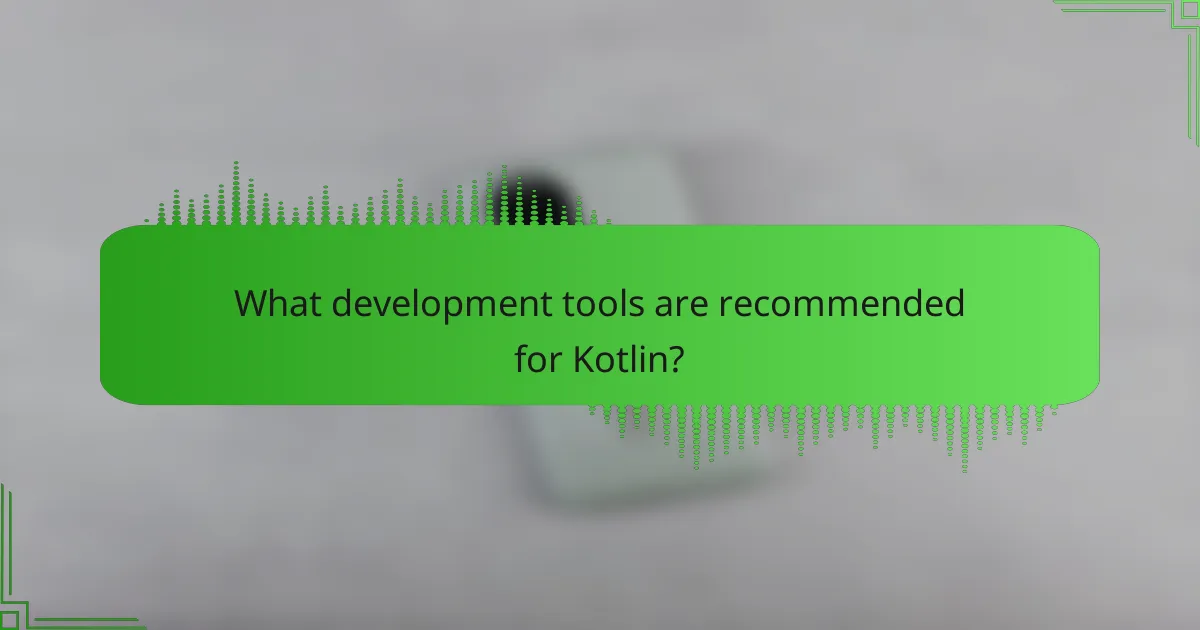
What development tools are recommended for Kotlin?
IntelliJ IDEA is a highly recommended development tool for Kotlin. It provides comprehensive support for Kotlin development. This IDE includes features like code completion, refactoring, and debugging tools. Android Studio is another popular choice, especially for Android app development. It is built on IntelliJ IDEA and offers specific tools for Android projects.
Eclipse with the Kotlin plugin is also a viable option. It allows developers to work in a familiar environment. Visual Studio Code can be used for Kotlin development with appropriate extensions. This flexibility makes it accessible for various development preferences.
These tools enhance productivity and streamline the development process. They are widely adopted in the Kotlin community, ensuring robust support and continuous updates.
Which IDEs support Kotlin programming?
IntelliJ IDEA, Android Studio, Eclipse, and NetBeans support Kotlin programming. IntelliJ IDEA is developed by JetBrains, the creators of Kotlin. Android Studio is specifically designed for Android development using Kotlin. Eclipse can support Kotlin through the Kotlin Plugin for Eclipse. NetBeans also offers support for Kotlin via plugins. These IDEs provide features like code completion, debugging, and integration with build systems.
What features do these IDEs provide for Kotlin developers?
IDEs for Kotlin developers provide features such as code completion, syntax highlighting, and refactoring tools. They enhance productivity by offering intelligent suggestions as developers write code. Debugging tools are integrated, allowing for efficient error detection and resolution. Support for unit testing is included, facilitating the creation and execution of tests within the IDE. Additionally, these IDEs often provide seamless integration with version control systems. They enable easy project setup with built-in templates for various applications. Support for frameworks like Android and Spring enhances development capabilities. Overall, these features streamline the development process and improve code quality for Kotlin developers.
How can developers set up their environment for Kotlin programming?
Developers can set up their environment for Kotlin programming by installing the IntelliJ IDEA IDE. IntelliJ IDEA provides robust support for Kotlin development. After installation, developers should configure the Kotlin plugin within the IDE. This plugin enables Kotlin language features and tools. Developers can also download the Kotlin compiler from the official Kotlin website. The compiler allows for command-line execution of Kotlin code. Additionally, setting up a project structure is essential for organization. Developers should create a new Kotlin project to facilitate coding. These steps ensure a functional development environment for Kotlin programming.
What libraries and frameworks enhance Kotlin development?
Kotlin development is enhanced by several libraries and frameworks. Notable libraries include Ktor for building asynchronous servers and clients. Another important library is Exposed, which simplifies database access. For Android development, the Android KTX library provides Kotlin extensions for Android APIs.
Frameworks like Spring Boot support Kotlin, enabling rapid application development. Additionally, Kotlin Multiplatform allows code sharing across platforms. These tools improve productivity and streamline development processes. They also foster a more concise and expressive coding style.
How do these libraries improve functionality and efficiency?
Libraries enhance functionality and efficiency in Kotlin by providing pre-built code for common tasks. They streamline development processes, reducing the need to write repetitive code. This allows developers to focus on unique application features. Libraries also offer optimized algorithms that improve performance. For instance, Kotlin’s Coroutines library simplifies asynchronous programming. This leads to more responsive applications with less resource consumption. Additionally, libraries often include extensive documentation and community support. This accelerates troubleshooting and learning for developers. Overall, libraries significantly boost productivity and code quality in Kotlin projects.
What are some popular frameworks used with Kotlin?
Some popular frameworks used with Kotlin include Ktor, Spring Boot, and Exposed. Ktor is designed for building asynchronous servers and clients in connected systems. Spring Boot provides a robust framework for creating stand-alone, production-grade applications with ease. Exposed is an ORM framework that simplifies database access in Kotlin. These frameworks enhance Kotlin’s capabilities in web development and data management.
What best practices should be followed when using Kotlin?
Follow these best practices when using Kotlin: use null safety features to avoid NullPointerExceptions. Leverage extension functions to enhance existing classes without modifying them. Utilize data classes for simple data holding, which automatically provides equals, hashCode, and toString methods. Apply functional programming principles like higher-order functions and lambdas for cleaner code. Keep code concise by using type inference where possible. Implement coroutines for asynchronous programming to simplify code structure. Organize code into packages for better readability and maintenance. Use the official Kotlin documentation and community resources for guidance and best practices. These practices enhance code quality and maintainability in Kotlin development.
Kotlin is a modern programming language developed by JetBrains, designed for full interoperability with Java and optimized for Android development. This article explores Kotlin’s key features, such as its concise syntax, null safety, and support for functional programming, which enhance developer productivity and application stability. Additionally, it examines Kotlin’s compatibility with existing technologies, the recommended development tools, and the libraries and frameworks that support Kotlin development. Best practices for using Kotlin are also outlined to improve code quality and maintainability.