Integrating user feedback into mobile app development processes is crucial for enhancing app functionality and user experience. This practice involves collecting insights through methods such as surveys, user testing, and app reviews, which developers analyze to identify pain points and prioritize improvements. Best practices include actively soliciting input, systematically analyzing feedback, and implementing iterative updates based on user needs. Future trends indicate a growing reliance on artificial intelligence for feedback analysis, real-time collection methods, and personalized feedback requests, all contributing to a more responsive and user-centered app development approach.
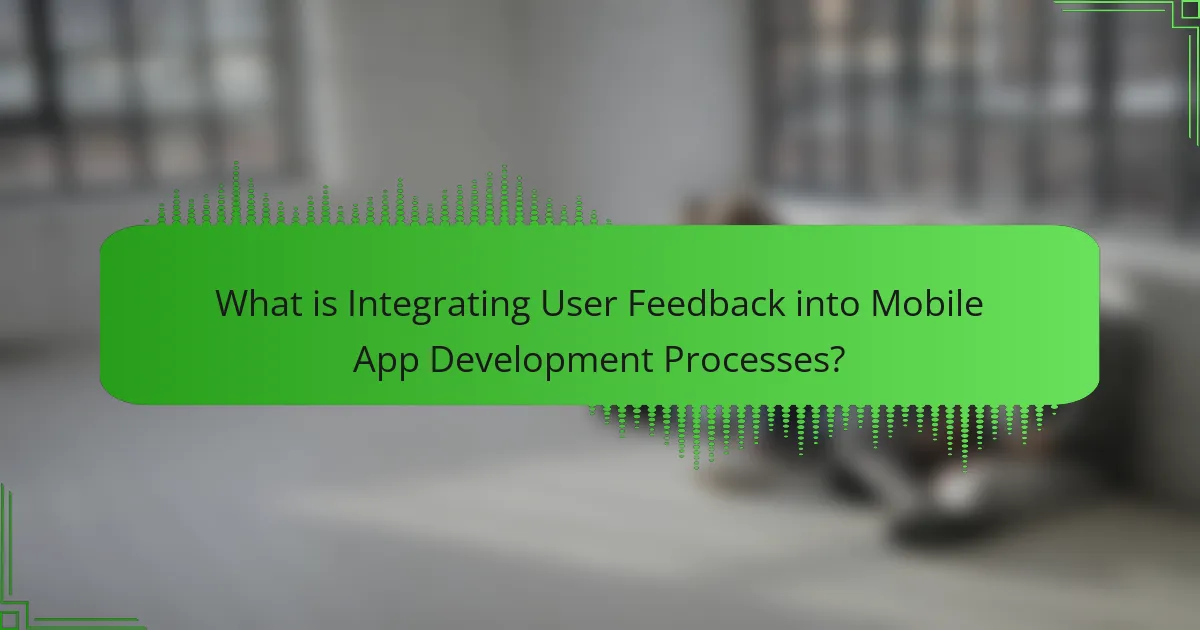
What is Integrating User Feedback into Mobile App Development Processes?
Integrating user feedback into mobile app development processes is the practice of incorporating insights from users to enhance app functionality and user experience. This integration involves collecting feedback through surveys, user testing, and app reviews. Developers analyze this feedback to identify pain points and areas for improvement. By prioritizing user needs, development teams can make informed decisions on features and updates. Research shows that apps with user-centered design see higher retention rates. For instance, a study by UserTesting found that user feedback can increase app engagement by up to 20%. Thus, integrating user feedback is essential for creating successful mobile applications.
How does user feedback influence mobile app development?
User feedback significantly influences mobile app development by guiding feature improvements and user experience enhancements. It allows developers to understand user needs and preferences. Feedback can highlight usability issues that may not be apparent during initial testing. For instance, a survey conducted by Apptentive found that 77% of users are more likely to recommend an app that actively seeks feedback. This data indicates that user engagement leads to higher satisfaction. Additionally, incorporating feedback can reduce churn rates, as 90% of users report they would stay loyal to an app that addresses their concerns. Thus, user feedback is crucial for iterative development and long-term success in mobile applications.
What types of user feedback are most valuable?
Qualitative feedback and quantitative feedback are the most valuable types of user feedback. Qualitative feedback provides insights into user experiences and motivations. This type of feedback often comes from open-ended survey responses or user interviews. It helps identify pain points and areas for improvement in the app. Quantitative feedback offers measurable data on user behavior. This includes metrics like app usage statistics and ratings. It helps in understanding trends and user satisfaction levels. Both types of feedback are essential for informed decision-making in mobile app development. Research shows that apps integrating user feedback see a 20% increase in user retention.
How can user feedback be collected effectively?
User feedback can be collected effectively through multiple methods. Surveys are a common approach, allowing users to provide structured responses. In-app feedback tools enable users to share their thoughts directly within the app. Focus groups facilitate in-depth discussions about user experiences. Social media platforms serve as channels for users to express opinions publicly. User interviews provide qualitative insights into user needs and preferences. Analytics tools track user behavior and identify areas for improvement. Each method offers unique advantages for gathering valuable insights. Collectively, these strategies contribute to a comprehensive understanding of user feedback.
Why is user feedback essential in mobile app development?
User feedback is essential in mobile app development because it directly influences app improvement and user satisfaction. It provides insights into user preferences and pain points. This feedback helps developers identify bugs and usability issues early in the process. According to a study by the Nielsen Norman Group, user testing can improve usability by up to 50%. Additionally, incorporating user feedback leads to higher retention rates. Apps that evolve based on user input are more likely to meet market demands. This iterative process fosters a better user experience and increases overall app success.
What impact does user feedback have on app usability?
User feedback significantly enhances app usability. It provides developers with direct insights into user experiences and pain points. This feedback allows for targeted improvements in app design and functionality. According to a study by Nielsen Norman Group, usability testing with real users can uncover issues that developers may overlook. Furthermore, apps that incorporate user feedback tend to have higher user satisfaction rates. A report by UserTesting found that 70% of users prefer apps that evolve based on their feedback. This iterative process not only improves usability but also fosters user loyalty and engagement.
How does user feedback contribute to app success?
User feedback significantly contributes to app success by providing insights into user needs and preferences. It helps developers identify bugs and areas for improvement. This feedback can guide feature updates and enhancements. According to a study by Apptentive, 77% of users consider app reviews when deciding to download an app. Feedback also fosters a sense of community and user loyalty. Engaging with users through feedback can lead to higher retention rates. Apps that adapt based on user input often see increased satisfaction and usage. Thus, integrating user feedback is crucial for continuous improvement and overall app success.
What challenges are associated with integrating user feedback?
Integrating user feedback presents several challenges. One major challenge is the inconsistency of feedback. Users often provide varying opinions, making it difficult to identify common themes. Another challenge is the volume of feedback. High amounts of user input can overwhelm teams, leading to analysis paralysis. Prioritizing feedback is also problematic. Not all feedback is actionable or relevant, complicating decision-making. Additionally, there may be resistance from stakeholders. Some team members may be hesitant to change based on user suggestions. Finally, aligning user feedback with business goals can be challenging. Feedback must be evaluated against strategic objectives to ensure it adds value. These challenges can hinder the effective integration of user feedback into mobile app development processes.
How can developers overcome resistance to user feedback?
Developers can overcome resistance to user feedback by actively engaging users in the development process. This can be achieved through regular communication and transparency about how feedback is used. Developers should create a feedback loop, allowing users to see the impact of their input. Incorporating user feedback into prototypes can also help users feel valued. Studies show that involving users increases satisfaction and reduces resistance. For example, a study by Nielsen Norman Group found that user involvement in design leads to better usability outcomes. By demonstrating the value of feedback, developers can foster a culture of collaboration.
What are common pitfalls in the feedback integration process?
Common pitfalls in the feedback integration process include ignoring user feedback, lack of clear objectives, and insufficient communication among teams. Ignoring user feedback can lead to missed opportunities for improvement. Without clear objectives, teams may struggle to prioritize feedback effectively. Insufficient communication can result in fragmented understanding of user needs. Additionally, failing to track feedback implementation can hinder future improvements. Lastly, overcomplicating the integration process may overwhelm teams and lead to burnout. These pitfalls can significantly impact the overall effectiveness of feedback integration in mobile app development.
How can user feedback be prioritized in development cycles?
User feedback can be prioritized in development cycles by categorizing it based on impact and urgency. First, feedback should be collected through various channels, such as surveys and user interviews. Next, the feedback can be analyzed to identify common themes and issues. High-impact feedback addresses critical user needs or pain points. Urgent feedback pertains to issues that hinder app functionality or user experience. Once categorized, the feedback can be ranked to determine which items should be addressed first. This prioritization ensures that the most pressing user concerns are tackled in upcoming development sprints. Regular reviews of user feedback can further refine priorities over time.
What criteria should be used to evaluate user feedback?
Criteria to evaluate user feedback include relevance, clarity, specificity, and frequency. Relevance assesses how feedback aligns with user needs and app goals. Clarity ensures that feedback is easily understood without ambiguity. Specificity measures how detailed the feedback is, focusing on particular features or issues. Frequency indicates how often similar feedback is received, highlighting common user concerns. These criteria help prioritize actionable insights and improve app development.
How can teams balance user feedback with business goals?
Teams can balance user feedback with business goals by prioritizing feedback that aligns with strategic objectives. They should analyze user feedback data to identify trends that support business goals. This involves categorizing feedback based on its relevance to the core objectives of the business. Teams can use frameworks like the Kano Model to evaluate which user needs provide the most value. Regularly reviewing and updating business goals ensures alignment with user expectations. Additionally, involving stakeholders in the feedback process fosters a shared understanding of priorities. This approach enhances product development and user satisfaction simultaneously. A study by the Nielsen Norman Group emphasizes that aligning user needs with business goals leads to improved product success rates.
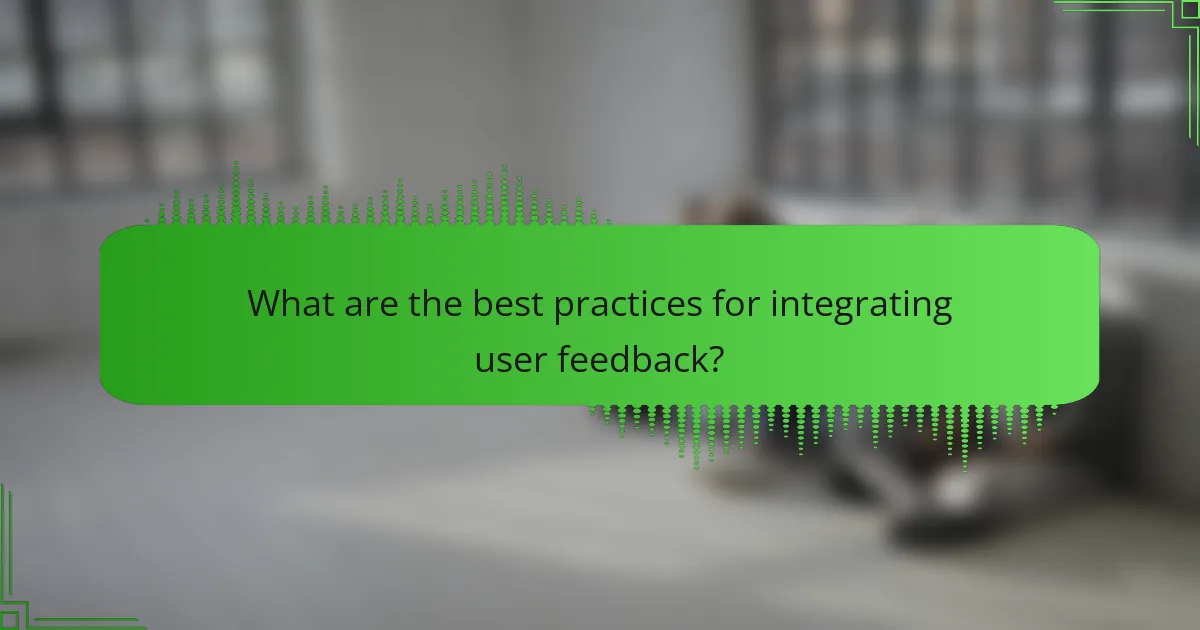
What are the best practices for integrating user feedback?
The best practices for integrating user feedback include actively soliciting input, analyzing feedback systematically, and prioritizing changes based on user needs. Actively soliciting input can be achieved through surveys, interviews, and usability testing. Analyzing feedback systematically involves categorizing comments and identifying common themes. Prioritizing changes ensures that the most impactful feedback is addressed first. Implementing iterative updates allows for continuous improvement based on user input. Finally, communicating changes back to users fosters trust and encourages ongoing feedback. These practices create a user-centered development process that enhances app usability and satisfaction.
How can agile methodologies enhance feedback integration?
Agile methodologies enhance feedback integration by promoting iterative development and continuous user involvement. This approach allows teams to gather user feedback at each sprint, ensuring that changes can be made quickly. Regular check-ins and reviews facilitate immediate adjustments based on user insights. The emphasis on collaboration fosters open communication between developers and users. This leads to a better understanding of user needs and preferences. Studies show that agile practices improve product quality and user satisfaction. For instance, the 2020 Agile Trends Report highlighted that 70% of agile teams reported better alignment with customer expectations.
What role do sprints play in incorporating user feedback?
Sprints facilitate the incorporation of user feedback by providing structured intervals for development and review. Each sprint allows teams to focus on specific features or improvements based on user input. This iterative process enables rapid adjustments to the app based on real user experiences. Regular feedback sessions during sprints help identify issues early. Agile methodologies emphasize collaboration, ensuring that user insights are integrated promptly. Studies show that agile practices, including sprints, lead to higher user satisfaction. By continuously refining the product, teams can better meet user needs, resulting in a more effective mobile app.
How can continuous feedback loops be established?
Continuous feedback loops can be established by implementing regular user feedback mechanisms. These mechanisms can include surveys, user testing sessions, and in-app feedback options. Regularly collecting user input ensures that developers understand user needs and preferences. Analyzing this feedback helps identify areas for improvement. Integrating feedback into development cycles fosters a responsive app environment. Tools like analytics software can track user behavior and preferences. This data can guide updates and feature enhancements. Regular communication with users builds trust and encourages ongoing feedback.
What tools can assist in the integration of user feedback?
SurveyMonkey enables the collection of user feedback through customizable surveys. It offers analytics to interpret data effectively. Google Forms is another tool that simplifies feedback gathering with easy-to-create forms. It integrates well with other Google services for data analysis. UserTesting allows for real-time user experience testing and feedback collection. It provides video recordings of user interactions, enhancing insight quality. Trello is useful for organizing feedback into actionable tasks. It helps teams prioritize changes based on user input. Lastly, Slack can facilitate ongoing conversations about user feedback among team members. It ensures quick communication and response to user insights.
Which analytics tools are most effective for tracking user feedback?
Google Analytics is one of the most effective tools for tracking user feedback. It provides insights into user behavior and engagement. Hotjar is another powerful tool that offers heatmaps and session recordings. This helps in understanding how users interact with an app. SurveyMonkey allows for customized surveys to gather direct user feedback. It enables app developers to ask specific questions about user experience. UserTesting provides video feedback from real users interacting with the app. This offers qualitative insights that quantitative data cannot capture. Mixpanel focuses on tracking user interactions and can analyze user retention and engagement. These tools collectively enhance the understanding of user feedback in mobile app development.
How can collaboration tools facilitate feedback discussions?
Collaboration tools facilitate feedback discussions by providing platforms for real-time communication and document sharing. These tools enable team members to share insights and suggestions instantly. They allow for organized threads of conversation, making it easier to track feedback. Features like comments, annotations, and tagging enhance clarity in discussions. Additionally, collaboration tools often integrate project management functionalities, streamlining the feedback process. According to a study by McKinsey, teams that use digital collaboration tools improve their productivity by 20-30%. This shows that effective collaboration tools can significantly enhance feedback discussions in mobile app development processes.

What are the future trends in user feedback integration?
Future trends in user feedback integration include the use of artificial intelligence to analyze feedback. AI can identify patterns and sentiments in user comments efficiently. This allows for quicker adjustments in app development. Another trend is real-time feedback collection through in-app surveys. This method captures user opinions immediately after interactions. Additionally, integration with social media platforms is becoming more prevalent. It enables developers to gather insights from user discussions and reviews online. Personalization of feedback requests is also on the rise. Tailoring questions to specific user segments increases response rates and relevance. Lastly, the incorporation of feedback into agile development cycles is gaining traction. This ensures that user input directly influences iterative updates. These trends reflect a shift towards more responsive and user-centered app development processes.
How is technology shaping user feedback collection?
Technology is significantly shaping user feedback collection through various digital tools and platforms. Online surveys and feedback forms enable real-time data gathering. Mobile applications can prompt users for feedback immediately after interactions. Social media platforms provide a space for users to share their opinions openly. Analytics tools track user behavior, offering insights into their preferences. Machine learning algorithms analyze feedback trends to identify common issues. These technologies enhance the speed and efficiency of collecting user insights. According to a report by Gartner, companies using advanced feedback tools see a 25% increase in user satisfaction.
What emerging tools are revolutionizing feedback integration?
Emerging tools revolutionizing feedback integration include AI-driven analytics platforms, real-time survey tools, and user experience (UX) feedback software. AI-driven analytics platforms analyze user interactions and sentiments, providing actionable insights. Tools like Qualtrics and SurveyMonkey enable real-time surveys, capturing user feedback instantly. UX feedback software, such as Hotjar and Usabilla, allows developers to visualize user behavior and gather qualitative feedback. These tools enhance the feedback loop, fostering agile development. Their integration leads to improved user satisfaction and app performance.
How can AI enhance the analysis of user feedback?
AI can enhance the analysis of user feedback by automating data processing and extracting insights efficiently. It employs natural language processing (NLP) to understand sentiment and context in user comments. AI algorithms can categorize feedback into themes, making it easier to identify trends. Machine learning models can predict user satisfaction based on historical data. This results in quicker decision-making for developers. A study by McKinsey found that organizations using AI for customer insights can improve their performance by 20%. AI’s ability to analyze large volumes of data surpasses traditional methods, providing a comprehensive view of user needs.
What practical tips can improve user feedback integration?
To improve user feedback integration, establish a structured feedback collection system. This system should include surveys, interviews, and usability tests. Regularly analyze the collected data to identify trends and common issues. Prioritize feedback based on user impact and feasibility of implementation. Communicate changes made based on user feedback to build trust and encourage further input. Utilize collaborative tools to share feedback insights across teams. Train team members on the importance of user feedback in the development process. Finally, iterate on the app based on feedback to enhance user experience continuously.
How can teams foster a culture of feedback within their organization?
Teams can foster a culture of feedback by encouraging open communication and regular check-ins. Establishing a safe environment for sharing ideas is crucial. This can be achieved through structured feedback sessions, such as retrospectives or one-on-one meetings. Providing training on giving and receiving feedback effectively enhances skills. Recognizing and rewarding feedback contributions promotes engagement. Implementing feedback tools can streamline the process. Research indicates that organizations with strong feedback cultures see improved performance and employee satisfaction. A study by Gallup found that teams with regular feedback have 14.9% lower turnover rates.
What steps can be taken to ensure feedback is actionable?
To ensure feedback is actionable, it must be specific, measurable, and relevant. Specific feedback provides clear insights into what needs improvement. Measurable feedback allows for tracking progress over time. Relevant feedback aligns with the goals of the mobile app development process.
Collect feedback through targeted surveys and user interviews. Analyze the data to identify common themes and issues. Prioritize feedback based on its impact on user experience. Create an action plan that outlines steps to address the feedback.
Regularly review the action plan to ensure continuous improvement. Communicate changes made based on feedback to users. This approach fosters trust and encourages further input.
Integrating user feedback into mobile app development processes is the systematic incorporation of user insights to enhance app functionality and user experience. The article outlines the importance of user feedback, detailing methods for collection, types of valuable feedback, and its influence on app usability and success. It also addresses challenges in integrating feedback, best practices for prioritization, and the role of technology and collaboration tools in facilitating this process. Additionally, future trends in user feedback integration, including the use of AI and real-time data collection, are discussed, emphasizing the critical role of user-centered design in achieving higher retention rates and user satisfaction.


