Accessibility in mobile software development refers to the design and implementation practices that ensure all users, including those with disabilities, can effectively use mobile applications. This article emphasizes the importance of accessibility, highlighting that over 1 billion people globally have disabilities, which necessitates inclusive technology. Key points include the benefits of accessibility features for user experience, market reach, and legal compliance. Best practices for developers, such as following the Web Content Accessibility Guidelines (WCAG) and employing user testing, are outlined to enhance usability for all individuals. The article also discusses the broader implications of accessibility on customer satisfaction, engagement, and public perception.

What is the Importance of Accessibility in Mobile Software Development?
Accessibility in mobile software development is crucial for ensuring that all users, including those with disabilities, can effectively use applications. It promotes inclusivity and equal access to technology. According to the World Health Organization, over 1 billion people have some form of disability. This highlights the need for mobile applications to cater to diverse user needs. Implementing accessibility features can improve user experience and satisfaction. Moreover, accessible apps can reach a broader audience, increasing market potential. Legal compliance is another important factor; many regions have regulations mandating accessibility in digital products. Therefore, prioritizing accessibility in mobile software development is essential for ethical, practical, and legal reasons.
Why is accessibility a critical consideration in mobile software development?
Accessibility is a critical consideration in mobile software development because it ensures that applications are usable by all individuals, including those with disabilities. Approximately 15% of the world’s population lives with some form of disability, according to the World Health Organization. Designing for accessibility expands the user base and enhances user satisfaction. It also complies with legal standards, such as the Americans with Disabilities Act (ADA) in the United States. Accessible apps can lead to better user engagement and retention. Furthermore, inclusive design practices can improve overall usability for all users, not just those with disabilities. Thus, prioritizing accessibility in mobile software development is both a moral and business imperative.
What are the fundamental principles of accessibility in mobile applications?
The fundamental principles of accessibility in mobile applications include perceivability, operability, understandability, and robustness. Perceivability ensures that users can perceive information through various sensory modalities. This involves using appropriate color contrasts and text sizes. Operability means that all users can navigate and interact with the app using various input methods. This includes touch, voice, and keyboard navigation. Understandability ensures that information and operation of the app are clear and consistent. This principle emphasizes plain language and logical structure. Robustness refers to the app’s compatibility with assistive technologies. Adhering to these principles helps create an inclusive experience for all users, including those with disabilities.
How does accessibility impact user experience in mobile software?
Accessibility significantly enhances user experience in mobile software. It ensures that all users, including those with disabilities, can effectively interact with the application. Features like voice commands, screen readers, and adjustable text sizes cater to diverse needs. Research indicates that 15% of the global population experiences some form of disability. When mobile software is accessible, it increases user satisfaction and engagement. Additionally, accessible design can lead to higher retention rates. Companies that prioritize accessibility often see a positive impact on their brand image. This demonstrates that accessibility is not just a legal requirement but a competitive advantage.
What are the legal and ethical implications of accessibility in mobile software?
The legal implications of accessibility in mobile software include compliance with laws such as the Americans with Disabilities Act (ADA) and Section 508 of the Rehabilitation Act. These regulations mandate that software must be accessible to individuals with disabilities. Failure to comply can result in lawsuits and financial penalties.
Ethically, mobile software developers have a responsibility to create inclusive products. Accessibility ensures that all users, regardless of ability, can access and benefit from technology. This promotes equality and social responsibility in the tech industry.
Research indicates that around 1 in 4 adults in the U.S. have some form of disability, highlighting the importance of accessibility. Companies that prioritize accessibility can enhance their market reach and improve user satisfaction.
What laws and regulations govern accessibility in mobile applications?
Laws and regulations governing accessibility in mobile applications include the Americans with Disabilities Act (ADA) and Section 508 of the Rehabilitation Act. The ADA mandates that public accommodations, including mobile apps, must be accessible to individuals with disabilities. Section 508 requires federal agencies to ensure their electronic and information technology is accessible. Additionally, the Web Content Accessibility Guidelines (WCAG) provide standards for making web content, including mobile apps, accessible. Compliance with these guidelines is often seen as best practice. These regulations aim to eliminate barriers and promote equal access for all users.
How do ethical considerations influence accessibility practices in mobile development?
Ethical considerations significantly influence accessibility practices in mobile development. Developers prioritize inclusivity to ensure all users can access and use mobile applications. Ethical guidelines advocate for equal access regardless of disabilities. This commitment drives the implementation of features like voice recognition and screen readers. Research shows that 15% of the global population has some form of disability. Mobile apps that are accessible can reach a broader audience, enhancing user experience. Furthermore, ethical practices align with legal requirements, such as the Americans with Disabilities Act (ADA). Compliance with such regulations protects companies from potential lawsuits. Therefore, ethical considerations are integral to creating accessible mobile applications.

How can developers implement accessibility in mobile software?
Developers can implement accessibility in mobile software by following established guidelines and best practices. They should use accessible design principles to ensure usability for all users. This includes providing alternative text for images and ensuring proper color contrast. Developers must also implement keyboard navigation and screen reader compatibility. Testing with real users can help identify accessibility issues. Utilizing tools like accessibility checkers can provide insights into compliance. Regular updates and training on accessibility standards are essential for ongoing improvement. Adhering to the Web Content Accessibility Guidelines (WCAG) ensures a baseline for accessibility.
What are the best practices for ensuring mobile app accessibility?
Best practices for ensuring mobile app accessibility include following established guidelines such as the Web Content Accessibility Guidelines (WCAG). These guidelines provide a framework for making apps usable for individuals with disabilities. Implementing features like voice-over support enhances usability for visually impaired users. Providing text alternatives for non-text content ensures that all users can access information. Using sufficient color contrast improves readability for users with visual impairments. Designing with scalable text allows users to adjust font sizes according to their needs. Testing apps with real users, including those with disabilities, provides valuable feedback for improvements. Regularly updating the app to address accessibility issues ensures ongoing compliance with best practices.
Which tools and resources can assist developers in creating accessible mobile applications?
Developers can use various tools and resources to create accessible mobile applications. Tools like Google’s Accessibility Scanner help identify accessibility issues in Android apps. Apple’s Accessibility Inspector assists developers in evaluating the accessibility of iOS applications. The Web Content Accessibility Guidelines (WCAG) provide comprehensive guidelines for creating accessible content. Resources such as the Inclusive Design Toolkit offer strategies for inclusive design practices. The A11Y Project is a community-driven resource that provides accessibility resources and checklists. These tools and resources are essential for ensuring that mobile applications are usable by individuals with disabilities.
How can user testing enhance accessibility in mobile software development?
User testing enhances accessibility in mobile software development by identifying barriers faced by users with disabilities. It allows developers to gather direct feedback from real users who rely on assistive technologies. This feedback helps to refine design elements, ensuring they meet diverse needs. User testing can reveal usability issues that automated tools may overlook. For instance, a study by the Nielsen Norman Group found that user testing with disabled participants improved overall usability scores by 50%. Additionally, involving users with disabilities in the testing process fosters a more inclusive design approach. By prioritizing accessibility through user testing, developers create more effective and user-friendly mobile applications.
What common challenges do developers face in making mobile software accessible?
Developers face several common challenges in making mobile software accessible. One challenge is the lack of awareness about accessibility standards. Many developers are not familiar with guidelines like WCAG (Web Content Accessibility Guidelines). This can lead to unintentionally excluding users with disabilities. Another challenge is the diversity of devices and operating systems. Each platform has different accessibility features and limitations. This requires developers to test their software across multiple environments.
Additionally, developers often encounter technical constraints. Some accessibility features may not be supported by all programming languages or frameworks. Budget constraints can also limit the resources allocated for accessibility improvements. Finally, user feedback is essential but can be hard to gather. Engaging with users who have disabilities can be challenging, leading to a lack of insights on their needs.
How can developers overcome technical barriers to accessibility?
Developers can overcome technical barriers to accessibility by implementing inclusive design principles. They should utilize accessibility guidelines, such as the Web Content Accessibility Guidelines (WCAG). These guidelines provide specific criteria for creating accessible content. Developers can also leverage tools like screen readers and accessibility testing software. These tools help identify and rectify accessibility issues in applications. Additionally, training team members on accessibility best practices can enhance awareness. Research shows that accessible applications improve user experience for all users. According to the 2020 WebAIM Screen Reader User Survey, 98% of respondents reported encountering accessibility barriers. Addressing these barriers can lead to increased user engagement and satisfaction.
What strategies can be employed to address user feedback on accessibility issues?
To address user feedback on accessibility issues, developers can implement several strategies. First, prioritize user feedback collection through surveys and usability testing. This allows users to share their experiences directly. Second, establish a dedicated team to analyze feedback and identify common accessibility challenges. This team can focus on recurring issues that affect user experience. Third, incorporate feedback into the development cycle by making accessibility a key performance indicator. Regularly update software based on user input to enhance accessibility features. Fourth, conduct regular audits of accessibility compliance using tools like WAVE or Axe. These tools help identify areas for improvement. Finally, engage users in the design process through co-design sessions. This ensures that solutions meet their actual needs. These strategies create a responsive development environment that values user input.
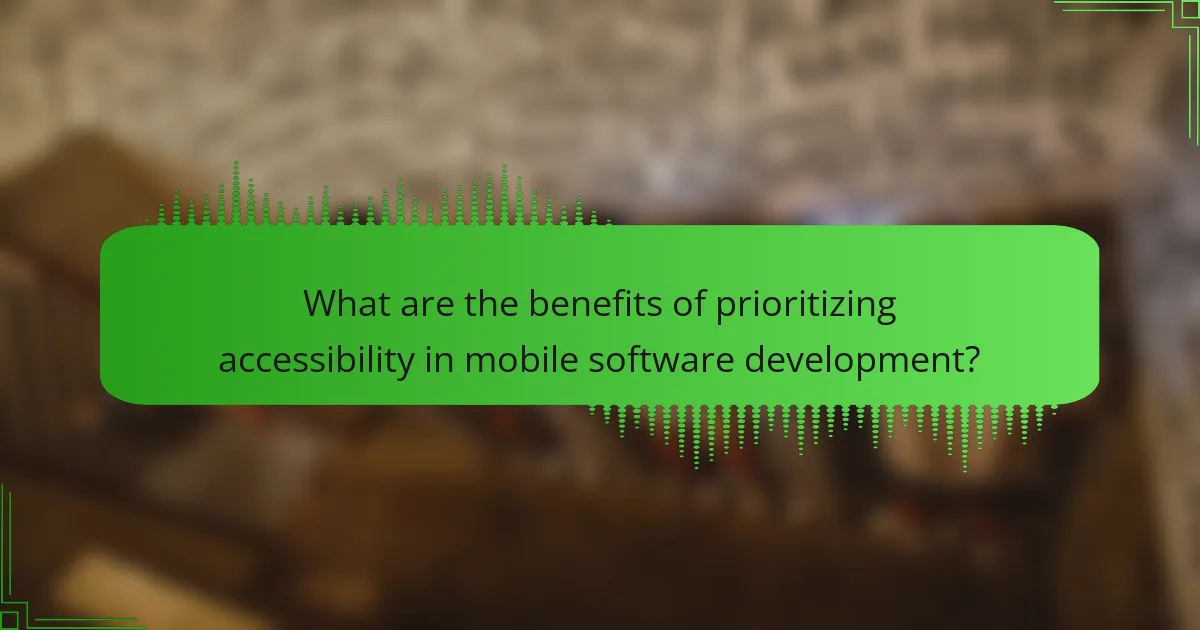
What are the benefits of prioritizing accessibility in mobile software development?
Prioritizing accessibility in mobile software development enhances user experience for all individuals. It ensures that people with disabilities can access and use mobile applications effectively. This inclusivity broadens the user base, leading to increased customer satisfaction and loyalty. Statistics show that approximately 15% of the global population lives with some form of disability. By addressing accessibility, developers can tap into this significant market segment. Furthermore, accessible apps often improve usability for everyone, not just those with disabilities. Research indicates that accessible design can lead to higher engagement rates and lower abandonment rates. Companies that prioritize accessibility may also benefit from a positive public image and compliance with legal standards.
How does accessibility broaden market reach for mobile applications?
Accessibility broadens market reach for mobile applications by making them usable for individuals with disabilities. This inclusivity allows developers to tap into a larger audience. According to the World Health Organization, over a billion people experience some form of disability. By implementing features like voice commands and screen readers, apps become more user-friendly. Enhanced accessibility can lead to higher user retention rates. Research indicates that accessible apps often see increased downloads and positive user reviews. Thus, prioritizing accessibility not only fulfills ethical obligations but also drives business growth.
What positive impacts does accessibility have on user retention and satisfaction?
Accessibility enhances user retention and satisfaction significantly. It allows a broader audience to engage with mobile software. Users with disabilities can navigate and utilize applications effectively. This inclusivity fosters a sense of belonging among users. Research shows that accessible designs can increase user engagement by up to 40%. Satisfied users are more likely to return and recommend the software to others. Additionally, accessibility features often improve overall usability for all users. This leads to increased customer loyalty and positive brand perception.
How can accessible mobile software enhance brand reputation?
Accessible mobile software enhances brand reputation by promoting inclusivity and user satisfaction. When brands prioritize accessibility, they demonstrate a commitment to all users, including those with disabilities. This commitment fosters trust and loyalty among customers. Research shows that 1 in 4 adults in the U.S. has a disability, highlighting a significant market that values accessible solutions. Brands that are seen as inclusive can differentiate themselves from competitors. Positive user experiences lead to higher customer retention and referrals. Consequently, this can result in increased revenue and market share. Accessible software also minimizes legal risks associated with non-compliance to accessibility standards. Overall, the integration of accessibility in mobile software solidifies a brand’s reputation as socially responsible and customer-focused.
What practical steps can developers take to improve accessibility in their mobile apps?
Developers can improve accessibility in their mobile apps by implementing several practical steps. First, they should follow the Web Content Accessibility Guidelines (WCAG). These guidelines provide a framework for making content more accessible. Second, developers can use semantic markup to enhance screen reader compatibility. This allows visually impaired users to navigate the app more easily. Third, they should ensure sufficient color contrast between text and backgrounds. This helps users with visual impairments read content without strain. Fourth, developers can implement adjustable text sizes. This feature accommodates users with different visual needs. Fifth, they should include alternative text for images. This allows screen readers to convey information about visual content. Sixth, developers can test their apps with accessibility tools. Tools like VoiceOver for iOS and TalkBack for Android can identify accessibility issues. Lastly, involving users with disabilities in testing provides valuable feedback. This ensures that the app meets diverse accessibility needs effectively.
The main entity of this article is accessibility in mobile software development. The article emphasizes the importance of accessibility for ensuring that all users, including those with disabilities, can effectively use mobile applications. It outlines the fundamental principles of accessibility, its impact on user experience, and the legal and ethical implications developers must consider. Additionally, the article discusses best practices for implementing accessibility features, the tools available to assist developers, and the benefits of prioritizing accessibility, such as broader market reach and improved user satisfaction.


