Automated testing tools are essential in mobile software development, enhancing efficiency and accuracy in app performance. Key tools include Appium, an open-source solution supporting multiple platforms, Selenium for web and mobile web applications, and TestComplete, known for its user-friendly interface. Additional tools like Espresso and XCUITest cater specifically to Android and iOS, respectively, providing deep integration with their ecosystems. This article compares various automated testing tools, highlighting their unique features, compatibility, and best practices for effective implementation to ensure high-quality mobile applications.
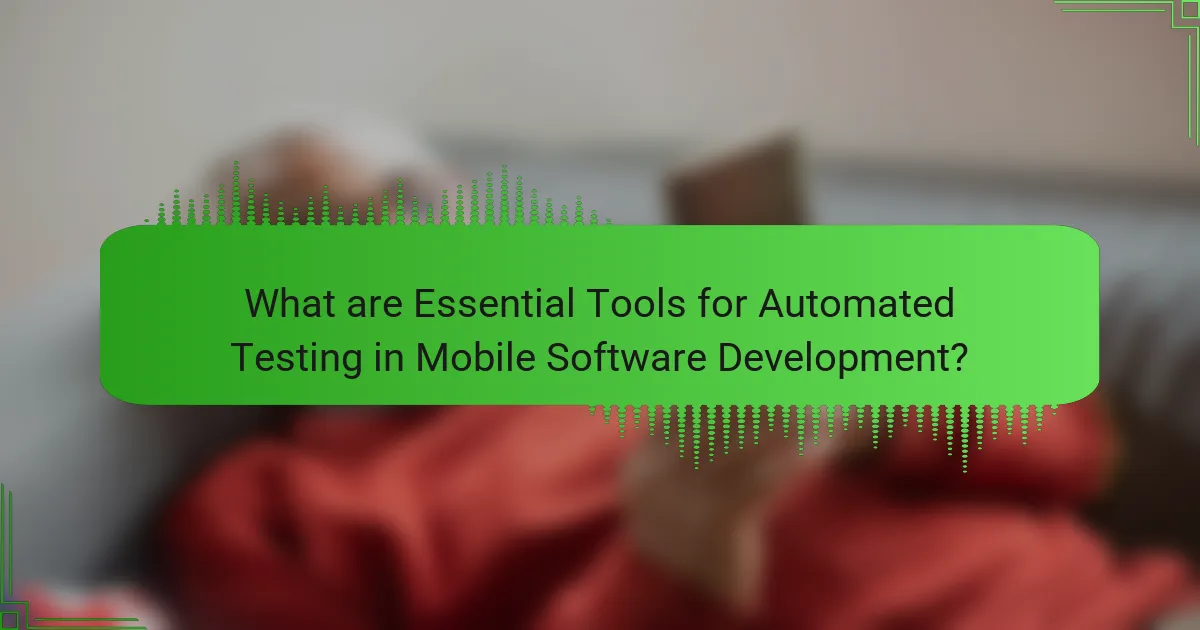
What are Essential Tools for Automated Testing in Mobile Software Development?
Essential tools for automated testing in mobile software development include Appium, Selenium, and TestComplete. Appium is an open-source tool that supports multiple platforms and programming languages. Selenium is widely used for web applications but can also test mobile web apps. TestComplete offers a user-friendly interface and supports various scripting languages. Other notable tools are Espresso for Android and XCUITest for iOS. These tools enhance testing efficiency and accuracy. They allow developers to automate repetitive tasks and ensure consistent app performance. Automated testing tools are crucial for maintaining high-quality mobile applications.
How do these tools enhance the development process?
Automated testing tools enhance the development process by increasing efficiency and accuracy. They allow for quicker identification of bugs and issues in the code. This leads to faster release cycles and improved software quality. Automated tests can be run repeatedly without additional effort, saving time for developers. These tools also enable continuous integration and continuous deployment (CI/CD) practices. CI/CD practices are crucial for maintaining code quality in agile environments. Studies show that teams using automated testing report 30% fewer defects in production. Additionally, automated testing tools support various testing types, including unit, integration, and UI testing. This comprehensive coverage ensures that all aspects of the application are validated.
What features should developers look for in automated testing tools?
Developers should look for several key features in automated testing tools. These features include cross-platform compatibility, which ensures the tool works on various operating systems. A user-friendly interface is essential for ease of use and quick adoption. Integration capabilities with CI/CD pipelines streamline the testing process. Support for multiple programming languages allows flexibility in project requirements. Real-time reporting and analytics provide immediate feedback on test results. Additionally, test script maintenance should be straightforward to handle updates efficiently. Lastly, robust community support can assist with troubleshooting and best practices. These features collectively enhance the effectiveness and efficiency of automated testing tools.
How do these tools integrate with existing development environments?
These tools integrate with existing development environments through plugins and APIs. Many automated testing tools offer plugins for popular IDEs like Android Studio and Xcode. These plugins provide seamless access to testing features within the development environment. APIs allow developers to script tests and access testing functionalities programmatically. This integration enhances workflow efficiency by reducing context switching. Developers can run tests directly from their IDE, facilitating immediate feedback. Additionally, compatibility with continuous integration systems ensures automated tests run alongside builds. This integration supports a streamlined development process, which is essential in mobile software development.
Why is automated testing crucial in mobile software development?
Automated testing is crucial in mobile software development because it enhances efficiency and accuracy. It allows for faster execution of tests compared to manual testing. This speed enables developers to identify bugs early in the development cycle. Early bug detection can significantly reduce costs associated with fixing issues later. Automated tests can be reused across different versions of the application. This reusability saves time and effort in future testing phases. Furthermore, automated testing supports continuous integration and delivery practices. These practices are essential for maintaining high-quality software in fast-paced development environments. Studies show that automated testing can increase test coverage by up to 80%, ensuring more comprehensive validation of the application.
What challenges does manual testing present in mobile applications?
Manual testing in mobile applications presents several challenges. Limited device coverage is a significant issue. There are thousands of device models and operating system versions. Testing on every combination is impractical. Inconsistent user interfaces across devices complicate the testing process. Each device may render the application differently. This leads to varying user experiences.
Another challenge is the time-consuming nature of manual testing. Testers must execute every test case individually. This can lead to delays in the development cycle. Human error is also a concern in manual testing. Testers may overlook bugs or fail to replicate issues consistently. This can result in undetected defects reaching production.
Furthermore, manual testing lacks scalability. As applications grow in complexity, the testing effort increases. Automated tests can be reused, while manual tests require repeated execution. This limitation can hinder the ability to keep up with rapid development cycles. Overall, these challenges impact the efficiency and effectiveness of manual testing in mobile applications.
How does automated testing improve efficiency and accuracy?
Automated testing improves efficiency and accuracy by streamlining the testing process and reducing human error. It allows for faster execution of tests compared to manual testing. Automated tests can run continuously and simultaneously across multiple devices. This capability significantly shortens testing cycles. Moreover, automated testing provides consistent results, eliminating variability caused by human testers. According to a study by the International Journal of Advanced Computer Science and Applications, automated testing can reduce testing time by up to 90%. This efficiency leads to quicker releases and improved product quality. Overall, automated testing enhances both the speed and precision of the software development lifecycle.
What types of automated testing tools are available for mobile development?
Automated testing tools for mobile development include several categories. These tools can be classified into functional testing, performance testing, UI testing, and security testing.
Functional testing tools verify that the application functions as intended. Examples include Appium and Espresso. Performance testing tools assess the app’s responsiveness and stability under load. Tools like JMeter and LoadRunner are commonly used for this purpose.
UI testing tools focus on the user interface and ensure it meets design specifications. Selenium and TestComplete are popular choices in this category. Security testing tools identify vulnerabilities within the application. OWASP ZAP and AppScan are frequently utilized for security assessments.
These tools enhance the development process by ensuring quality and efficiency in mobile applications.
What are the differences between functional and non-functional testing tools?
Functional testing tools validate specific functionalities of a software application. They ensure that the software behaves as expected under various scenarios. Examples include Selenium and QTP, which test user interactions and outputs. Non-functional testing tools assess aspects like performance, usability, and reliability. They focus on how the software performs under load or stress. Tools such as JMeter and LoadRunner are used for these purposes. The primary difference lies in their focus; functional tools check what the software does, while non-functional tools evaluate how well it performs. This distinction is critical in software development, as both types of testing ensure a comprehensive evaluation of the application.
Which tools are best for performance testing in mobile apps?
The best tools for performance testing in mobile apps include Apache JMeter, LoadRunner, and Appium. Apache JMeter is widely used for load testing and can simulate multiple users. LoadRunner provides comprehensive performance testing capabilities for various applications. Appium supports testing for mobile apps across different platforms. These tools help identify bottlenecks and ensure optimal app performance under varying conditions. Their effectiveness is demonstrated through industry adoption and user testimonials.
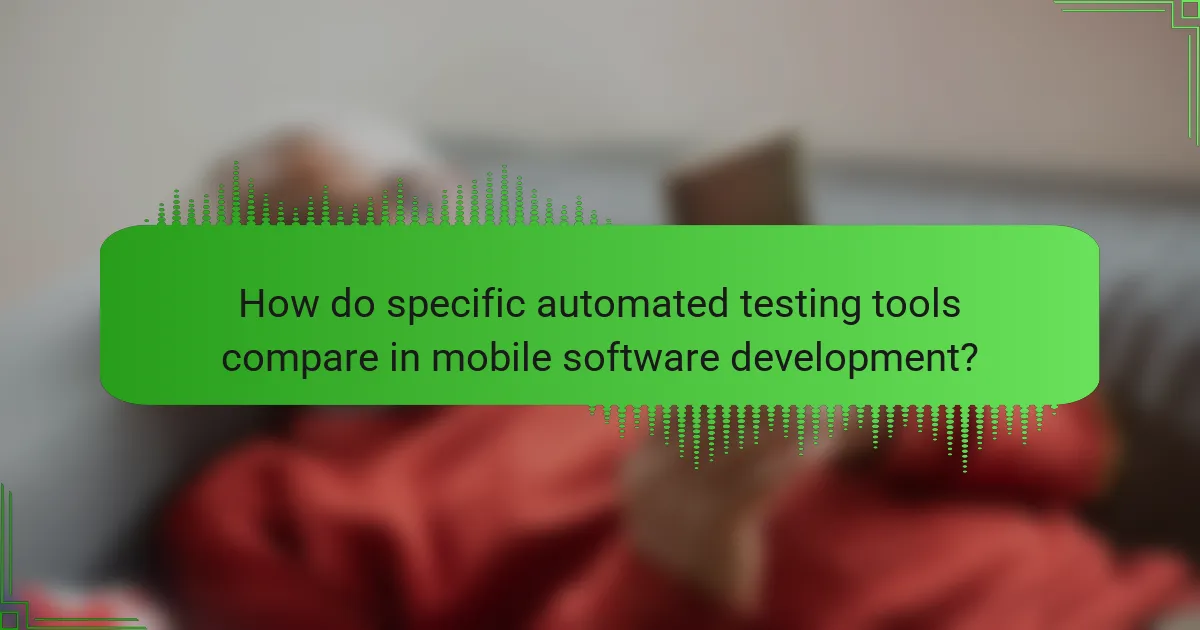
How do specific automated testing tools compare in mobile software development?
Specific automated testing tools in mobile software development vary in features, compatibility, and ease of use. For example, Appium supports multiple platforms like iOS and Android, making it versatile. Espresso, on the other hand, is tailored for Android, offering deep integration with the Android ecosystem. XCUITest is specific to iOS and provides seamless integration with Xcode.
Additionally, tools like TestComplete and Selenium offer cross-platform capabilities but may require more setup. Performance testing tools like Firebase Test Lab focus on testing under various conditions, which is crucial for mobile applications. According to a report by TechBeacon, Appium is favored for its flexibility, while Espresso is noted for its speed in Android testing.
In summary, the comparison of automated testing tools in mobile software development shows that each tool has unique strengths suited to specific needs.
What are the top automated testing tools for mobile applications?
The top automated testing tools for mobile applications include Appium, Selenium, and Espresso. Appium is an open-source tool that supports multiple platforms. It allows for testing on both Android and iOS devices. Selenium is widely used for web applications but can also be adapted for mobile testing. It offers robust features for browser automation. Espresso is a Google-owned framework specifically designed for Android app testing. It provides fast and reliable UI testing. Additionally, XCUITest is a popular choice for iOS applications. It integrates seamlessly with Xcode for efficient testing. These tools are favored for their capabilities to streamline the testing process and improve app quality.
What unique features does each tool offer?
It is not possible to provide a specific answer regarding the unique features of each tool without knowing which tools are being referenced. Each automated testing tool for mobile software development has distinct functionalities. For example, Appium supports multiple programming languages, while Espresso integrates seamlessly with Android Studio. Without a specific list of tools, a detailed answer cannot be provided.
How do pricing models differ among these tools?
Pricing models among automated testing tools vary significantly. Some tools offer subscription-based pricing, charging users monthly or annually. Others utilize a pay-per-use model, where costs depend on the volume of tests executed. Additionally, some tools provide a one-time purchase option, allowing users to own the software outright.
Open-source tools typically have no licensing fees but may require investment in support and maintenance. Enterprise-level tools often feature tiered pricing, which scales with the number of users or projects. This diversity in pricing models allows organizations to choose based on their budget and testing needs.
How do open-source tools stack up against commercial options?
Open-source tools often provide comparable functionality to commercial options but differ in cost and flexibility. Open-source tools typically have no licensing fees, making them more accessible for budget-conscious projects. They allow for customization, enabling teams to tailor the tools to their specific needs. Commercial options usually offer dedicated support and user-friendly interfaces, which can enhance productivity. However, open-source tools often rely on community support, which may vary in responsiveness. A study by the University of Cambridge found that open-source tools can achieve similar performance metrics as commercial tools in automated testing environments. This indicates that the choice between open-source and commercial options may depend on specific project requirements and team capabilities.
What are the advantages of using open-source automated testing tools?
Open-source automated testing tools offer several advantages. They are cost-effective as they do not require licensing fees. This reduces the overall budget for software development projects. Additionally, these tools provide flexibility for customization. Developers can modify the source code to fit specific testing needs. Open-source tools often have strong community support. This leads to a wealth of shared knowledge and resources. Furthermore, they promote collaboration among developers. This can enhance the quality of testing methodologies. Lastly, many open-source tools integrate well with other software development tools. This improves the overall efficiency of the development process.
What limitations might developers face with open-source tools?
Developers might face several limitations with open-source tools. One significant limitation is the lack of official support. Many open-source projects rely on community forums for assistance. This can result in slower response times for troubleshooting issues. Another limitation is inconsistent documentation. Open-source tools may not have comprehensive guides, making it difficult for developers to utilize them effectively. Additionally, integration challenges can arise. Open-source tools may not be compatible with existing systems or frameworks. Security vulnerabilities are also a concern. Open-source code can be exposed to malicious attacks if not properly maintained. Lastly, developers may encounter licensing issues. Some open-source licenses impose restrictions that can complicate commercial use.
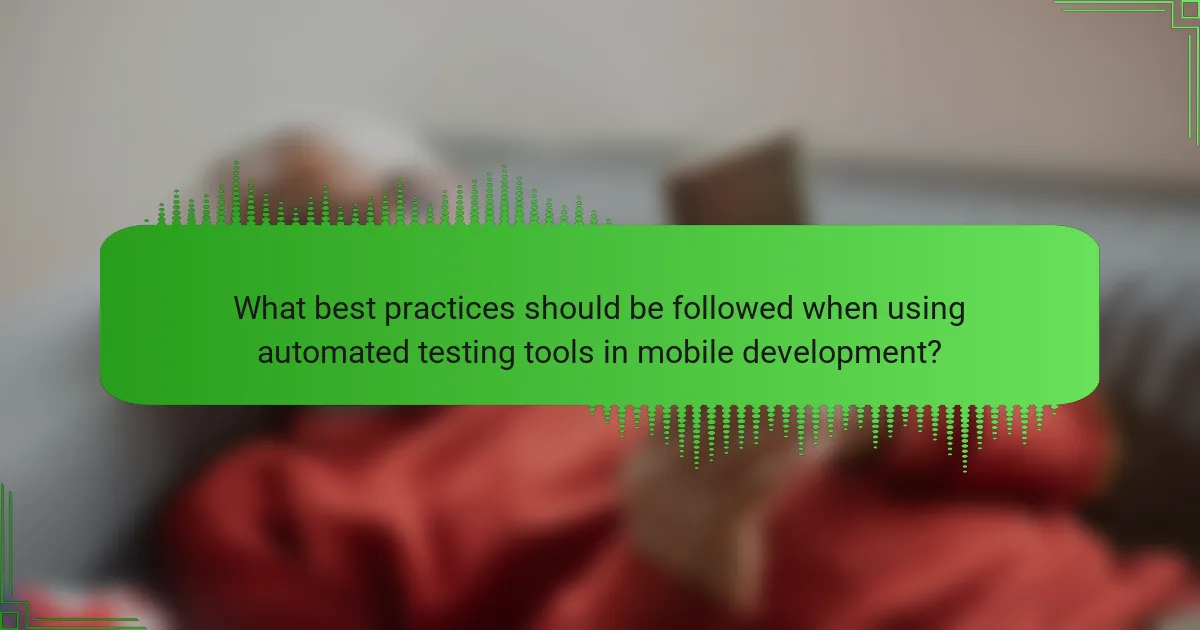
What best practices should be followed when using automated testing tools in mobile development?
Use automated testing tools effectively by following several best practices. First, select the right tools based on project requirements. Evaluate compatibility with various mobile platforms and devices. Maintain a clear testing strategy that outlines objectives and scope. Write modular and reusable test scripts to enhance efficiency. Regularly update test cases to reflect changes in the application. Integrate automated testing into the continuous integration/continuous deployment (CI/CD) pipeline. This integration allows for immediate feedback on code changes. Finally, ensure thorough documentation of test cases and results for future reference. Following these practices leads to improved testing efficiency and software quality.
How can teams effectively implement automated testing in their workflow?
Teams can effectively implement automated testing in their workflow by integrating testing early in the development process. This practice, known as test automation, allows for continuous feedback on code quality. Teams should select appropriate testing frameworks that align with their technology stack. Popular frameworks include Selenium for web applications and Appium for mobile applications.
Establishing a clear testing strategy is crucial. This includes defining which tests to automate based on frequency and criticality. Writing maintainable and reusable test scripts enhances efficiency. Regularly updating these scripts ensures they remain relevant as the application evolves.
Additionally, incorporating continuous integration (CI) tools facilitates automated testing. CI tools, such as Jenkins or CircleCI, can run tests automatically upon code changes. This approach minimizes the risk of introducing defects into the codebase.
Monitoring test results and addressing failures promptly is essential. This practice helps teams maintain high-quality standards in their software. By following these steps, teams can successfully integrate automated testing into their workflows.
What strategies ensure comprehensive test coverage?
Comprehensive test coverage can be ensured through multiple strategies. First, employing a risk-based testing approach helps prioritize testing efforts. This strategy focuses on areas with the highest potential impact on the application. Second, utilizing automated testing tools increases efficiency and consistency. Tools like Appium or Selenium can execute tests faster than manual methods. Third, implementing code coverage analysis identifies untested parts of the codebase. This analysis provides insights into which areas require additional testing. Fourth, incorporating unit, integration, and end-to-end testing ensures all levels of the application are validated. Each type of testing serves a specific purpose in the overall quality assurance process. Additionally, maintaining an up-to-date test suite is crucial as the application evolves. Regularly reviewing and updating tests aligns them with new features and changes. Lastly, fostering collaboration between developers and testers enhances communication and understanding of testing needs. This collaboration leads to more thorough and effective testing strategies.
How can teams maintain and update their automated test suites?
Teams can maintain and update their automated test suites by regularly reviewing test cases and removing obsolete tests. They should also update tests to reflect changes in application features. Continuous integration tools can help automate the execution of tests after each code change. Teams must prioritize test coverage to ensure critical functionalities are validated. Regularly analyzing test results can identify flaky tests that need attention. Documentation of test cases should be kept up to date for clarity. Collaborating with developers can facilitate timely updates to the test suite. Following these practices ensures the test suite remains effective and relevant.
What common troubleshooting tips can help optimize automated testing?
To optimize automated testing, ensure test scripts are maintainable and readable. Regularly review and refactor code to improve clarity. Implement consistent naming conventions for variables and functions. This enhances collaboration among team members. Utilize logging to capture detailed information during test execution. Logs help identify issues more effectively. Run tests in isolation to prevent dependencies from affecting outcomes. This ensures that failures are easier to diagnose. Regularly update test environments to match production settings. This minimizes discrepancies that can lead to false positives or negatives. Finally, prioritize tests based on risk and critical functionality. This ensures that the most important features are tested first.
How can developers address frequent issues encountered in automated testing?
Developers can address frequent issues encountered in automated testing by implementing robust test design and maintenance practices. Regularly reviewing and updating test scripts helps ensure they remain relevant and effective. Utilizing version control systems can manage changes in both code and tests. Developers should also invest in comprehensive logging and reporting mechanisms to identify failures quickly. Incorporating continuous integration and continuous deployment (CI/CD) practices can streamline testing processes and reduce friction. Additionally, utilizing test automation frameworks that support parallel execution can enhance testing efficiency. According to a study by the International Journal of Software Engineering, 75% of teams that adopted CI/CD reported significant improvements in their testing workflows.
What resources are available for further learning about automated testing tools?
Online courses such as those offered by Coursera and Udemy provide structured learning on automated testing tools. Books like “Automated Testing: The Complete Guide” offer in-depth knowledge and practical insights. Websites like Software Testing Help and Ministry of Testing provide articles, tutorials, and community forums for ongoing learning. Documentation from specific tools, such as Selenium and Appium, serves as a vital resource for understanding their functionalities. YouTube channels dedicated to software testing often feature tutorials and real-world examples. Additionally, participating in online forums like Stack Overflow can facilitate peer learning and problem-solving.
The main entity of this article is automated testing tools for mobile software development. The article provides an overview of essential tools such as Appium, Selenium, and TestComplete, highlighting their features, benefits, and integration capabilities within development environments. It discusses how these tools enhance efficiency and accuracy in the testing process, the challenges of manual testing, and best practices for implementing automated testing. Additionally, the article covers various categories of testing tools, differences between functional and non-functional testing, and strategies for maintaining effective automated test suites.


