Effective version control strategies are essential for mobile software development, focusing on techniques that enhance collaboration and streamline the development process. Key strategies include implementing branching models like Git Flow, maintaining clear commit messages, and integrating code regularly through continuous integration tools. The article distinguishes between centralized version control systems, such as Subversion (SVN), and distributed systems like Git, highlighting the advantages of each in managing code versions and facilitating teamwork. Best practices, such as conducting code reviews, utilizing automated testing, and maintaining a clean commit history, are discussed to improve code quality and project timelines.

What are Effective Version Control Strategies for Mobile Software Development?
Effective version control strategies for mobile software development include using branching models, maintaining clear commit messages, and regularly integrating code. Branching models, such as Git Flow, help manage features, releases, and hotfixes efficiently. Clear commit messages improve collaboration and understanding of changes. Regular integration, often through continuous integration tools, ensures that code is consistently tested and merged. These strategies enhance collaboration among developers and reduce integration issues. Studies show that teams employing these strategies experience fewer conflicts and improved project timelines.
How do version control systems function in mobile software development?
Version control systems (VCS) manage changes to mobile software code. They track modifications, allowing developers to collaborate efficiently. VCS enables branching, where developers can work on features independently. This prevents conflicts and preserves the main codebase’s stability. Changes can be merged back into the main branch once completed. VCS also maintains a history of changes, providing a rollback option if needed. This historical record aids in tracking bugs and understanding project evolution. Popular VCS tools like Git are widely used in mobile development for these functionalities.
What are the key components of version control systems?
The key components of version control systems include repositories, commits, branches, and merges. A repository stores all the files and their history. Commits represent snapshots of changes made to the files at a specific point in time. Branches allow for parallel development by creating separate lines of work. Merges combine changes from different branches into a single branch. These components enable effective collaboration and tracking of changes. Version control systems, like Git, utilize these elements to manage code efficiently.
How do these components interact in a mobile development environment?
In a mobile development environment, components interact through version control systems that manage code changes. Developers commit code to repositories, which track revisions and facilitate collaboration. Branching allows multiple developers to work on features simultaneously without conflicts. Merging integrates changes from different branches, ensuring that the final product is cohesive. Continuous integration systems automatically test code changes, enhancing code quality. Deployment processes push updates to app stores, making new features available to users. These interactions streamline development, reduce errors, and improve team efficiency. Effective use of version control leads to a more organized and manageable development process.
Why is version control important in mobile software development?
Version control is crucial in mobile software development because it manages changes to code efficiently. It allows multiple developers to collaborate without conflicts. Version control systems track every change made to the codebase. This tracking helps in identifying bugs and reverting to previous versions when necessary. It also facilitates code reviews and enhances accountability among team members. According to a 2021 survey by Stack Overflow, 87% of developers use version control systems, highlighting its importance in modern development practices. Furthermore, version control supports branching and merging, enabling teams to experiment with new features safely.
What risks does version control mitigate during development?
Version control mitigates several risks during development, including loss of work, conflicts in code, and lack of collaboration. It prevents loss of work by maintaining a history of changes. Developers can revert to previous versions if needed. Version control also manages code conflicts when multiple developers work on the same file. It allows merging of changes in a structured way. Additionally, it enhances collaboration by tracking contributions from different team members. This transparency helps in maintaining accountability. According to a study by R. M. D. Silva et al. in “Version Control Systems: An Empirical Study” (IEEE, 2019), teams using version control report fewer integration issues. This demonstrates the effectiveness of version control in reducing development risks.
How does version control enhance collaboration among developers?
Version control enhances collaboration among developers by allowing multiple individuals to work on the same codebase simultaneously. It enables tracking of changes made by each developer, ensuring that everyone can see updates in real-time. Version control systems like Git facilitate branching, allowing developers to create separate versions of the code for features or fixes. This separation minimizes conflicts when merging changes back into the main codebase. Additionally, version control provides a history of changes, which helps in understanding the evolution of the project. It also allows for easy rollback to previous versions if issues arise. Studies show that teams using version control report improved communication and reduced integration issues.
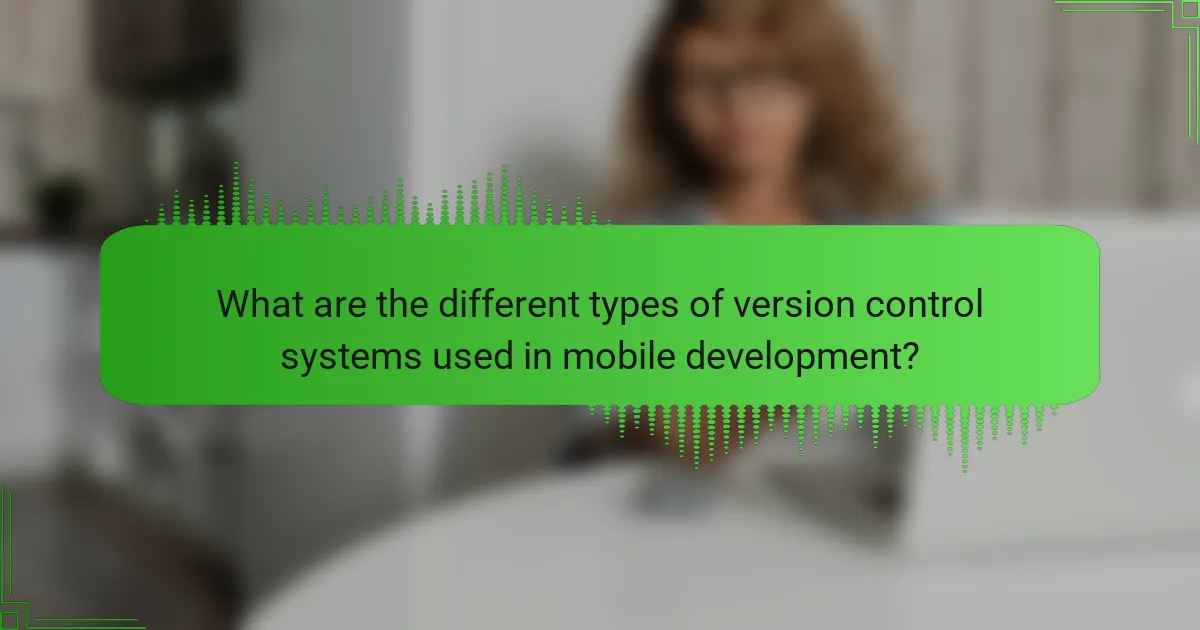
What are the different types of version control systems used in mobile development?
The different types of version control systems used in mobile development are centralized and distributed systems. Centralized version control systems, like Subversion (SVN), manage a single central repository. Developers commit changes to this central location. This setup allows for easier management of access and permissions. Distributed version control systems, such as Git, allow every developer to have a complete local copy of the repository. This enables offline work and enhances collaboration. Git is widely adopted in mobile development due to its flexibility and branching capabilities. These systems help track changes, manage code versions, and facilitate collaboration among developers.
What are the differences between centralized and distributed version control systems?
Centralized version control systems (CVCS) rely on a single central repository. Users check out files from this central location. Changes are committed back to the central repository. This model can lead to bottlenecks and single points of failure. In contrast, distributed version control systems (DVCS) allow each user to have a complete local copy of the repository. Users can commit changes locally without needing a central server. This enhances collaboration and reduces dependency on network availability. Additionally, DVCS supports multiple workflows and branching strategies. The flexibility of DVCS often leads to improved productivity in software development projects.
How do centralized systems manage code changes?
Centralized systems manage code changes through a single repository where all code is stored. Developers check out the code, make changes, and then commit those changes back to the repository. This process ensures that all modifications are tracked and can be reviewed. Version control systems like Git or Subversion are commonly used for this purpose. They maintain a history of changes, allowing for easy rollbacks if needed. Additionally, centralized systems often implement access controls to manage who can make changes. This helps prevent unauthorized modifications and ensures code integrity. The use of branching and merging strategies further facilitates collaborative development. These practices are essential for maintaining order and consistency in code management.
What advantages do distributed systems offer for mobile developers?
Distributed systems provide mobile developers with enhanced scalability and reliability. Scalability allows applications to handle increasing loads efficiently. This is crucial as mobile apps often experience variable user demand. Reliability ensures that services remain available even during failures. This is vital for maintaining user trust and satisfaction.
Moreover, distributed systems support real-time data synchronization across devices. This feature is essential for collaborative applications and improved user experience. They also facilitate better resource utilization by distributing workloads across multiple nodes. This leads to optimized performance and reduced latency.
Additionally, distributed systems enable easier integration of cloud services. This allows mobile developers to leverage powerful resources without managing infrastructure. The combination of these advantages results in more robust and responsive mobile applications.
How do branching and merging strategies work in version control?
Branching and merging strategies in version control manage code changes effectively. Branching creates a separate line of development from the main codebase. This allows developers to work on features or fixes without affecting the main project. Merging integrates changes from different branches back into the main codebase. Successful merging requires resolving conflicts that arise when changes overlap. Version control systems like Git facilitate these processes with commands like ‘git branch’ and ‘git merge’. According to Git documentation, branches are lightweight and encourage collaboration among developers. Effective use of branching and merging enhances software development efficiency and maintains code integrity.
What are the best practices for branching in mobile development?
The best practices for branching in mobile development include using a clear branching strategy, maintaining a clean main branch, and regularly merging changes. A clear branching strategy helps teams understand when to create feature branches, bug fix branches, or release branches. Keeping the main branch clean ensures that it always contains stable code, which is essential for deployment. Regularly merging changes from feature branches back to the main branch reduces merge conflicts and keeps the codebase up to date. Additionally, utilizing pull requests for code reviews enhances code quality and collaboration among team members. Implementing automated testing in the branching process can catch issues early, ensuring that new features do not introduce bugs. Finally, documenting the branching strategy and workflows helps onboard new team members and maintains consistency across the development process.
How can developers effectively manage merge conflicts?
Developers can effectively manage merge conflicts by using clear communication and version control tools. First, they should frequently pull changes from the main branch to minimize divergence. This practice reduces the likelihood of conflicts arising. Second, developers should use descriptive commit messages. This helps team members understand the context of changes made. Third, they can utilize branching strategies, such as feature branches, to isolate work. This method allows for easier conflict resolution when merging.
Additionally, developers should review changes before merging. This step helps identify potential conflicts early. When conflicts do occur, they should communicate with team members to discuss resolutions. Employing tools like Git’s conflict resolution features can streamline the process. These strategies are supported by industry best practices in version control management.
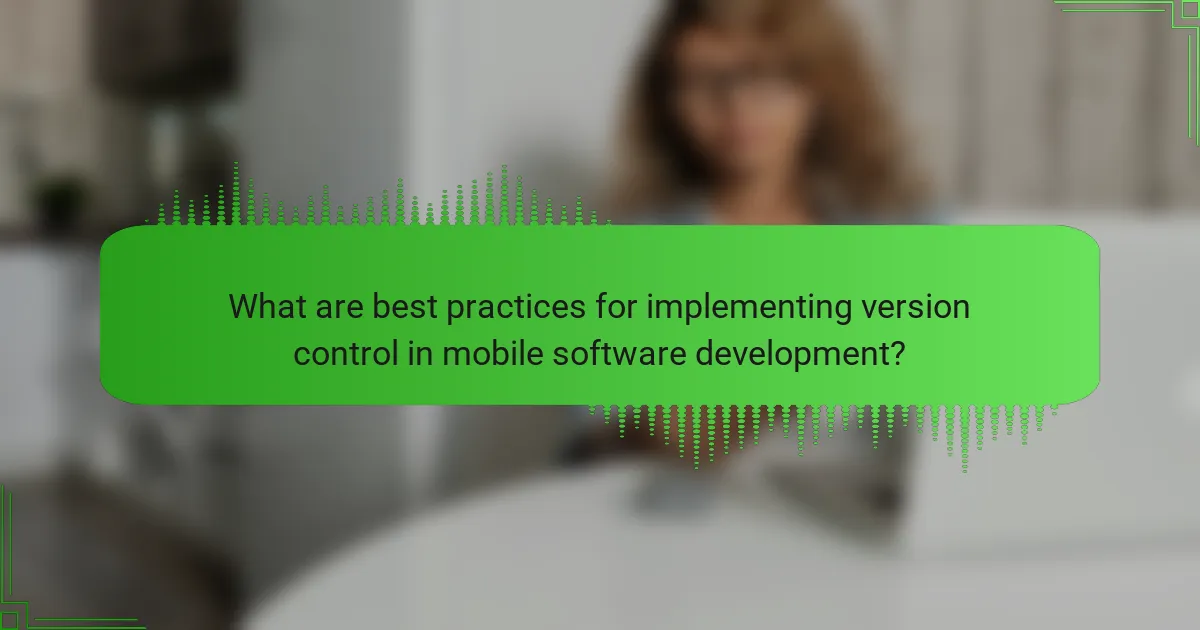
What are best practices for implementing version control in mobile software development?
Use a centralized version control system for mobile software development. This ensures all team members access the same codebase. Implement branching strategies like Git Flow to manage features and releases. Regularly commit changes with clear, descriptive messages. This practice aids in tracking modifications effectively. Conduct code reviews before merging branches to maintain code quality. Integrate automated testing to catch issues early. Maintain a clean commit history for easier troubleshooting. Utilize tags for version releases to simplify tracking of stable versions. These practices enhance collaboration and streamline the development process.
How should teams structure their repositories for mobile projects?
Teams should structure their repositories for mobile projects using a modular approach. This involves creating separate directories for different components, such as app code, resources, and documentation. Each module should have its own versioning to track changes independently.
Using a branching strategy is essential for managing features and bug fixes. Teams can implement a main branch for production-ready code and separate branches for development and testing. This structure allows for easier collaboration among team members.
Incorporating a clear naming convention for branches enhances clarity. For instance, using prefixes like “feature/” for new features and “bugfix/” for fixes can streamline the workflow.
Additionally, including a README file in the repository is crucial. This file should outline the project structure, setup instructions, and contribution guidelines. It ensures that new team members can onboard quickly.
Maintaining a consistent commit message format is also important. This practice helps in understanding the history of changes made to the project. Following these structured practices can lead to improved organization and efficiency in mobile project development.
What naming conventions enhance clarity in version control?
Consistent naming conventions enhance clarity in version control. These conventions include descriptive branch names, such as feature/feature-name or bugfix/bug-name. They help team members understand the purpose of each branch quickly. Additionally, using semantic versioning for tags clarifies the nature of changes. For example, versioning like 1.0.0 indicates a major release, while 1.0.1 suggests a minor fix. Clear naming reduces confusion and improves collaboration among developers. According to a study from GitHub, projects with clear naming conventions experience 30% fewer merge conflicts. This statistic supports the effectiveness of using structured naming in version control.
How can teams ensure consistent commit messages?
Teams can ensure consistent commit messages by establishing a clear commit message guideline. These guidelines should define the structure and content of the commit messages. For example, teams can adopt a format that includes a short summary, a detailed description, and relevant issue references.
Using tools like commit message templates can help enforce this structure. Additionally, team members should review each other’s commit messages during code reviews. This practice promotes accountability and adherence to the guidelines.
Automated tools can also assist in checking commit message formats before merging changes. Consistency in commit messages enhances collaboration and improves project tracking. According to a study by GitHub, projects with standardized commit messages show better maintainability and easier navigation.
What tools are available to aid in version control for mobile development?
Git is a widely used tool for version control in mobile development. It allows developers to track changes in the codebase. Git supports branching and merging, facilitating collaboration among teams. GitHub and GitLab are platforms that host Git repositories. They provide additional features like issue tracking and pull requests. Bitbucket is another option that integrates with Atlassian products. These tools enhance collaboration and code management. They are essential for maintaining code integrity in mobile projects.
Which popular version control systems are favored by mobile developers?
Git and GitHub are the most popular version control systems favored by mobile developers. Git is a distributed version control system that allows multiple developers to work on a project simultaneously. It tracks changes and enables collaboration effectively. GitHub, built on Git, provides a user-friendly interface and additional features for project management. According to a 2021 Stack Overflow survey, over 90% of developers use Git for version control. This widespread adoption highlights its importance in mobile development. Other notable systems include Bitbucket and GitLab, which also support collaborative workflows. However, Git remains the primary choice due to its flexibility and robust community support.
How do these tools integrate with mobile development environments?
Version control tools integrate with mobile development environments by enabling code management and collaboration. These tools facilitate tracking changes in the source code. They allow multiple developers to work simultaneously without overwriting each other’s contributions. Integration typically occurs through plugins or built-in support in Integrated Development Environments (IDEs). For example, tools like Git can be directly accessed within IDEs such as Android Studio or Xcode. This integration streamlines workflows and enhances productivity. Additionally, version control systems can automate build processes and deployments, ensuring consistency across different development stages. The seamless connection between these tools and mobile environments is essential for effective team collaboration and project management.
What common challenges arise with version control in mobile software development?
Common challenges with version control in mobile software development include managing multiple platforms and devices. Each platform may have different requirements for code compatibility. This complexity can lead to merge conflicts when integrating changes. Additionally, real-time collaboration among developers can become difficult. Disparate development environments can cause inconsistencies in the codebase. Tracking changes across different versions can also be cumbersome. Furthermore, maintaining a clear history of revisions is crucial but often overlooked. These challenges can hinder productivity and increase the risk of errors in the final product.
How can teams overcome issues related to large binary files?
Teams can overcome issues related to large binary files by implementing strategies such as using Git LFS (Large File Storage). Git LFS allows teams to manage large files efficiently by replacing them with lightweight pointers in the repository. This approach reduces the repository size and improves performance. Additionally, teams can utilize cloud storage solutions for binary files. Storing large files externally helps in keeping the version control system responsive. Regularly archiving or cleaning up unused binary files also aids in maintaining an efficient workflow. According to a study by GitHub, teams using Git LFS reported a 50% improvement in repository performance.
What strategies help manage version control in agile environments?
Implementing branching strategies is essential for managing version control in agile environments. Branching allows teams to work on features independently without disrupting the main codebase. Regular merging of branches ensures that changes are integrated frequently. This practice reduces conflicts and keeps the codebase stable.
Utilizing a version control system like Git enhances collaboration. Git enables multiple developers to contribute simultaneously. It tracks changes and allows for easy rollback if issues arise. Continuous integration tools can automate testing and merging processes. This automation helps maintain code quality.
Establishing clear commit messages is also crucial. Descriptive messages provide context for changes made in the code. This clarity aids in understanding the history of the project. Regularly scheduled code reviews help identify potential issues early. Reviews foster knowledge sharing and improve code quality.
In agile environments, maintaining documentation of version control practices is beneficial. Documenting processes ensures consistency across the team. It helps onboard new team members more efficiently. These strategies collectively improve the management of version control in agile settings.
What practical tips can improve version control practices in mobile development?
Use branching strategies to manage features and bug fixes separately. This allows for isolated development without affecting the main codebase. Implement regular commits to ensure changes are documented and retrievable. Frequent commits can help in tracking progress and reverting changes if necessary. Utilize pull requests for code reviews before merging changes. This practice enhances code quality and team collaboration. Establish a clear commit message convention to maintain clarity in the project history. Consistent messaging aids in understanding the purpose of changes. Integrate automated testing with version control to catch errors early. Automated tests can validate code functionality before it is merged. Finally, regularly backup your repositories to prevent data loss. Backups ensure that all work is preserved in case of unforeseen issues.
Effective version control strategies for mobile software development are essential for managing code changes, enhancing collaboration, and reducing integration issues. Key strategies include implementing branching models like Git Flow, maintaining clear commit messages, and utilizing continuous integration tools. Version control systems (VCS) enable efficient tracking of modifications, facilitate parallel development, and provide a history of changes for easy rollback. This article explores the functionality of VCS, the importance of version control, common challenges, and best practices for mobile development, ensuring a structured and efficient development process.


