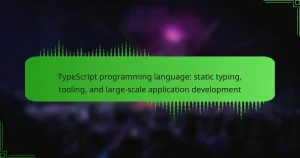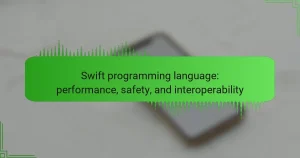Dart is a programming language developed by Google, primarily utilized for building web, server, and mobile applications, with a strong emphasis on its integration with the Flutter framework. This article explores Dart’s performance features, including Just-In-Time (JIT) and Ahead-Of-Time (AOT) compilation, which enhance execution speed and startup times. Additionally, it highlights Dart’s capabilities in UI building through Flutter, emphasizing its reactive programming model, hot reload functionality, and support for both strong and weak typing. The discussion will also cover Dart’s rich standard library and object-oriented design, which contribute to efficient and maintainable application development.
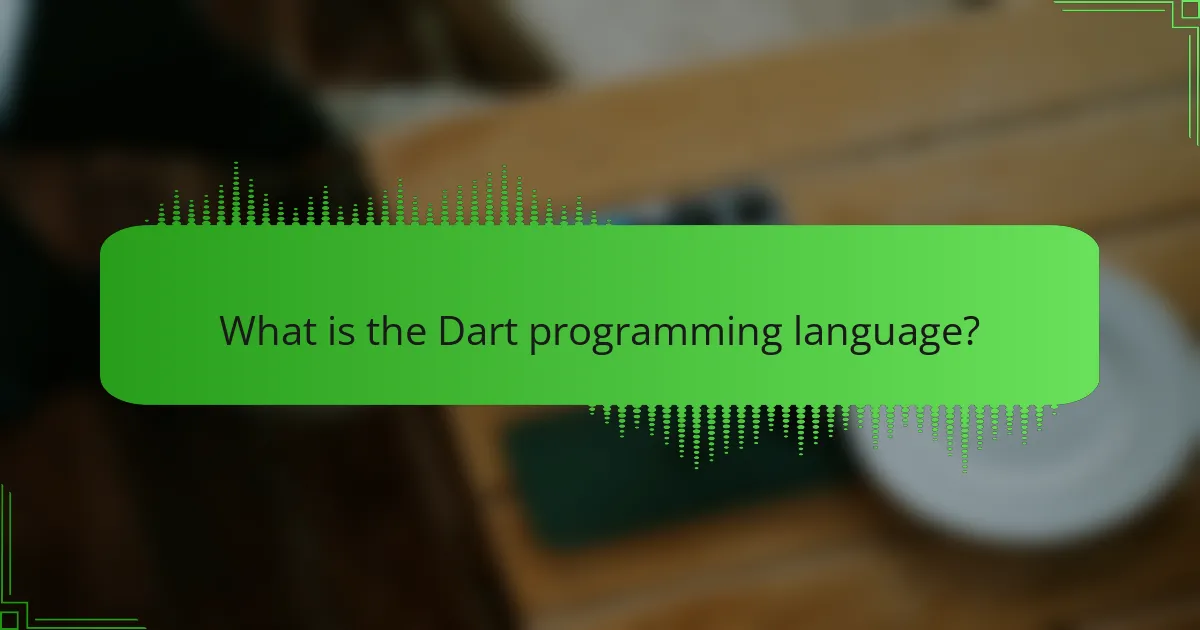
What is the Dart programming language?
Dart is a programming language developed by Google. It is designed for building web, server, and mobile applications. Dart is the primary language used for Flutter, a popular UI toolkit. It offers features like just-in-time (JIT) and ahead-of-time (AOT) compilation. This enhances performance and startup times. Dart supports both strong and weak typing. It also provides a rich standard library. Dart is object-oriented and supports asynchronous programming. Its syntax is similar to Java and JavaScript, making it accessible for developers.
How does Dart differ from other programming languages?
Dart differs from other programming languages primarily through its strong support for asynchronous programming. This feature allows developers to write non-blocking code easily, enhancing performance in applications. Dart’s syntax is also designed to be familiar to users of JavaScript and Java, making it accessible for many developers.
Additionally, Dart compiles to native code, which can lead to faster execution times compared to interpreted languages. It supports both just-in-time (JIT) and ahead-of-time (AOT) compilation. This flexibility aids in rapid development and optimized performance for production.
Furthermore, Dart’s object-oriented nature allows for a clear structure in code organization. It also includes a rich standard library, which provides extensive functionality out of the box. Dart’s integration with Flutter enhances its capability to build high-performance, visually appealing user interfaces.
These distinctive attributes collectively position Dart as a versatile language tailored for modern application development.
What are the core features of Dart?
Dart is an object-oriented programming language optimized for building user interfaces. It features a strong static type system that enhances code safety and readability. Dart supports both just-in-time (JIT) and ahead-of-time (AOT) compilation, improving development speed and application performance. The language includes a rich standard library, offering a wide range of pre-built functions and classes. Dart utilizes a single-threaded event loop, enabling efficient asynchronous programming. It provides support for both functional and imperative programming styles, allowing flexibility in coding approaches. Dart’s syntax is similar to Java, making it accessible for developers familiar with that language. These core features collectively enhance Dart’s suitability for developing applications, especially with Flutter.
Why is Dart considered a modern programming language?
Dart is considered a modern programming language due to its strong support for asynchronous programming. This feature allows developers to write non-blocking code, which enhances performance in applications. Dart’s just-in-time (JIT) and ahead-of-time (AOT) compilation contribute to fast development cycles and high-performance execution. The language also includes a rich standard library and powerful tooling, which streamline the development process. Dart’s syntax is clear and easy to learn, making it accessible for new developers. Furthermore, Dart’s integration with Flutter enables the creation of responsive user interfaces. These characteristics align with contemporary software development needs, solidifying Dart’s status as a modern language.
What is the significance of Dart in mobile app development?
Dart is significant in mobile app development primarily due to its seamless integration with the Flutter framework. This integration allows developers to build cross-platform applications efficiently. Dart’s just-in-time (JIT) compilation enhances development speed by enabling hot reload features. Additionally, its ahead-of-time (AOT) compilation optimizes app performance for production. Dart’s object-oriented structure promotes code reusability and maintainability. The language also provides a rich set of libraries for UI components and animations. Moreover, Dart’s strong typing helps catch errors at compile time, improving overall code quality. These features collectively make Dart a preferred choice for mobile app developers using Flutter.
How does Dart facilitate cross-platform development?
Dart facilitates cross-platform development by enabling a single codebase to run on multiple platforms. This is achieved through its integration with the Flutter framework. Flutter uses Dart to compile to native code for both iOS and Android, ensuring high performance. Dart’s Just-In-Time (JIT) compilation allows for rapid development and hot reload features. Additionally, Dart’s Ahead-Of-Time (AOT) compilation optimizes performance for production apps. The language also offers a rich set of libraries and tools that streamline the development process. This combination of features makes Dart a powerful choice for building cross-platform applications efficiently.
Why is Dart preferred for Flutter applications?
Dart is preferred for Flutter applications due to its performance and ease of use. Dart compiles to native code, which enhances execution speed. This native compilation leads to smooth animations and responsive user interfaces. Dart’s hot reload feature allows developers to see changes in real-time, increasing productivity. The language has a simple syntax that is easy to learn for new developers. Dart also supports asynchronous programming, which is crucial for building responsive apps. Additionally, its strong typing helps catch errors early in the development process. These features collectively make Dart an ideal choice for Flutter development.
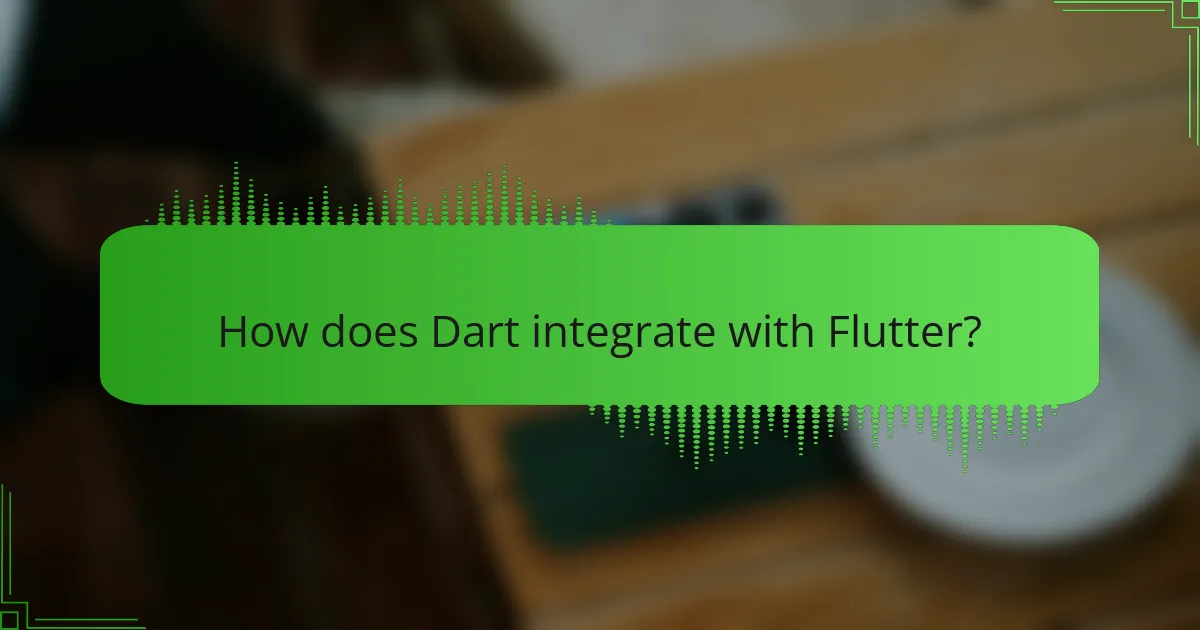
How does Dart integrate with Flutter?
Dart integrates with Flutter as the primary programming language used for building Flutter applications. Flutter utilizes Dart’s features to create high-performance, visually attractive user interfaces. Dart’s just-in-time (JIT) compilation allows for fast development cycles, enabling hot reload during app development. This feature allows developers to see changes in real-time without restarting the application. Additionally, Dart’s ahead-of-time (AOT) compilation produces optimized native code for release builds. This results in improved performance and reduced startup times. Flutter’s widget system is built using Dart, allowing developers to create custom widgets and layouts easily. The seamless integration of Dart and Flutter enhances the overall development experience and application performance.
What are the key benefits of using Dart with Flutter?
Dart offers several key benefits when used with Flutter. First, Dart’s just-in-time (JIT) compilation enables hot reload, allowing developers to see changes in real-time. This speeds up the development process significantly. Second, Dart’s strong typing helps catch errors early in the development cycle. This leads to more stable and maintainable code. Third, Dart provides a rich set of libraries and frameworks that enhance Flutter’s capabilities. These libraries simplify tasks such as networking and data manipulation. Fourth, Dart’s asynchronous programming model allows for smooth UI experiences. This is crucial for mobile applications that require responsiveness. Lastly, Dart’s native performance ensures that Flutter apps run efficiently on multiple platforms. This cross-platform capability is a significant advantage for developers targeting both iOS and Android.
How does Dart enhance the development experience in Flutter?
Dart enhances the development experience in Flutter through its optimized performance and rich features. It uses Just-In-Time (JIT) compilation for fast development cycles. This allows developers to see changes in real-time without restarting the application. Dart’s Ahead-Of-Time (AOT) compilation results in high-performance applications when deployed. It also provides a strong type system, which helps catch errors early in the development process. The language’s syntax is easy to learn, making it accessible for developers. Dart’s built-in support for asynchronous programming simplifies handling of complex UI tasks. Additionally, Flutter’s widget system integrates seamlessly with Dart, allowing for rapid UI development. Overall, Dart’s features significantly streamline the development workflow in Flutter.
What role does Dart play in Flutter’s architecture?
Dart is the primary programming language used in Flutter’s architecture. It enables developers to write applications for multiple platforms using a single codebase. Dart’s Just-In-Time (JIT) compilation allows for fast development cycles with hot reload features. This feature enhances productivity by enabling real-time updates during the development process. Additionally, Dart’s Ahead-Of-Time (AOT) compilation optimizes performance for production builds. This results in faster startup times and smoother runtime performance. The language also supports modern programming features like async/await, which simplifies handling asynchronous operations. Overall, Dart is integral to Flutter’s framework, providing the necessary tools to build efficient and high-performance applications.
What are the challenges of integrating Dart with Flutter?
Integrating Dart with Flutter presents several challenges. One significant challenge is managing state effectively. Flutter’s reactive framework requires developers to handle state changes efficiently to ensure smooth UI updates. Another challenge is ensuring compatibility with existing libraries. Some Dart packages may not be fully optimized for Flutter, leading to potential integration issues. Performance optimization can also be difficult. Developers must consider Dart’s compilation to native code and how it interacts with Flutter’s rendering engine. Debugging can be complex due to the layered architecture of Flutter. Understanding the interaction between Dart and Flutter’s widget tree is essential for effective troubleshooting. Additionally, learning curve factors can hinder new developers. Mastering Dart and Flutter requires familiarity with both the language and the framework’s unique paradigms.
How can developers overcome common integration issues?
Developers can overcome common integration issues by implementing clear communication protocols. Establishing standards for data formats and APIs is crucial. Utilizing version control systems helps manage changes effectively. Testing integration points frequently can identify issues early. Employing automated testing frameworks increases reliability. Leveraging community resources and documentation provides additional support. Collaboration tools facilitate teamwork and problem-solving. These strategies enhance integration success in Dart and Flutter projects.
What tools assist in Dart and Flutter integration?
Dart and Flutter integration is assisted by several key tools. The Flutter SDK provides the core framework for building applications. Dart DevTools offers a suite of performance and debugging tools for Flutter apps. Visual Studio Code and Android Studio are popular IDEs that support Dart and Flutter development. The Flutter CLI facilitates command-line operations for creating and managing projects. Pub.dev is the package repository for Dart, offering essential libraries and plugins. Together, these tools enhance the development experience and streamline the integration process.
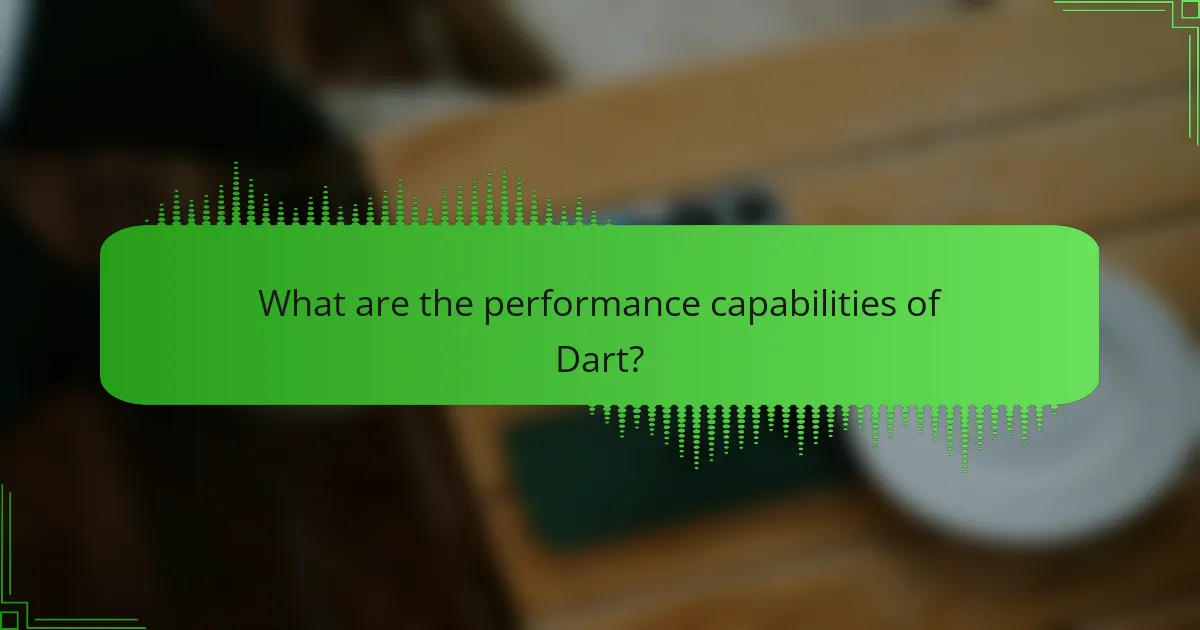
What are the performance capabilities of Dart?
Dart offers high performance capabilities for application development. It compiles to native code, which enhances execution speed. Dart’s Just-In-Time (JIT) compilation allows for fast development cycles. This feature enables hot reload, allowing developers to see changes instantly. Additionally, Dart supports Ahead-Of-Time (AOT) compilation for optimized production builds. AOT compilation results in smaller binary sizes and improved startup times. Dart’s garbage collection is efficient, minimizing memory usage during runtime. Overall, Dart’s performance is tailored for building responsive user interfaces, especially within the Flutter framework.
How does Dart optimize app performance?
Dart optimizes app performance through Just-In-Time (JIT) and Ahead-Of-Time (AOT) compilation. JIT compilation allows for faster development cycles by enabling hot reload, which updates code without restarting the app. AOT compilation enhances performance by converting Dart code into native machine code before execution. This results in faster startup times and improved runtime performance. Dart’s garbage collection is efficient, minimizing memory usage and optimizing resource management. Additionally, Dart’s asynchronous programming model allows for non-blocking operations, improving responsiveness. These features collectively enhance the overall performance of applications built with Dart.
What are the performance benchmarks for Dart applications?
Dart applications typically achieve high performance benchmarks, especially in mobile development. The Dart VM offers just-in-time (JIT) compilation for fast development cycles. It also provides ahead-of-time (AOT) compilation for optimized runtime performance. Benchmark tests indicate that Dart can achieve frame rates of 60 frames per second in Flutter applications. Memory usage is efficient, often consuming less than 50 MB for complex apps. Dart’s garbage collection is optimized, minimizing latency during application execution. These performance metrics are validated by various studies and real-world applications.
How does Dart’s Just-In-Time (JIT) and Ahead-Of-Time (AOT) compilation work?
Dart’s Just-In-Time (JIT) compilation works by compiling code during execution. This allows for faster development cycles as changes can be quickly reflected. JIT compilation optimizes the performance of Dart applications by translating Dart code into native machine code on the fly. It is particularly useful in development environments where quick iterations are needed.
In contrast, Ahead-Of-Time (AOT) compilation compiles Dart code into native machine code before execution. AOT results in faster startup times and improved performance for production applications. This is because the code is already compiled, eliminating the need for runtime compilation. AOT is essential for deploying Dart applications in environments where performance is critical.
Both JIT and AOT serve different purposes in the Dart ecosystem. JIT is beneficial for development and debugging, while AOT is ideal for production deployment. This dual compilation strategy enhances Dart’s flexibility and efficiency in building applications.
What factors influence Dart’s performance in Flutter apps?
Dart’s performance in Flutter apps is influenced by several key factors. The efficiency of Dart’s Just-In-Time (JIT) and Ahead-Of-Time (AOT) compilation plays a major role. JIT compilation allows for faster development cycles, while AOT compilation enhances runtime performance. The structure of Dart code also affects performance. Well-optimized code reduces memory usage and improves execution speed.
Garbage collection in Dart is another critical factor. Efficient garbage collection minimizes memory leaks and optimizes resource management. The choice of libraries and packages can impact performance as well. Lightweight libraries generally result in faster app performance compared to heavier alternatives.
Finally, the design of the app’s architecture significantly influences performance. A well-structured architecture promotes better resource management and faster rendering times. Overall, these factors collectively determine how well Dart performs in Flutter applications.
How can developers improve performance in Dart applications?
Developers can improve performance in Dart applications by optimizing code and utilizing efficient data structures. Reducing widget rebuilds enhances rendering speed. Minimizing the use of unnecessary setState calls can prevent performance bottlenecks. Implementing lazy loading for images and data improves initial load times. Using const constructors for immutable widgets can reduce memory usage. Profiling applications with the Dart DevTools helps identify performance issues. Asynchronous programming with Futures and Streams can keep the UI responsive. Dart’s tree shaking feature removes unused code, reducing app size and improving load times.
What profiling tools are available for Dart performance analysis?
The profiling tools available for Dart performance analysis include Dart DevTools, Observatory, and the Dart Analyzer. Dart DevTools is a suite of performance and debugging tools specifically designed for Dart and Flutter applications. It provides insights into memory usage, CPU performance, and network requests. Observatory is a legacy tool that allows developers to inspect running Dart applications and analyze performance metrics. The Dart Analyzer helps identify performance issues in the code by providing static analysis and suggestions for optimization. These tools collectively facilitate efficient performance monitoring and optimization in Dart applications.
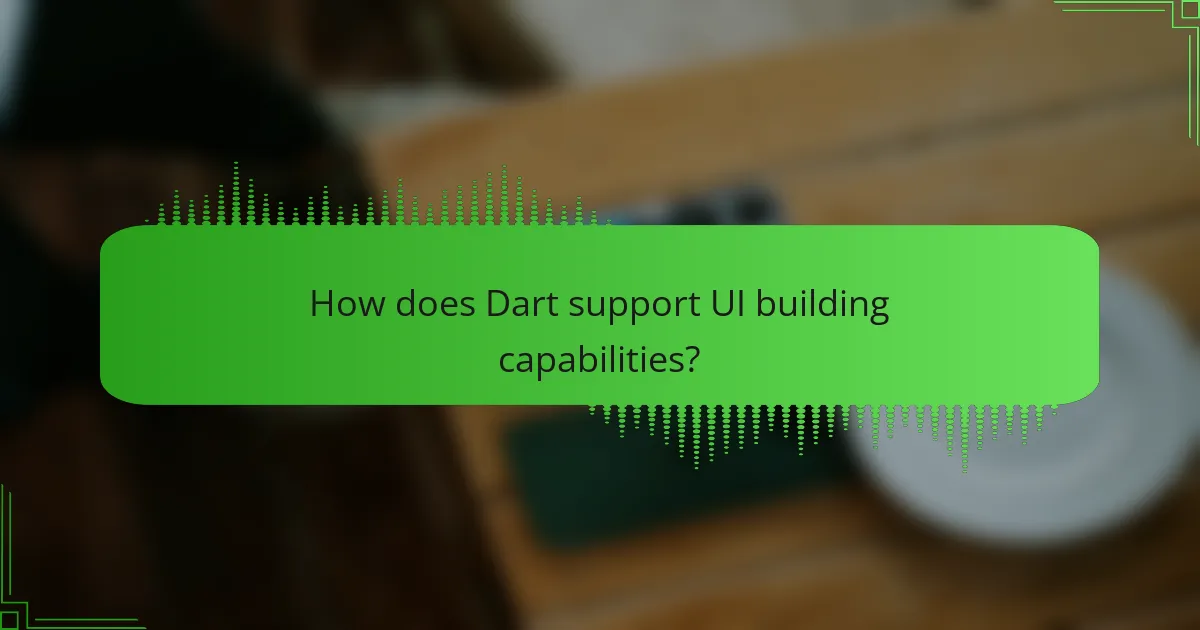
How does Dart support UI building capabilities?
Dart supports UI building capabilities primarily through its integration with the Flutter framework. Flutter utilizes Dart’s reactive programming model to create dynamic user interfaces. This model enables developers to build UIs that respond to user input and changes in application state seamlessly. Dart’s rich set of libraries and widgets simplifies the process of designing complex UIs. The language also features a hot reload function, which allows developers to see changes in real-time without restarting the application. This enhances productivity and speeds up the development process. Additionally, Dart’s strong typing and asynchronous programming features contribute to building efficient and maintainable UI code. Overall, Dart’s design and features are optimized for creating high-performance, visually appealing applications.
What UI components are available in Dart for Flutter?
Flutter provides a rich set of UI components, known as widgets, available in Dart. These widgets include basic components like Text, Button, and Image. Layout widgets such as Row, Column, and Stack help organize other widgets. Interactive components include GestureDetector and Form for user input. The Material and Cupertino libraries offer design-specific widgets for Android and iOS platforms, respectively. Flutter’s widget catalog is extensive, enabling the creation of complex UIs. The framework supports stateful and stateless widgets for dynamic and static content. Each widget can be customized with properties to meet design requirements.
How does Dart enable the creation of responsive UIs?
Dart enables the creation of responsive UIs primarily through its widget system. Widgets in Dart are highly customizable and can react to changes in state. This allows developers to build UIs that adapt to different screen sizes and orientations. Dart’s hot reload feature enhances the development process by allowing real-time updates to the UI. This feature supports rapid iteration and testing of responsive layouts. Additionally, Dart’s asynchronous programming model helps manage UI updates efficiently. It ensures smooth performance during user interactions. The combination of these features makes Dart a powerful tool for building responsive applications.
What are the best practices for UI design using Dart?
Use Flutter’s widget tree effectively for UI design in Dart. Organize widgets hierarchically to create a clear structure. Leverage state management solutions like Provider or Riverpod for efficient data handling. Utilize Material Design components for a consistent look and feel. Optimize performance by using const constructors where possible. Implement responsive design to ensure usability across devices. Use the Flutter DevTools to debug and improve UI performance. Follow accessibility guidelines to make your app usable for all users.
How do animations and transitions work in Dart for Flutter?
Animations and transitions in Dart for Flutter are created using the Animation and AnimationController classes. The Animation class represents a value that changes over time. The AnimationController is a special type of Animation that generates a sequence of values over a specific duration.
To create an animation, developers define the duration and the curve of the animation using the AnimationController. The controller manages the animation’s lifecycle, starting, stopping, and repeating it as needed.
Transitions are typically applied using widgets like AnimatedContainer, FadeTransition, or ScaleTransition. These widgets automatically rebuild when the animation value changes, creating smooth visual effects.
Flutter’s framework provides a rich set of predefined animations and transition effects. Developers can also create custom animations by interpolating values between two endpoints.
The Flutter documentation offers extensive examples and guidance on implementing animations. This ensures developers can leverage animations effectively to enhance user interfaces.
What libraries can enhance UI animations in Dart?
The libraries that can enhance UI animations in Dart include Flutter’s built-in animation library, Rive, and Lottie. Flutter’s animation library provides a robust set of tools for creating smooth animations with ease. Rive allows for real-time animations that are interactive and can be customized extensively. Lottie enables the use of JSON-based animations exported from Adobe After Effects, making it simple to integrate complex animations into applications. These libraries collectively enhance the visual appeal and user experience of applications built with Dart.
How can developers implement smooth transitions in their applications?
Developers can implement smooth transitions in their applications by utilizing Flutter’s built-in animation libraries. These libraries provide a variety of transition effects, such as fade, scale, and slide. By using the AnimationController class, developers can control the duration and timing of animations. Additionally, the Tween class allows for defining the range of values an animation can interpolate between.
Flutter’s widgets like AnimatedContainer and Hero facilitate seamless transitions between different UI elements. Developers can also leverage the PageRouteBuilder to create custom page transitions. This flexibility ensures that transitions can be tailored to specific design requirements.
According to Flutter’s documentation, using these tools can significantly enhance user experience by making interactions feel more fluid and engaging.
What are some common tips for working with Dart in Flutter?
Use Dart’s strong typing to catch errors early. This improves code reliability. Leverage Flutter’s hot reload feature for rapid development. It allows real-time updates without restarting the app. Organize code into widgets for better structure and reusability. This enhances maintainability and clarity. Utilize asynchronous programming with Futures and Streams for non-blocking operations. This optimizes app performance. Take advantage of Dart’s built-in libraries for common tasks. This reduces the need for external dependencies. Write unit tests to ensure code quality. This helps identify issues before deployment. Follow Dart’s style guide for consistency. This improves code readability and collaboration among developers.
How can developers troubleshoot common issues in Dart and Flutter?
Developers can troubleshoot common issues in Dart and Flutter by utilizing various debugging tools and techniques. They should start by using the Flutter DevTools, which offers a suite of performance and debugging tools. These tools help identify rendering issues, performance bottlenecks, and runtime errors.
Additionally, developers can leverage the Dart analyzer to catch potential issues in the code before runtime. The analyzer provides static analysis and highlights problems in real-time. Running the application in debug mode allows developers to set breakpoints and step through the code to diagnose issues.
Another effective strategy is to check the console logs for error messages and stack traces. These logs provide insights into what went wrong during execution. Developers can also consult the Flutter documentation and community forums for common error patterns and solutions.
Using unit tests and widget tests can help ensure that the code behaves as expected. This proactive approach allows developers to catch issues early in the development cycle. By implementing these methods, developers can systematically identify and resolve issues in Dart and Flutter applications.
What resources are recommended for learning Dart and Flutter best practices?
Official Flutter documentation is a primary resource for learning Dart and Flutter best practices. It provides comprehensive guides and tutorials. The documentation covers topics like widget design and state management. Additionally, the Dart language website offers insights into Dart’s features and best coding practices. Online courses from platforms like Udemy and Coursera also teach these best practices. Books like “Flutter for Beginners” by Alessandro Biessek and “Programming Dart” by Ivo Balbaert are valuable. Community forums such as Stack Overflow and Reddit provide practical advice and solutions. These resources are widely recognized in the developer community for their reliability and depth.
Dart is a programming language developed by Google, primarily used for building web, server, and mobile applications, with a strong emphasis on its integration with the Flutter framework. The article explores Dart’s core features, including its support for asynchronous programming, just-in-time (JIT) and ahead-of-time (AOT) compilation, and rich standard libraries that enhance application performance and UI building capabilities. It also addresses Dart’s role in cross-platform development, the challenges developers face when integrating Dart with Flutter, and the tools available for optimizing performance and UI design. Key benefits of using Dart in Flutter applications, such as efficient state management and responsive user interfaces, are highlighted, along with best practices for developers.