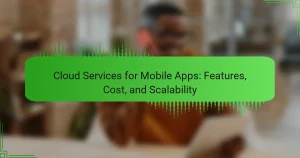Continuous Integration (CI) tools are essential for automating code integration processes in mobile development. These tools enable frequent code updates, testing, and deployment, ultimately improving code quality and reducing development time. Key CI tools include Jenkins, CircleCI, Travis CI, and Bitrise, each offering unique features tailored for mobile environments. The article will cover the benefits of CI tools, effective implementation strategies, and the importance of monitoring and training to enhance collaboration and efficiency in mobile app development projects.
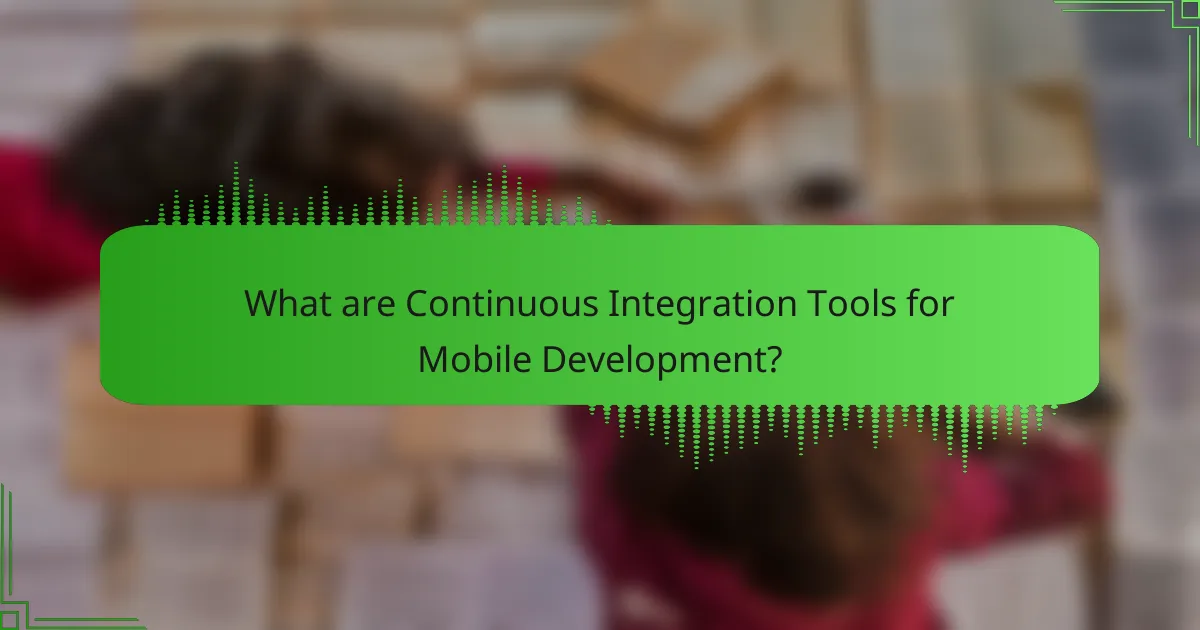
What are Continuous Integration Tools for Mobile Development?
Continuous Integration (CI) tools for mobile development automate the process of integrating code changes into a shared repository. These tools facilitate frequent code updates, testing, and deployment. They help identify integration issues early, improving code quality and reducing development time. Popular CI tools include Jenkins, CircleCI, and Travis CI. These platforms support mobile environments and provide features like automated testing and build notifications. CI tools streamline workflows and enhance collaboration among development teams. They are essential for maintaining efficiency in mobile app development projects.
How do Continuous Integration Tools enhance mobile development processes?
Continuous Integration (CI) tools enhance mobile development processes by automating the integration of code changes. They allow developers to commit code frequently, which reduces integration issues. CI tools automatically build and test the application after each commit. This ensures that any errors are detected early in the development cycle. According to a survey by Atlassian, teams that use CI tools report a 20% increase in productivity. Additionally, CI tools support collaboration among team members, facilitating smoother workflows. They also provide immediate feedback, which helps maintain code quality. Overall, CI tools streamline mobile development, making it faster and more efficient.
What are the key features of Continuous Integration Tools?
Key features of Continuous Integration Tools include automated builds, which compile code changes and ensure integration. They also support automated testing, allowing for immediate feedback on code quality. Continuous integration tools provide version control integration, enabling seamless collaboration among developers. They offer deployment automation, simplifying the process of releasing applications. Additionally, they feature reporting and analytics to track build status and test results. Many tools also include notifications, alerting teams of build failures or issues. These features collectively enhance software development efficiency and reduce integration problems.
How do these tools integrate with mobile development environments?
Continuous integration tools integrate with mobile development environments by automating the build, test, and deployment processes. These tools facilitate seamless collaboration among developers. They ensure that code changes are automatically tested in real-time. This reduces integration issues and enhances code quality. Popular tools like Jenkins and CircleCI support mobile platforms such as Android and iOS. They can connect with version control systems like Git. This allows for continuous feedback and rapid iteration. Integration with mobile-specific SDKs and APIs is also supported. This enables tools to run tests on actual devices or emulators.
What benefits do Continuous Integration Tools provide for mobile developers?
Continuous Integration Tools provide significant advantages for mobile developers. They automate the integration process, reducing manual effort and errors. This leads to faster development cycles and quicker feedback on code changes. Automated testing ensures that new code does not break existing features. CI tools also facilitate collaboration among team members, as they provide a shared environment for code integration. Furthermore, these tools help maintain code quality through continuous monitoring and reporting. According to a study by the Agile Alliance, teams using CI tools report a 30% increase in productivity.
How do these tools improve code quality in mobile applications?
Continuous integration tools improve code quality in mobile applications by automating testing and integration processes. They enable developers to detect errors early in the development cycle. This early detection reduces the cost and effort required to fix issues. Automated testing ensures consistent code quality by running tests on every code change. Continuous integration also encourages best practices, such as frequent commits and code reviews. This leads to cleaner, more maintainable code. According to a study by the Institute for Software Research, teams using continuous integration tools report a 30% reduction in bugs. This statistic highlights the effectiveness of these tools in enhancing code quality.
In what ways do Continuous Integration Tools speed up the development cycle?
Continuous Integration Tools speed up the development cycle by automating code integration and testing processes. They enable developers to merge code frequently, which reduces integration issues. Automated testing ensures that code changes are verified quickly. This leads to faster feedback on code quality and functionality. Continuous Integration Tools also facilitate collaboration among team members. They provide a centralized repository for code, making it easier to track changes. Additionally, these tools often include deployment automation, which accelerates the release process. According to a study by Duvall et al. (2007), teams using Continuous Integration report a 20-30% increase in productivity.

What are the popular Continuous Integration Tools available for mobile development?
Popular Continuous Integration tools for mobile development include Jenkins, CircleCI, Travis CI, and Bitrise. Jenkins is widely used due to its flexibility and extensive plugin ecosystem. CircleCI offers robust integration with version control systems and fast builds. Travis CI is known for its simplicity and ease of use, especially for open-source projects. Bitrise specializes in mobile app development with a user-friendly interface and pre-built integrations. Each tool supports automation of testing and deployment processes, enhancing development efficiency.
How do different Continuous Integration Tools compare in functionality?
Different Continuous Integration (CI) tools offer varied functionalities tailored to specific development needs. Jenkins is highly customizable and supports numerous plugins, making it versatile. CircleCI provides a user-friendly interface and integrates seamlessly with various version control systems. Travis CI is known for its simplicity and is particularly popular in open-source projects. GitLab CI/CD offers built-in CI capabilities within the GitLab platform, promoting efficiency. Bamboo by Atlassian integrates well with other Atlassian products, enhancing project management. The choice of tool often depends on team requirements, existing infrastructure, and specific project goals. Each tool’s unique strengths cater to different aspects of the CI process, such as ease of use, integration capabilities, and customization options.
What are the strengths of leading Continuous Integration Tools for mobile development?
Leading Continuous Integration (CI) tools for mobile development enhance development efficiency and code quality. They automate build processes, reducing manual errors. CI tools facilitate continuous testing, ensuring that issues are identified early. They support collaboration among teams, streamlining communication and integration. Many CI tools integrate with popular version control systems, simplifying code management. They provide real-time feedback on code changes, allowing for quicker iterations. Additionally, CI tools enable deployment automation, accelerating the release process. These strengths collectively contribute to improved productivity and faster time-to-market for mobile applications.
Which tools are best suited for specific mobile platforms?
Xcode is best suited for iOS development. It provides a comprehensive environment for building apps for Apple’s platforms. Android Studio is ideal for Android development. It offers tools specifically designed for creating Android applications. Visual Studio App Center supports both iOS and Android. It integrates CI/CD workflows for multiple platforms. Flutter and React Native are cross-platform tools. They allow developers to build apps for both iOS and Android from a single codebase. Each tool enhances productivity and streamlines the development process for its respective platform.
What factors should be considered when choosing a Continuous Integration Tool?
When choosing a Continuous Integration Tool, consider integration capabilities, ease of use, and scalability. Integration capabilities ensure compatibility with existing tools and workflows. Ease of use affects team adoption and efficiency. Scalability is crucial for accommodating project growth and increased complexity. Additionally, evaluate support for mobile development frameworks and languages. Cost and licensing models also play a significant role in decision-making. Finally, community support and documentation can influence the tool’s long-term viability and user experience.
How does team size impact the choice of Continuous Integration Tools?
Team size significantly impacts the choice of Continuous Integration (CI) tools. Larger teams often require tools that support parallel builds and advanced collaboration features. These tools can handle multiple code branches and facilitate communication among team members. In contrast, smaller teams may prefer simpler tools that are easier to set up and manage. They might prioritize ease of use and cost-effectiveness over extensive features.
For example, teams with 10 or more developers might benefit from tools like Jenkins or CircleCI, which offer scalability and integration capabilities. Conversely, a small team of three may find tools like Travis CI or GitHub Actions sufficient for their needs. The choice of CI tools directly correlates with the need for collaboration, scalability, and resource allocation based on team size.
What role does budget play in selecting a Continuous Integration Tool?
Budget is a critical factor in selecting a Continuous Integration (CI) tool. It directly influences the choice of features and capabilities available within the tool. Many CI tools operate on a subscription model, where costs can vary significantly based on the number of users, build minutes, or additional features. Organizations must assess their budget to determine which tools provide the best value for their needs.
For instance, some CI tools offer free tiers with limited functionalities, while others may require substantial investment for enterprise-level features. According to a survey by the DevOps Institute, 45% of organizations cite cost as a major consideration when selecting CI tools. This highlights the importance of budget in the decision-making process.
Ultimately, a well-defined budget helps organizations prioritize essential features and avoid overspending on unnecessary functionalities.
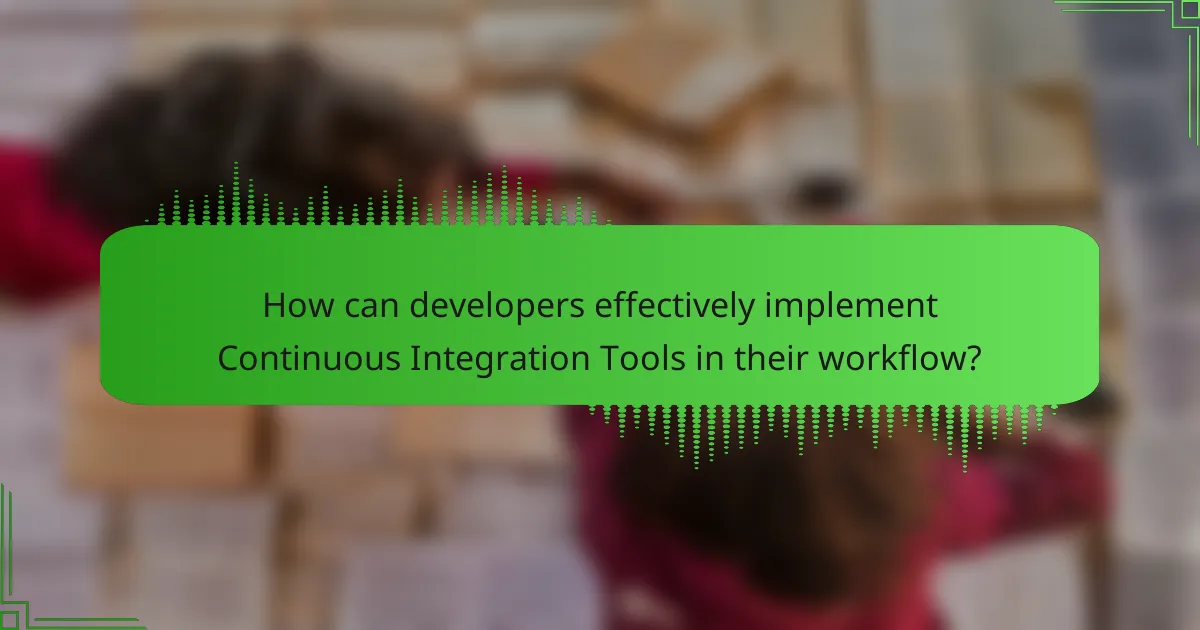
How can developers effectively implement Continuous Integration Tools in their workflow?
Developers can effectively implement Continuous Integration (CI) tools by integrating them into their version control systems. This ensures that code changes are automatically tested and merged. They should choose a CI tool that fits their project needs, such as Jenkins or CircleCI. Setting up automated build processes is essential. Developers must create a pipeline that includes testing, building, and deploying stages. Regularly reviewing CI configurations helps maintain efficiency. Monitoring and analyzing build results can identify issues early. Training team members on CI practices enhances collaboration and effectiveness. Adopting these practices leads to faster development cycles and higher code quality.
What best practices should developers follow when using Continuous Integration Tools?
Developers should follow several best practices when using Continuous Integration (CI) tools. First, they should commit code frequently to the repository. Frequent commits help identify integration issues early. Second, automated tests must be run with each integration. This ensures code quality and functionality. Third, maintain a clean and organized build environment. A tidy environment reduces conflicts and errors. Fourth, use version control effectively to manage changes. This practice provides a history of code changes. Fifth, monitor build results continuously. Regular monitoring allows for quick identification of failures. Lastly, document the CI process thoroughly. Clear documentation aids in onboarding and troubleshooting. Following these practices enhances the efficiency and reliability of CI tools in mobile development.
How can teams ensure smooth integration of these tools into their existing processes?
Teams can ensure smooth integration of continuous integration tools into their existing processes by following a structured approach. First, they should assess current workflows and identify areas that can benefit from automation. Next, teams must select tools that align with their specific needs and existing technologies. Training sessions for team members on the new tools are essential to foster understanding and proficiency. Additionally, teams should establish clear communication channels to address any challenges during the integration process. Regular feedback loops can help refine workflows and tool usage. Finally, monitoring performance metrics post-integration will help teams evaluate the effectiveness of the tools and make necessary adjustments.
What common challenges might developers face when adopting Continuous Integration Tools?
Developers commonly face several challenges when adopting Continuous Integration (CI) tools. Initial setup complexity can be a significant hurdle. Configuring CI tools to work with existing codebases requires careful planning and execution. Integration with various development environments may also pose issues. Different tools may not seamlessly connect with each other or with the existing workflow.
Additionally, managing build failures can be problematic. Frequent failures can lead to frustration and decreased productivity among developers. Learning curves associated with new tools can slow down the onboarding process. Developers may need time to become proficient with CI practices and tools.
Moreover, maintaining consistent code quality is essential but can be challenging. CI tools require developers to adhere to strict coding standards. Lastly, resource allocation can be a concern. Implementing CI may require additional infrastructure or personnel, impacting project budgets. These challenges highlight the need for strategic planning when adopting CI tools.
What are some troubleshooting tips for Continuous Integration Tools in mobile development?
Check configuration settings to ensure they are correct. Misconfigurations can lead to build failures. Verify that environment variables are set properly. Missing or incorrect variables disrupt the build process. Examine build logs for error messages. Logs provide insights into what went wrong. Ensure dependencies are up to date. Outdated libraries can cause compatibility issues. Test on a clean environment to isolate problems. This helps identify if local settings are causing the issue. Review integration tool documentation for troubleshooting guidelines. Official resources often contain specific solutions to common problems.
How can developers resolve common integration issues?
Developers can resolve common integration issues by implementing automated testing and continuous integration practices. Automated testing helps identify bugs early in the development process. Continuous integration ensures that code changes are integrated frequently, reducing integration conflicts. Utilizing version control systems like Git can also streamline collaboration among team members. Additionally, clear documentation of APIs and dependencies aids in smoother integration. Developers should regularly review and update integration processes to adapt to new challenges. Tools like Jenkins and CircleCI provide frameworks for managing these integrations effectively. According to a study by Dr. Nicole Forsgren, high-performing teams that use continuous integration practices see 2.5 times more frequent code deployments.
What resources are available for support and learning about Continuous Integration Tools?
Resources for support and learning about Continuous Integration Tools include official documentation, online courses, and community forums. Official documentation from tools like Jenkins, Travis CI, and CircleCI provides comprehensive guides. Online platforms like Coursera and Udemy offer courses specifically focused on Continuous Integration. Community forums such as Stack Overflow and GitHub Discussions allow users to ask questions and share knowledge. Additionally, books on DevOps practices often cover Continuous Integration in detail. These resources help users understand best practices and troubleshoot issues effectively.
Continuous Integration (CI) tools for mobile development automate the integration of code changes, enhancing code quality and streamlining workflows. The article covers the benefits of CI tools, such as faster development cycles, automated testing, and improved collaboration among teams. It also discusses key features of popular CI tools like Jenkins, CircleCI, and Travis CI, and explores how these tools integrate with mobile development environments. Additionally, the article addresses factors to consider when choosing a CI tool, common challenges developers face, and best practices for effective implementation.