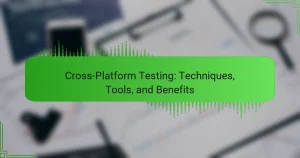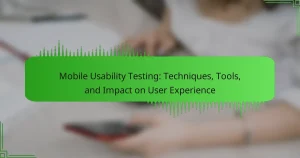Continuous Integration (CI) is a vital software development practice in mobile development that involves the automatic integration of code changes into a shared repository multiple times a day, accompanied by automated testing to identify issues early. This practice enhances code quality, reduces integration problems, and allows developers to quickly identify bugs, fostering smoother collaboration. Commonly used CI tools include Jenkins, CircleCI, and Travis CI, each offering unique features that streamline testing and deployment processes. The article will explore the benefits of CI in mobile development, highlight key tools, and outline best practices for implementation to ensure efficient workflows and high-quality software delivery.
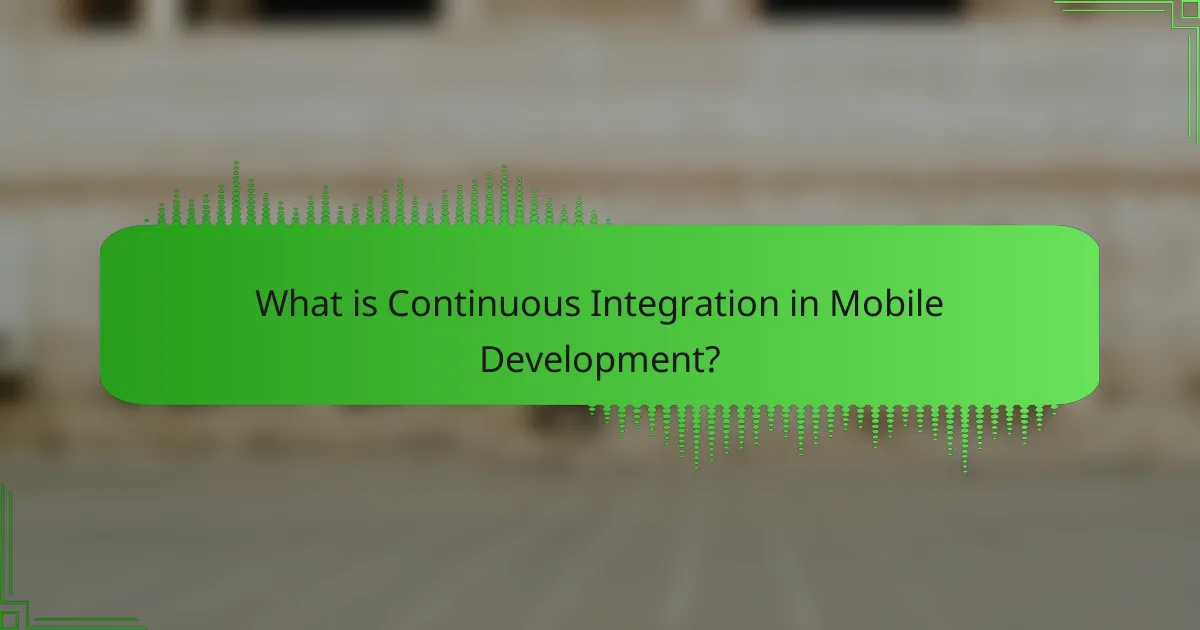
What is Continuous Integration in Mobile Development?
Continuous Integration in mobile development is a software development practice. It involves automatically integrating code changes into a shared repository multiple times a day. This process includes automated testing to detect issues early. Continuous Integration helps maintain code quality and reduces integration problems. It allows developers to identify bugs quickly and facilitates smoother collaboration. Tools like Jenkins, CircleCI, and Travis CI are commonly used for this purpose. Studies show that teams using Continuous Integration can deliver software faster and with fewer defects. This practice is essential for agile development methodologies.
How does Continuous Integration enhance mobile development processes?
Continuous Integration (CI) enhances mobile development processes by automating the integration of code changes. This automation reduces the time developers spend on manual integration tasks. CI allows for frequent code updates, leading to faster feedback on errors. It also promotes consistency across development environments. By running automated tests with each integration, CI helps identify bugs early in the development cycle. According to a study by Duvall et al., teams using CI can detect issues 90% earlier than those without it. This early detection significantly lowers the cost of fixing bugs. Overall, CI streamlines workflows and improves the quality of mobile applications.
What are the key principles of Continuous Integration?
The key principles of Continuous Integration include frequent code integration, automated testing, and immediate feedback. Frequent code integration involves developers merging their code changes into a shared repository multiple times a day. This practice reduces integration issues and ensures that the codebase remains up to date. Automated testing is crucial for verifying that new code does not break existing functionality. Continuous Integration systems automatically run tests on each code integration, ensuring quality and reliability. Immediate feedback allows developers to identify and address issues quickly, minimizing the time spent on debugging. These principles collectively enhance collaboration and streamline the development process.
How does Continuous Integration differ from Continuous Delivery?
Continuous Integration (CI) and Continuous Delivery (CD) are distinct practices in software development. CI focuses on automating the integration of code changes into a shared repository frequently. This process allows for early detection of integration issues. CD, on the other hand, automates the release of software to production after passing automated tests. CI ensures that code changes are validated, while CD guarantees that software can be released at any time. According to the Agile Alliance, CI emphasizes the build and testing phase, while CD is concerned with deployment readiness.
What are the main benefits of implementing Continuous Integration?
The main benefits of implementing Continuous Integration (CI) include improved code quality, faster release cycles, and enhanced team collaboration. CI allows developers to integrate code changes frequently, which helps identify bugs early. This early detection reduces the cost and time spent on fixing issues later in the development process.
CI also automates the testing process, ensuring that new code passes all tests before integration. According to a study by Duvall et al., organizations that adopted CI reported a 30% reduction in integration issues. Additionally, CI fosters better communication among team members, as it encourages regular updates and feedback. This collaborative environment leads to higher productivity and a more cohesive development process.
How does Continuous Integration improve code quality?
Continuous Integration (CI) improves code quality by enabling frequent code integration and automated testing. CI encourages developers to merge their changes into a shared repository multiple times a day. This practice helps identify defects early in the development cycle. Automated tests run with each integration, ensuring that new code does not break existing functionality.
Research shows that teams implementing CI experience a 30% reduction in bug rates. A study by Google found that CI leads to faster feedback loops and higher code reliability. Continuous integration also promotes better collaboration among team members. By maintaining a stable codebase, developers can focus on enhancing features rather than fixing bugs.
What impact does Continuous Integration have on team collaboration?
Continuous Integration enhances team collaboration by promoting frequent code integration among team members. It encourages developers to share their work regularly, reducing integration conflicts. This practice fosters open communication, as team members must discuss changes frequently. Continuous Integration tools provide immediate feedback on code quality, enabling quick identification of issues. This immediate feedback loop helps maintain a shared understanding of project status. Additionally, it streamlines the development process, allowing teams to focus on collaborative problem-solving. Research indicates that teams using Continuous Integration see improved productivity and morale, as they spend less time resolving conflicts and more time on development tasks.
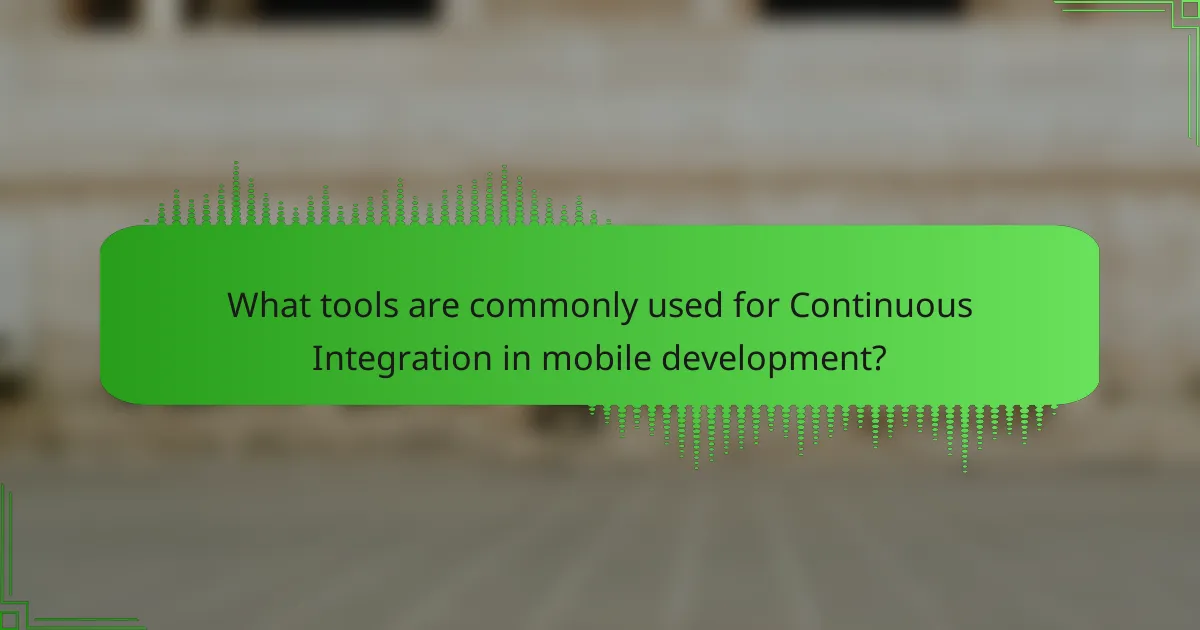
What tools are commonly used for Continuous Integration in mobile development?
Common tools for Continuous Integration in mobile development include Jenkins, CircleCI, and Travis CI. Jenkins is widely used due to its extensive plugin ecosystem. CircleCI offers seamless integration with various version control systems. Travis CI is popular for its ease of use in GitHub projects. Additionally, Bitrise specializes in mobile app development workflows. These tools automate testing and deployment processes, enhancing efficiency. Each tool supports various programming languages, catering to diverse mobile development needs. Their adoption is backed by numerous organizations to ensure code quality and streamline development cycles.
Which Continuous Integration tools are most popular among mobile developers?
The most popular Continuous Integration tools among mobile developers are Jenkins, CircleCI, and Travis CI. Jenkins is widely used due to its flexibility and extensive plugin ecosystem. CircleCI offers seamless integration with GitHub and supports various programming languages. Travis CI is preferred for its simplicity and ease of configuration, especially for open-source projects. According to a survey by Stack Overflow, Jenkins is the leading CI tool, used by 42.8% of developers. CircleCI follows with 23.6%, and Travis CI is used by 16.2% of developers. These statistics highlight the strong preference for these tools in mobile development environments.
How do different tools compare in terms of features and usability?
Different tools for continuous integration in mobile development vary significantly in features and usability. Tools like Jenkins offer extensive plugin support and customization options. CircleCI provides a user-friendly interface with easy configuration through YAML files. Travis CI is known for its simplicity and integration with GitHub, making it accessible for beginners.
In terms of usability, Jenkins requires more setup and maintenance, which can be complex for new users. CircleCI’s intuitive dashboard allows for quick navigation and monitoring of builds. Travis CI’s straightforward setup process appeals to developers looking for efficiency.
Feature-wise, Jenkins excels in flexibility but can overwhelm users with its options. CircleCI balances features and ease of use, while Travis CI focuses on seamless GitHub integration. Each tool has unique strengths that cater to different user needs and experiences in mobile development.
What criteria should be considered when choosing a Continuous Integration tool?
When choosing a Continuous Integration tool, consider compatibility with existing systems. The tool should integrate seamlessly with your code repository and build environment. Evaluate the ease of setup and configuration. A user-friendly interface can significantly reduce onboarding time for new team members. Assess the range of supported programming languages and frameworks. This ensures the tool can handle all aspects of your project. Look for features such as automated testing and reporting capabilities. These functionalities enhance code quality and provide immediate feedback. Additionally, consider the scalability of the tool. It should accommodate future growth and increased project complexity. Finally, review the cost implications. Ensure that the pricing model aligns with your budget and expected usage.
How do Continuous Integration tools integrate with mobile development environments?
Continuous Integration (CI) tools integrate with mobile development environments by automating the build, test, and deployment processes. CI tools, such as Jenkins or CircleCI, connect with version control systems like Git. They monitor code repositories for changes and trigger automated builds upon each commit. This ensures that new code integrates smoothly with existing codebases. CI tools also facilitate automated testing, which helps identify issues early in the development cycle. This integration supports various mobile platforms, including iOS and Android. For instance, CI tools can run tests on emulators or real devices. This process enhances code quality and accelerates the release cycle.
What are the best practices for setting up Continuous Integration in mobile projects?
Implementing Continuous Integration in mobile projects requires specific best practices. First, choose a reliable CI tool that supports mobile platforms. Popular options include Jenkins, CircleCI, and GitHub Actions. Next, automate the build process to ensure that every code change triggers a new build. This helps catch errors early.
Incorporate automated testing to validate code quality. Unit tests and UI tests should run with each build. Maintain a clean and organized codebase to facilitate easier integration. Use version control effectively to manage code changes and collaborate with team members.
Monitor build health and set up notifications for build failures. This ensures that the team can address issues promptly. Finally, document the CI process and configurations for team reference. Following these practices enhances collaboration and efficiency in mobile development.
How can Continuous Integration tools streamline the testing process?
Continuous Integration tools streamline the testing process by automating the build and testing phases. They enable developers to integrate code changes frequently, which helps identify defects early. Automated tests run with each integration, ensuring that new code does not break existing functionality. This leads to faster feedback for developers. Additionally, CI tools provide a consistent testing environment, reducing discrepancies between development and production. They also facilitate collaboration among team members by integrating code from multiple sources seamlessly. By using CI tools, teams can improve code quality and accelerate release cycles.
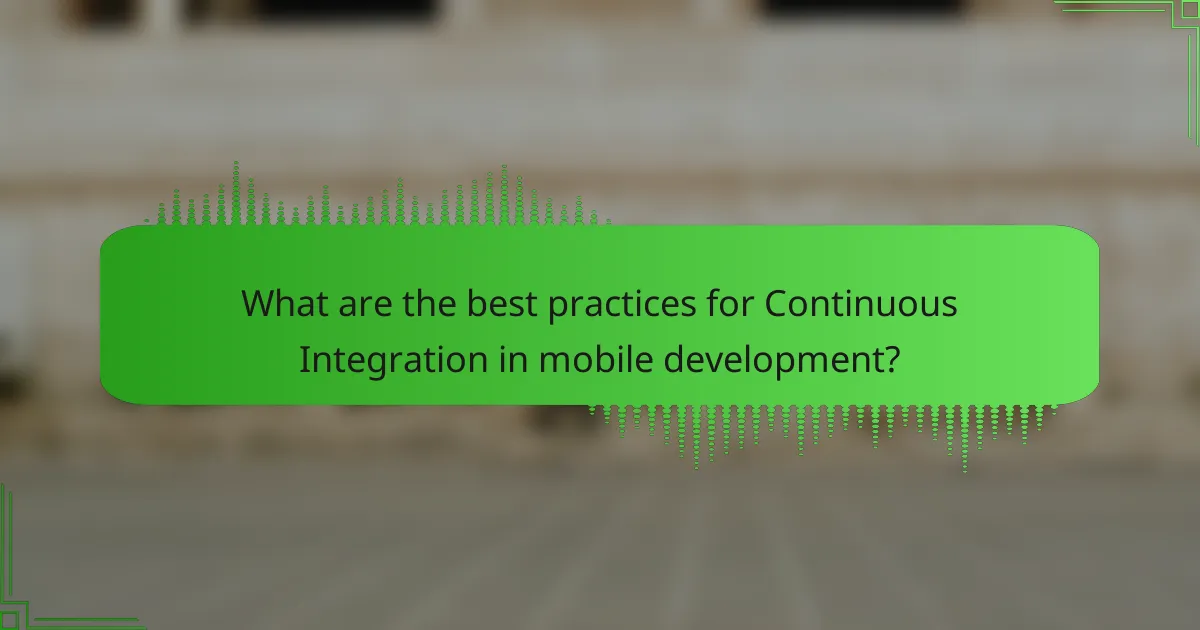
What are the best practices for Continuous Integration in mobile development?
Implementing Continuous Integration (CI) in mobile development enhances code quality and speeds up delivery. Best practices include automating builds and tests to ensure immediate feedback on code changes. Utilizing version control systems like Git is essential for tracking changes effectively. Establishing a robust testing framework is crucial for identifying issues early in the development cycle. Integrating CI tools such as Jenkins or CircleCI can streamline the process. Regular code reviews promote collaboration and maintain code quality. Maintaining a clean and organized codebase reduces complexity and improves maintainability. Lastly, monitoring performance metrics helps in identifying bottlenecks and optimizing the application.
How can teams effectively implement Continuous Integration?
Teams can effectively implement Continuous Integration (CI) by adopting a structured approach. First, they should establish a version control system. This allows team members to collaborate and manage code changes efficiently. Next, teams need to automate the build process. Automation reduces human error and ensures consistency in builds.
Additionally, teams must integrate automated testing into their CI pipeline. Automated tests help identify issues early in the development process. Teams should also configure a CI server to manage the integration process. This server can run builds and tests automatically upon code commits.
Regularly monitoring the CI pipeline is essential. Teams should track build success rates and test results. This data helps identify trends and areas for improvement. Finally, fostering a culture of collaboration and feedback enhances the CI process. Encouraging team members to communicate openly leads to faster problem resolution.
Implementing these practices can lead to increased code quality and faster delivery times. According to a 2020 report by the DevOps Research and Assessment (DORA), teams practicing CI see 46 times more frequent code deployments. This statistic underscores the effectiveness of CI in enhancing development efficiency.
What common challenges do teams face when adopting Continuous Integration?
Teams often face several challenges when adopting Continuous Integration (CI). One common challenge is resistance to change among team members. This can stem from a lack of understanding of CI benefits. Another challenge is the integration of existing tools and processes with CI practices. Teams may struggle with selecting appropriate CI tools that fit their workflow. Additionally, managing build failures can be a significant hurdle. Frequent build failures can lead to frustration and decreased morale. Ensuring code quality through automated testing is also a challenge. Teams may find it difficult to create and maintain a comprehensive test suite. Lastly, coordinating between multiple team members can lead to communication issues. Effective collaboration is essential for successful CI implementation. Each of these challenges can hinder the smooth adoption of Continuous Integration in development processes.
How can teams overcome obstacles to successful Continuous Integration?
Teams can overcome obstacles to successful Continuous Integration by adopting best practices and utilizing effective tools. Implementing automated testing is crucial. It ensures that code changes do not introduce new bugs. Regular code reviews enhance code quality and team collaboration. Establishing a clear branching strategy helps manage code changes effectively. Integrating Continuous Integration tools like Jenkins or CircleCI streamlines the process. Providing adequate training for team members improves understanding and implementation. Establishing a culture of communication fosters collaboration and quick resolution of issues. Monitoring build failures and addressing them promptly minimizes disruptions.
What tips can enhance the effectiveness of Continuous Integration in mobile development?
Implementing automated testing is essential for enhancing Continuous Integration in mobile development. Automated tests can quickly identify bugs and ensure code quality. Integrating code review practices promotes collaboration and improves code reliability. Utilizing build automation tools streamlines the process and reduces manual errors. Keeping the codebase clean through regular refactoring supports maintainability. Monitoring build performance helps identify bottlenecks and optimize processes. Finally, ensuring frequent integration of code changes helps catch issues early, improving overall project efficiency.
How can regular feedback loops improve the Continuous Integration process?
Regular feedback loops enhance the Continuous Integration (CI) process by providing timely insights into code quality and integration issues. These loops facilitate immediate identification of errors, allowing developers to address problems as they arise. As a result, this leads to a more stable codebase and reduces the risk of integration conflicts. Regular feedback also encourages collaboration among team members, fostering a culture of continuous improvement. Studies show that teams implementing feedback loops experience a 30% reduction in integration failures. This data underscores the effectiveness of feedback in streamlining the CI process.
What role does automated testing play in Continuous Integration?
Automated testing is crucial in Continuous Integration (CI) as it ensures code quality and functionality. CI involves frequently integrating code changes, which can introduce bugs. Automated tests run with each integration, quickly identifying issues. This immediate feedback allows developers to address problems early. Studies show that teams using automated testing in CI reduce integration issues by up to 50%. Furthermore, automated tests enhance deployment speed, enabling faster releases. In summary, automated testing streamlines the CI process, improves software quality, and accelerates development cycles.
Continuous Integration (CI) in mobile development is a software practice that automates code integration and testing, enabling developers to identify bugs early and maintain code quality. This article covers the principles of CI, its benefits such as improved collaboration and faster release cycles, and the tools commonly used, including Jenkins and CircleCI. It also explores best practices for implementing CI in mobile projects, addressing challenges teams may face, and emphasizing the role of automated testing in enhancing the CI process. By adopting CI, teams can streamline workflows and significantly reduce integration issues, leading to more efficient mobile application development.