Continuous integration (CI) in mobile software development is essential for enhancing code quality and development efficiency. Key best practices include automating builds and tests, utilizing cloud-based CI tools for collaboration, and maintaining a stable build environment. Challenges such as device fragmentation and varying operating systems complicate the integration process, requiring effective strategies like setting up dedicated CI servers and incorporating comprehensive testing. Monitoring build performance and establishing clear guidelines for handling build failures are also critical for maintaining high-quality mobile applications. These practices collectively contribute to faster release cycles and improved overall development outcomes.
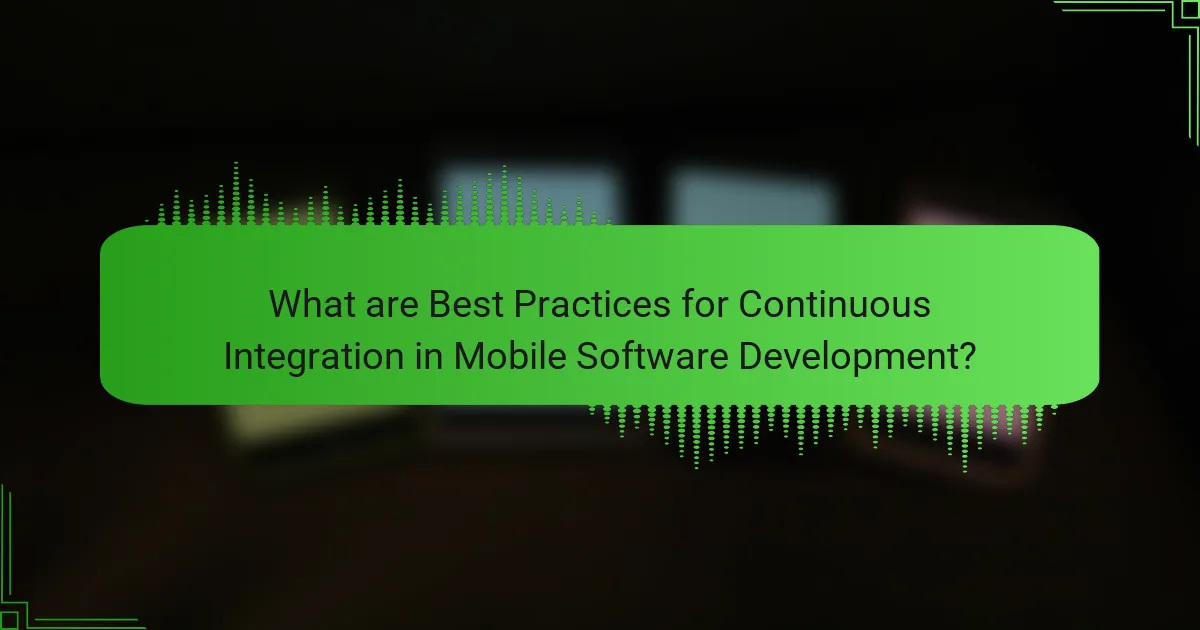
What are Best Practices for Continuous Integration in Mobile Software Development?
Best practices for continuous integration in mobile software development include automating builds and tests. Automation ensures that code changes are integrated quickly and reliably. Frequent commits to the main branch help identify issues early. Implementing a robust version control system is essential for tracking changes effectively. Utilizing cloud-based CI services can enhance collaboration and scalability. Maintaining a stable build environment minimizes integration problems. Running tests on real devices is crucial for accurate results. Monitoring build performance and test results allows for timely feedback and improvement. These practices collectively enhance code quality and development efficiency.
How does Continuous Integration enhance mobile software development?
Continuous Integration enhances mobile software development by automating the integration of code changes. This process allows developers to detect errors quickly. Frequent code commits lead to immediate feedback on the integration status. It reduces integration problems and improves software quality. Automated testing is a key feature of Continuous Integration. Tests are run automatically on each code change, ensuring that new code does not introduce bugs. According to a study by Duvall et al. (2007), teams practicing Continuous Integration report higher productivity and fewer defects. This practice also facilitates collaboration among team members, leading to a more cohesive development process. In summary, Continuous Integration streamlines development, enhances code quality, and fosters teamwork in mobile software projects.
What are the key principles of Continuous Integration?
The key principles of Continuous Integration (CI) include frequent code integration, automated testing, and immediate feedback. Frequent code integration means developers merge their changes back to the main branch several times a day. This practice reduces integration issues and improves collaboration among team members. Automated testing ensures that every integration is verified by running tests automatically. This helps catch bugs early in the development cycle. Immediate feedback allows developers to know quickly if their changes have caused any issues. This principle promotes a faster development process. CI also emphasizes maintaining a stable build at all times. A stable build ensures that the latest version of the software is always deployable. These principles collectively enhance the quality and speed of software development.
How does Continuous Integration improve code quality in mobile apps?
Continuous Integration (CI) improves code quality in mobile apps by enabling frequent code integration and automated testing. This process helps identify bugs early in the development cycle. With CI, developers commit code changes regularly, which reduces integration issues. Automated tests run with each code change, ensuring that new code does not break existing functionality.
Furthermore, CI fosters better collaboration among team members. It provides immediate feedback on code quality, allowing developers to address issues quickly. According to a study by Duvall et al. (2007), teams that implement CI experience a 50% reduction in integration problems. This leads to more stable and reliable mobile applications. Overall, CI enhances code quality through continuous testing, early bug detection, and improved team collaboration.
What tools are commonly used for Continuous Integration in mobile development?
Common tools for Continuous Integration in mobile development include Jenkins, CircleCI, Travis CI, and GitLab CI. Jenkins is widely used due to its flexibility and extensive plugin ecosystem. CircleCI offers seamless integration with GitHub and Bitbucket. Travis CI is popular among open-source projects for its simplicity and ease of setup. GitLab CI provides built-in CI/CD capabilities within its platform. These tools automate the process of testing and building mobile applications, ensuring quick feedback for developers.
How do CI tools integrate with mobile development environments?
CI tools integrate with mobile development environments by automating the build, test, and deployment processes. They enable developers to continuously merge code changes into a shared repository. This integration allows for immediate feedback on code quality and functionality. CI tools support various mobile platforms, including iOS and Android. They can run tests on real devices or emulators to ensure compatibility. Furthermore, CI tools often include version control systems, facilitating collaboration among team members. Tools like Jenkins, CircleCI, and Travis CI are commonly used in mobile development. These tools streamline the workflow and enhance productivity by reducing manual errors.
What are the advantages of using specific CI tools for mobile applications?
Specific CI tools for mobile applications enhance development efficiency and quality. They automate repetitive tasks, such as building and testing code. This automation reduces human error and accelerates the feedback loop. CI tools also facilitate collaboration among team members by integrating code changes frequently. They provide real-time insights into code quality through automated testing. Furthermore, CI tools support multiple platforms, ensuring compatibility across devices. According to a 2021 report by GitLab, teams using CI tools saw a 50% reduction in integration issues. This improvement leads to faster releases and higher user satisfaction.
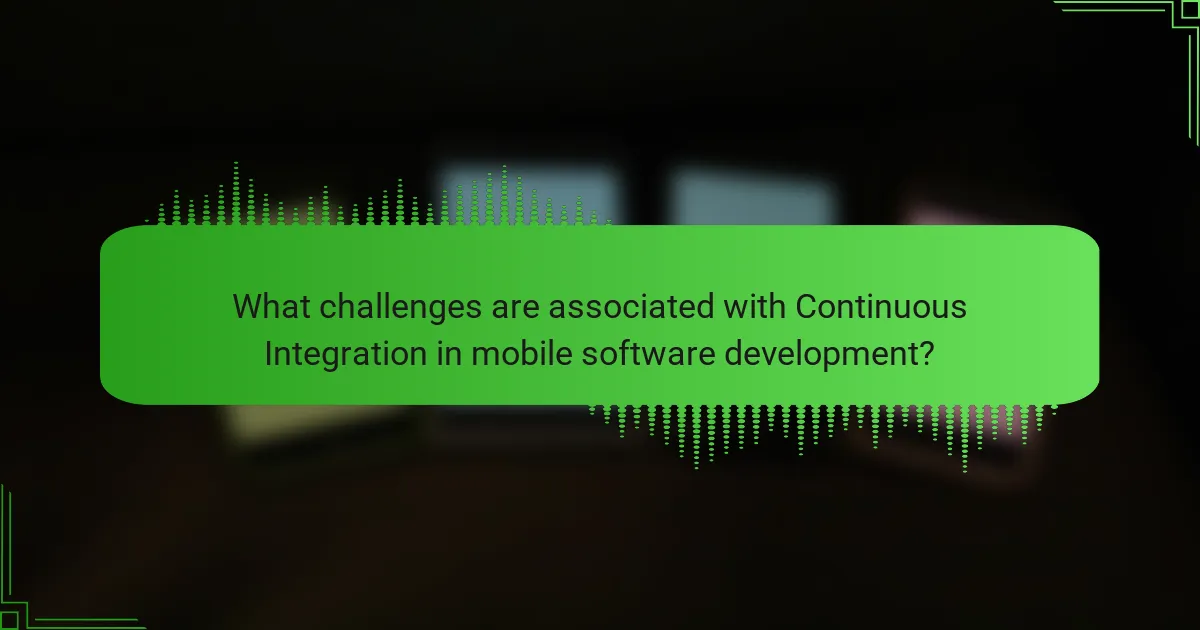
What challenges are associated with Continuous Integration in mobile software development?
Challenges associated with Continuous Integration in mobile software development include device fragmentation, varying operating systems, and complex build processes. Device fragmentation means developers must test on numerous devices with different screen sizes and hardware capabilities. Varying operating systems complicate the integration process, as updates can differ significantly between Android and iOS. Complex build processes can lead to longer build times, impacting development speed. Additionally, managing dependencies across different environments poses a challenge. Finally, ensuring consistent automated testing for mobile applications can be difficult, as mobile-specific issues may arise that are not present in web applications.
How can teams overcome integration issues in mobile projects?
Teams can overcome integration issues in mobile projects by implementing continuous integration practices. Regularly integrating code changes helps identify conflicts early. Automated testing ensures that new code does not break existing functionality. Using version control systems facilitates collaborative work and tracks changes effectively. Establishing clear coding standards can reduce discrepancies between team members. Regular communication among team members enhances collaboration and problem-solving. Monitoring build status and addressing failures promptly prevents delays. Utilizing integration tools designed for mobile development streamlines the process and improves efficiency. These practices collectively lead to smoother integration and higher quality mobile applications.
What are common pitfalls to avoid in CI for mobile development?
Common pitfalls to avoid in CI for mobile development include neglecting automated testing. Automated tests are crucial for identifying issues early. Failing to integrate tests can lead to undetected bugs. Another pitfall is not maintaining a clean build environment. A cluttered environment can cause inconsistent build results. Additionally, ignoring platform-specific guidelines can result in compatibility issues. Each mobile platform has unique requirements that must be addressed. Not monitoring build performance is also problematic. Slow builds can hinder development speed and team productivity. Lastly, overlooking documentation can cause confusion among team members. Clear documentation supports better collaboration and onboarding.
How can automated testing mitigate risks in mobile CI?
Automated testing mitigates risks in mobile CI by ensuring consistent code quality and rapid feedback. It allows developers to identify defects early in the development process. This early detection reduces the cost and effort required to fix issues. Automated tests can run frequently, covering various scenarios and edge cases. This frequent execution helps to maintain stability in the application. According to a study by the International Journal of Advanced Computer Science and Applications, automated testing can decrease the time spent on manual testing by up to 70%. This efficiency leads to faster release cycles and improved overall product quality.
What role does team collaboration play in Continuous Integration?
Team collaboration is crucial in Continuous Integration (CI). It ensures that all team members are aligned on project goals. Effective communication among developers leads to fewer integration issues. Collaborative practices like pair programming enhance code quality. Regular feedback loops allow for quick identification of problems. Tools like version control systems facilitate teamwork in CI environments. Studies show that teams with strong collaboration practices report higher productivity. In CI, collaboration ultimately leads to faster and more reliable software delivery.
How can communication improve CI processes in mobile teams?
Effective communication enhances Continuous Integration (CI) processes in mobile teams by ensuring clarity and collaboration. Clear communication helps team members understand project requirements and updates. It reduces misunderstandings that can lead to integration errors. Regular updates through meetings or tools foster a shared understanding of progress. This alignment helps in identifying issues early in the CI pipeline. Collaborative tools like Slack or Jira facilitate real-time discussions and quick resolutions. Studies show that teams with strong communication practices experience fewer deployment failures. Improved communication ultimately leads to smoother CI workflows and faster delivery of mobile applications.
What practices foster a collaborative environment for CI?
Fostering a collaborative environment for Continuous Integration (CI) involves implementing several key practices. First, regular communication among team members is essential. This can be achieved through daily stand-up meetings and collaborative tools. Second, utilizing version control systems promotes transparency. These systems allow all team members to track changes and contributions. Third, establishing a shared repository encourages collective ownership of the codebase. This practice fosters accountability and collaboration. Fourth, automated testing ensures that code changes are verified promptly. This practice reduces integration issues and builds trust among team members. Lastly, providing feedback loops enhances collaboration. Continuous feedback helps teams to align and improve their processes. These practices collectively create an environment conducive to effective CI.

What are effective strategies for implementing Continuous Integration in mobile software development?
Effective strategies for implementing Continuous Integration in mobile software development include automating builds and tests. Automation reduces human error and speeds up the development process. Utilizing cloud-based CI tools can enhance collaboration among team members. These tools allow for seamless integration and deployment across different devices.
Setting up a dedicated CI server is crucial for managing the build process. This server can run tests automatically upon code commits. Incorporating unit tests and UI tests ensures that all aspects of the application are verified. Regularly merging code changes prevents integration issues later in the development cycle.
Monitoring build health and test results helps maintain code quality. Teams should establish clear guidelines for handling build failures. Frequent code reviews can also improve code quality and team collaboration. Adopting these strategies leads to faster release cycles and higher-quality mobile applications.
How can teams establish a successful CI pipeline for mobile apps?
Teams can establish a successful CI pipeline for mobile apps by implementing automated testing, version control, and build automation. Automated testing ensures that code changes do not introduce new bugs. Continuous integration tools like Jenkins or CircleCI can facilitate this process. Version control systems, such as Git, help manage code changes effectively. Teams should enforce code reviews to maintain code quality. Build automation tools streamline the process of compiling and packaging the app. Regular integration of code changes into a shared repository prevents integration issues. According to a 2021 survey by the State of DevOps, high-performing teams that implement CI practices see a 21% increase in deployment frequency.
What steps are involved in setting up a CI system for mobile development?
Identify the CI tool suitable for mobile development. Popular options include Jenkins, CircleCI, and Travis CI. Set up a version control system like Git for code management. Configure the CI server to connect with the version control system. Create build scripts specific to the mobile platform being used. Integrate automated testing frameworks to ensure code quality. Set up notifications for build statuses to keep the team informed. Regularly update and maintain the CI system for optimal performance.
How can continuous feedback loops enhance mobile development processes?
Continuous feedback loops enhance mobile development processes by facilitating real-time communication and iterative improvements. These loops allow developers to receive immediate input on code changes, which helps identify issues early. Early detection of bugs reduces the cost and time associated with fixing them. Furthermore, continuous feedback fosters collaboration among team members, leading to more cohesive project outcomes. According to a study by the Agile Alliance, teams that implement feedback loops experience a 25% increase in productivity. This increased efficiency leads to faster release cycles and improved app quality. Overall, continuous feedback loops create a more adaptive and responsive mobile development environment.
What best practices should teams follow for Continuous Integration in mobile development?
Teams should follow several best practices for Continuous Integration in mobile development. First, automate the build process to ensure consistent and quick builds. This reduces human error and increases reliability. Second, implement automated testing to catch bugs early. Testing frameworks like XCTest for iOS and Espresso for Android can enhance test coverage. Third, maintain a clean codebase by enforcing coding standards. Tools like SonarQube can help identify code quality issues. Fourth, integrate version control systems like Git to manage code changes effectively. This allows for better collaboration among team members. Fifth, monitor build health continuously to identify issues proactively. Using dashboards can provide real-time insights into build status. Lastly, ensure frequent commits to the main branch to minimize integration challenges. This practice promotes a steady flow of updates and reduces merge conflicts.
How can teams ensure consistent builds and deployments in mobile CI?
Teams can ensure consistent builds and deployments in mobile CI by implementing automated testing and version control. Automated testing helps identify issues early in the development process. This reduces the risk of bugs affecting the final product. Version control systems track changes and maintain a history of code modifications. This allows teams to revert to previous versions if necessary.
Using a CI/CD pipeline standardizes the build and deployment process. This ensures that every code change undergoes the same procedures. Establishing clear coding standards also contributes to consistency. All team members should follow the same guidelines for code structure and documentation.
Regularly updating dependencies and tools keeps the development environment stable. This prevents compatibility issues that can arise from outdated components. Monitoring build processes and deployment logs helps identify any inconsistencies. Addressing these issues promptly fosters a more reliable CI environment.
What are the most important metrics to track for CI success in mobile software development?
The most important metrics to track for CI success in mobile software development include build success rate, deployment frequency, lead time for changes, and mean time to recovery. Build success rate measures the percentage of successful builds compared to total builds. A high success rate indicates a stable codebase. Deployment frequency tracks how often code changes are deployed to production. Frequent deployments suggest a smooth integration process. Lead time for changes measures the time taken from code commit to deployment. Short lead times indicate efficient workflows. Mean time to recovery assesses the time taken to restore service after a failure. A low recovery time reflects strong resilience in the CI process. Tracking these metrics helps teams identify bottlenecks and improve overall CI effectiveness.
What troubleshooting tips can help in Continuous Integration for mobile development?
To troubleshoot Continuous Integration (CI) for mobile development, ensure your build environment is consistent across all platforms. Use version control systems effectively to track changes. Regularly check logs for errors during builds and tests. Automate testing to quickly identify issues in code. Maintain clear documentation of the CI process for team reference. Integrate tools that provide real-time feedback on build status. Monitor device compatibility regularly to avoid unexpected failures. Lastly, encourage team communication to resolve issues collaboratively.
Best practices for Continuous Integration (CI) in mobile software development focus on automating builds and tests to enhance code quality and development efficiency. Key principles include frequent code integration, automated testing, and immediate feedback, which collectively reduce integration issues and foster collaboration among team members. Common tools such as Jenkins and CircleCI facilitate these processes by streamlining workflows and ensuring compatibility across devices. Challenges like device fragmentation and varying operating systems are addressed through effective strategies and troubleshooting tips, ultimately leading to more stable and reliable mobile applications.


